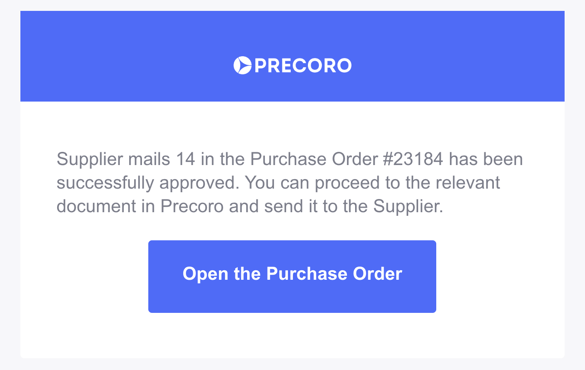Weekly update: June 1
TABLE OF CONTENTS
- Privacy Policy Update
- New Filters Available for Inventory Consumption Catalog Items
-
New Notification to Document Creators Regarding Approved Suppliers
Privacy Policy Update
We have updated our Privacy Policy, specifically, the Data Retention, which addresses the following:
- Personal Data We Collect.
- How Long Do We Store Data?
- Why Is Personal Data Collected?
- Data Destruction.
Precoro is a fully GDPR-compliant service. Please read our complete Privacy Policy.
More information on our terms and policies you can find here.
If you still have any questions or concerns after reading the Policy, please contact us at privacy@precoro.com.
Improved Supplier Adding Form on Request
With the new improvement, users can now enter full information when requesting to add a new Supplier to Precoro.
More information on how to Submit a Request for Creating a New Supplier you can find here.
The updated form contains the same information as the one you fill out when creating a new Supplier.
Learn more about the Supplier creation form here.
New Filters Available for Inventory Consumption Catalog Items
Adding Items to the Inventory Consumption becomes even more convenient with a set of additional filters by Categories and Item Groups.
- The new Category filter allows you to get results on the Catalog Item Categories.
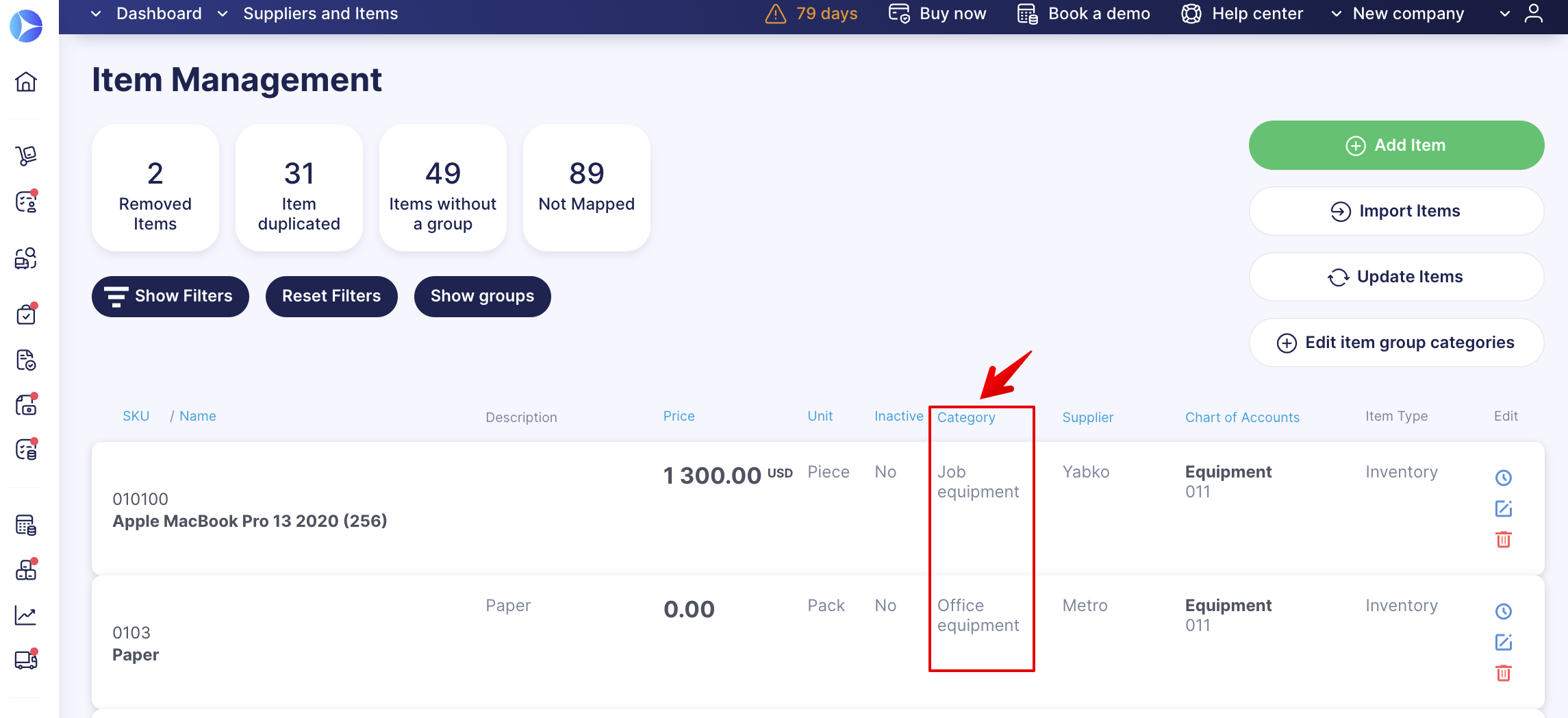
If there are no Categories added to the items, the filter will not be displayed.
- The new Item Group filter allows you to get results on the Catalog Items in Item Groups.
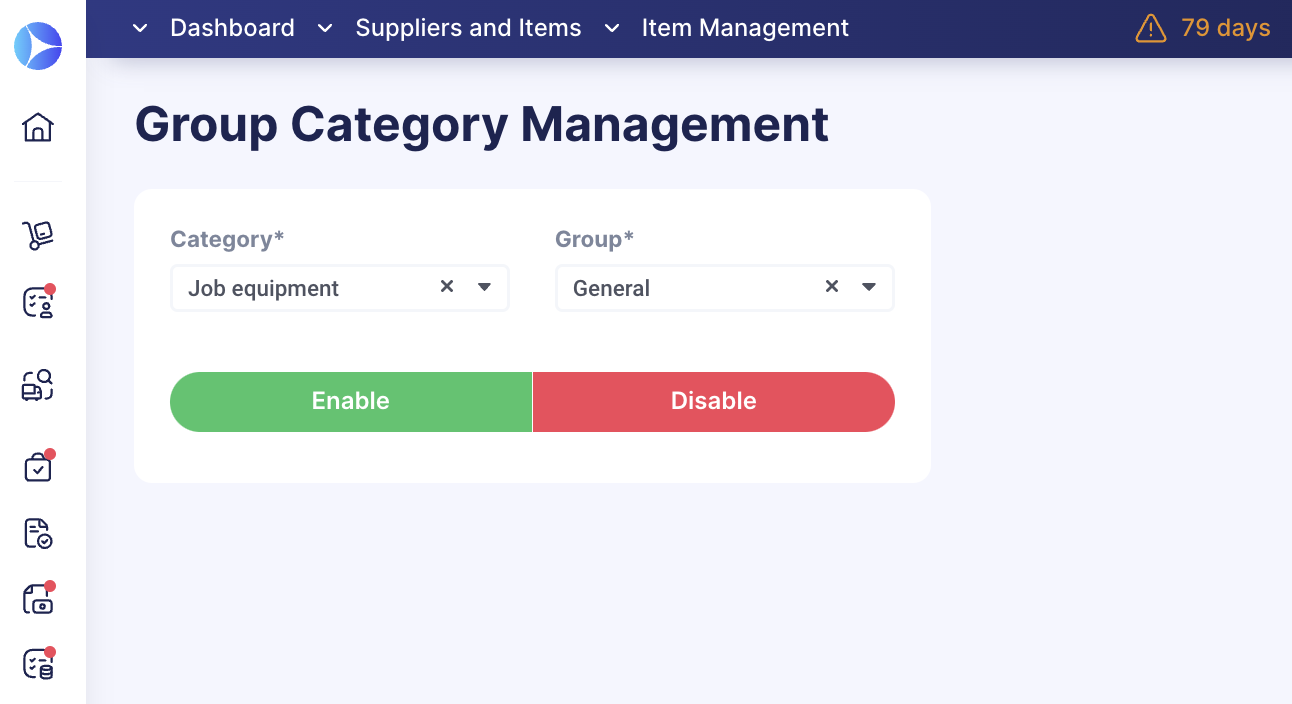
If there are no Item Groups added to the items, the filter will not be displayed.
New Notification to Document Creators Regarding Approved Suppliers
When you have requested a new Supplier and created a document with that Supplier Pending in your company’s Approval Workflow, you receive a corresponding notification letter in your inbox when the Supplier is Approved.
More information on how to Submit a Request for Creating a New Supplier you can find here.
And now, the Purchase Order creator, even if that person is not a requester, will also receive an email notification regarding the availability of further work.
Improved Afaxys Catalog Item Mapping
With the updated process of working with Afaxys integrations, you can now automate the processes of filling in the items fields when creating documents and automatically add new items to the Precoro Catalog as well. Let’s take a closer look at how this works.
Map Existing Items with Precoro Catalog
When you create a new Purchase Requisition or Purchase Order from Afaxys, Precoro will check the items you have added and map them with the ones already existing in the Precoro Catalog. That way, you will not need to manually enter Items Custom Fields.
Therefore, if you have ICFs in the Catalog and they match the ones activated in the documents (i.e., both Items and PR or PO are checked in the ICF settings), then those values will be automatically entered when creating a document from Afaxys.
Learn more about working with ICFs in Precoro here.
Also, if the Items Custom Fields values are not assigned in the Catalog, Precoro will search and input the default values you have set for the Supplier.
Please consult this article for more information on How to Set Default Values for Suppliers.
The mapping process includes the following values:
| Values For Mapping | Conditions That Must Be Met |
| Name + SKU + Supplier + Currency | When a Supplier is assigned for the item and you have enabled the SKU. |
| Name + SKU | When the item has no assigned Supplier and you have enabled the SKU. |
| Name | When the item has no assigned Supplier and you have disabled the SKU. |
| — | If the item is not in the Catalog, it will be added as an empty row, and you will need to assign all the ICFs manually. |
More on setting the SKU you can find here.
Automatically Add New Items to the Catalog
You can automate your workflow even further by enabling the Automatically Add Items to the Catalog parameter on your Afaxys configuration page.
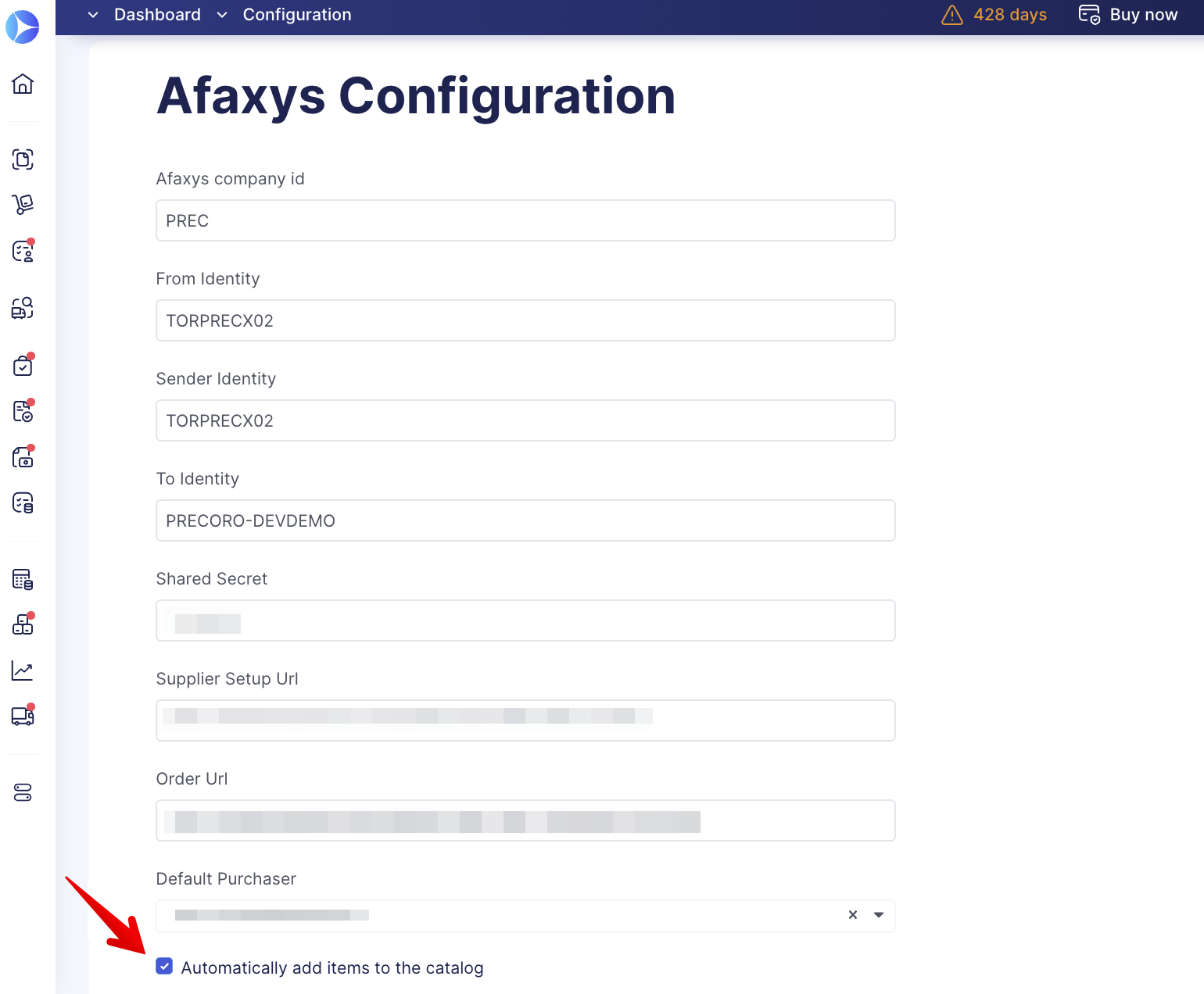
With the Automatically Add Items to the Catalog parameter activated, all new items will be added to your Catalog.
New items will not be automatically added to the Catalog if the parameter is deactivated.