Precoro for Banking and Financial Institutions
TABLE OF CONTENTS
Cost Saving and Improved Decision-Making
Precoro offers solutions that help banks and financial institutions reduce costs by automating procurement processes, allowing for effective supplier workflows, better management of supplier data, and enabling more accurate and efficient spend tracking.
Our software provides real-time data and insights into procurement processes, enabling banks and financial institutions to make more informed decisions and optimize their procurement strategies for maximum efficiency and cost-effectiveness.
Explore the following Precoro functionalities to achieve these benefits.
Automated Approval Workflow
You can quickly build a customized Approval Workflow for any document type and your Suppliers in Precoro.
This article will help you learn more about setting up and using the sequential Approval functionality, and here you can learn about parallel Approval.
Preset and Custom Reports
Use the flexible Reports section to showcase essential business-related information. In Precoro, you can build both Preset and Custom types of reports. You can also customize them with filters and use Visual Charts.
Let’s have a closer look at the Credit Note Export by Items report as an example:
Using this report, you can quickly filter and find all Credit Note documents and dive deeper into data to open the related documents.
The Contracts Revision History Report provides insights into updated Supplier contracts made by users.
In turn, Custom reports can help you with various specific data sets if you want to see, for example:
- Payment Reports
- Types of Payments by Periods and Suppliers
- Financial Statements (income and cash flow)
- Transaction Reports.
Efficient Spend Tracking with Precoro Budget Module
Real-time Budgets enable you to monitor your company’s spending against a defined Budget. For example, creating a monthly budget helps track income and expenses.
More information about the Budget module in Precoro you can find here.
And if you wish to learn how to set up the module and create your Budget, follow this link.
In Precoro, you can create budgets with multiple budget lines to track different costs within multiple periods. As a financial institution, you can monitor spending by Suppliers and Locations without having to build separate analyses. You can find this information on the Budget management page: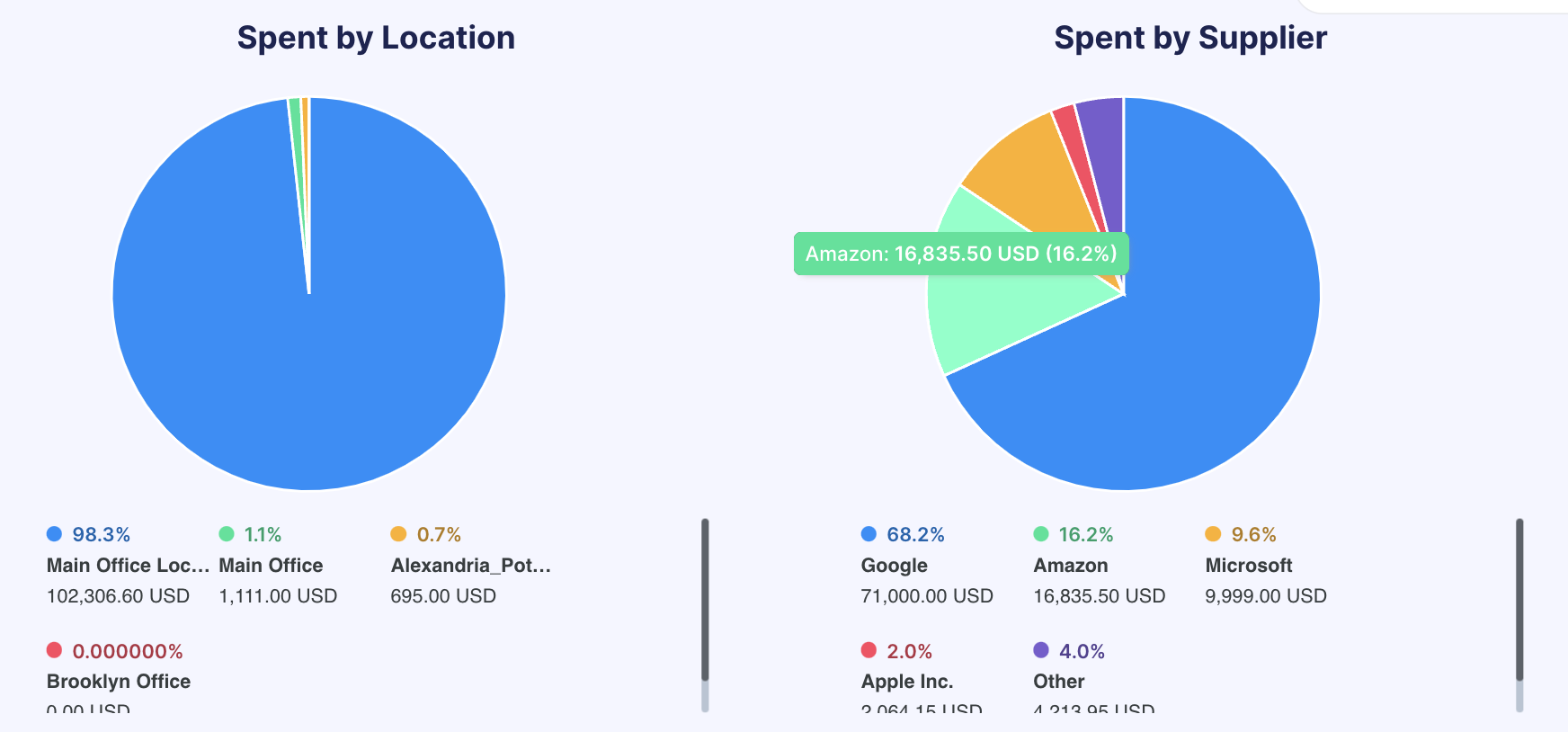
You can track the Total, Used, Reserved, and Available amounts in real-time and work with the filter panel on the right to get the exact information you need.
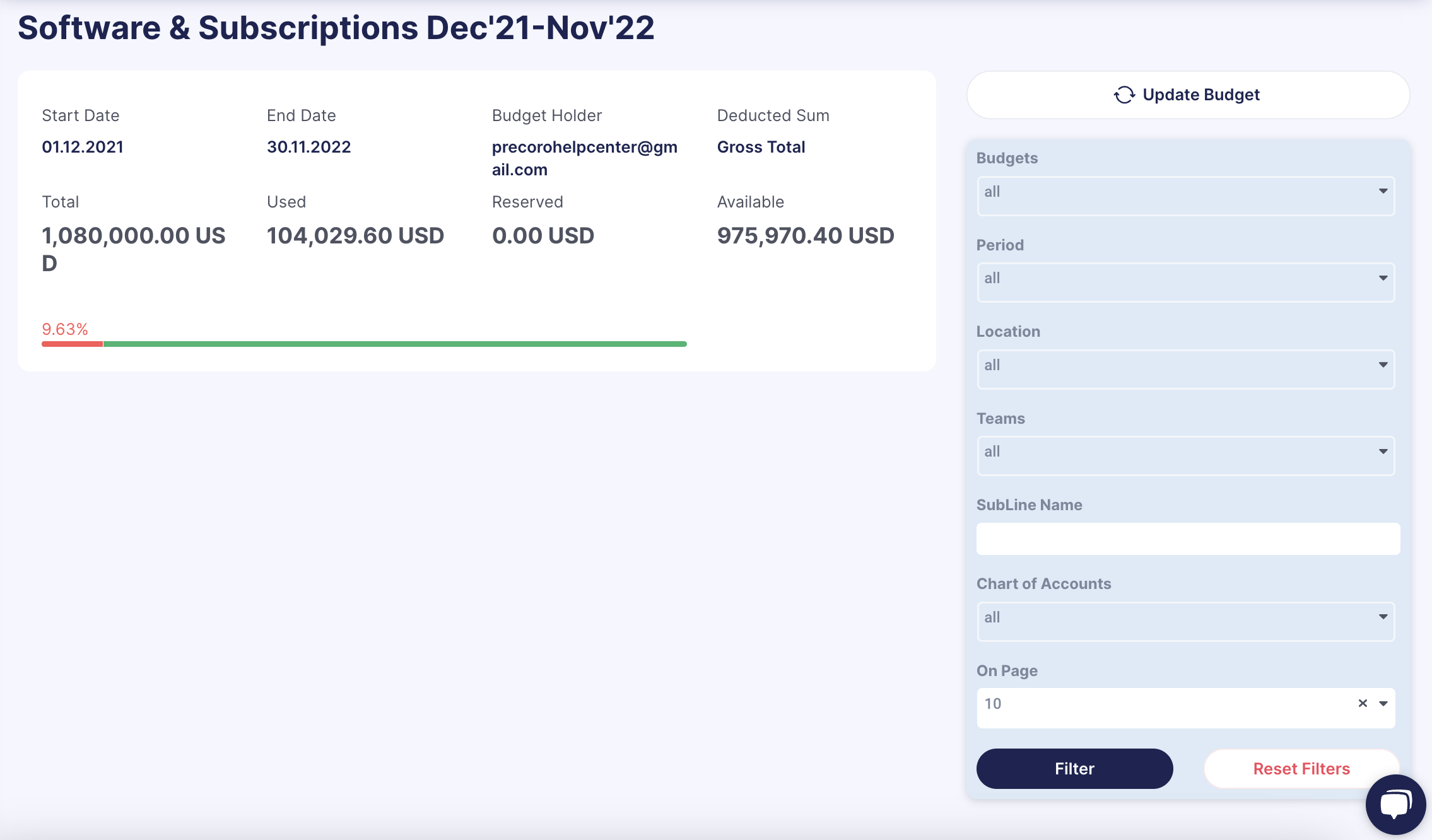
Suppliers Contract Management
The Contract Management feature will help you:
- Keep all Supplier data safe in one place, as you can upload the attachment of the signed Contract.
- Create Invoice and Purchase Order documents under a Contract with the Supplier.
- Automatically prolong contracts using the Extendable Contract function.
- Easily manage all data with Reports.
- Stay informed about Expiring Contracts through timely email notifications.
Learn how to set up and work with Contract Management in Precoro here.
Also, if your financial institution has multiple branches and different legal entities, you can easily choose the ones you need to fill out specific Contracts.
Reminders and Email Notifications
Stay up-to-date with four types of reminders and various email notifications that you can customize and configure yourself.
Daily Reminders ensure you have all the necessary information regarding:
- Documents requiring your approval.
- Documents that require your action (revision, matching, etc.).
- Stock level management (if needed).
- Processed attachments with Optical Character Recognition (if you use the OCR feature).
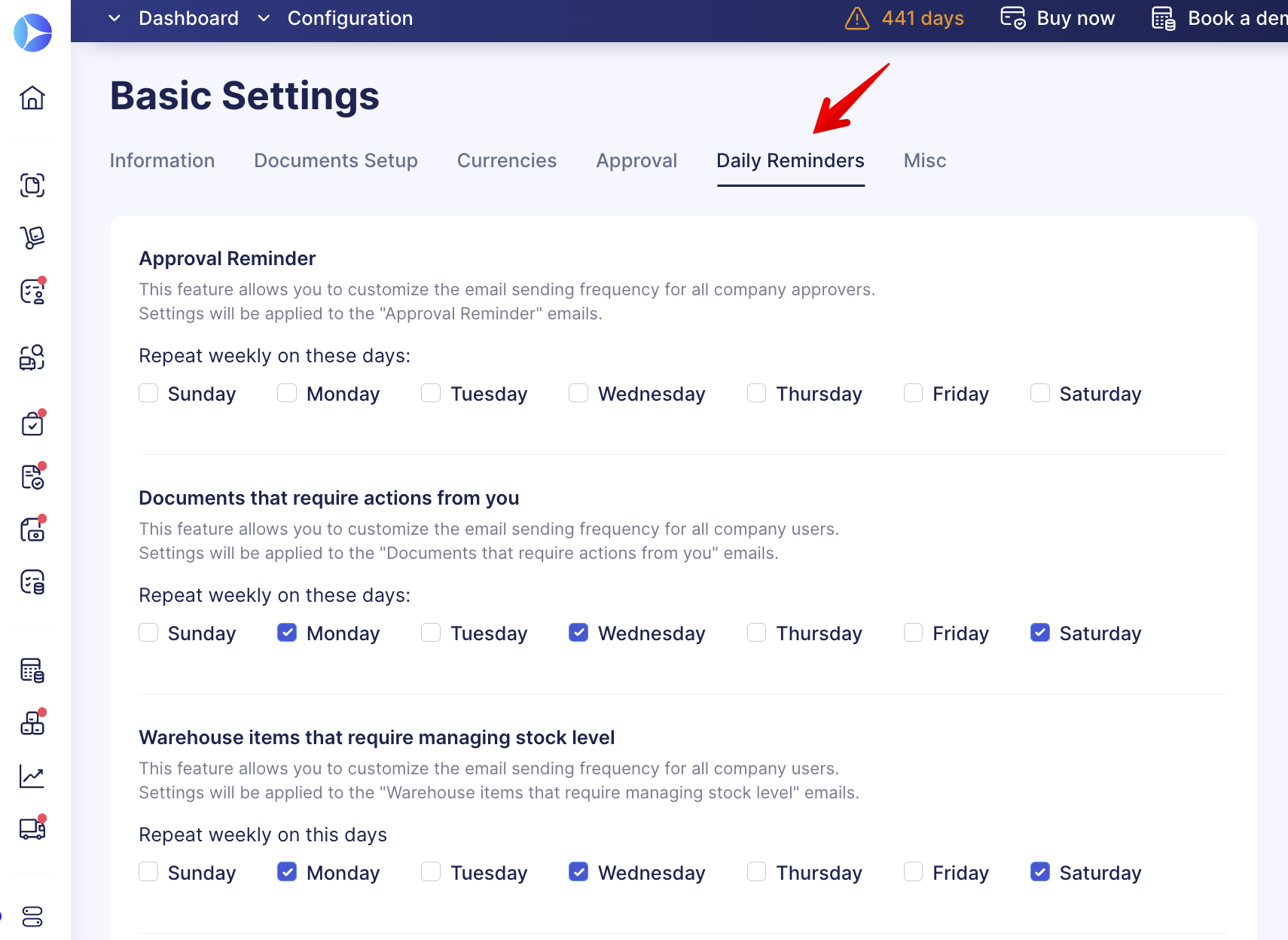
Email Notifications in Precoro are available for individual user setup. They will help you establish efficient communication and smooth workflow.
Each document type has a few general email notifications based on the main functionality, and you can activate or deactivate them according to your needs.
Useful Integrations
The following integrations can be helpful for a business in the financial sector striving for better workflow, automation, and cost-effectiveness.
NetSuite, QuickBooks, and Xero Integrations
You can integrate your NetSuite One World account with Precoro and transfer all the necessary data between the systems. Consider this section of articles here to set up the integration and further work with it.
Integrate your QuickBooks account and work with data in both systems. Consider this section of articles here to set up the integration and further work with it.
Use the Xero connection to work with information. Consider this section of articles here to set up the integration and further work with it.
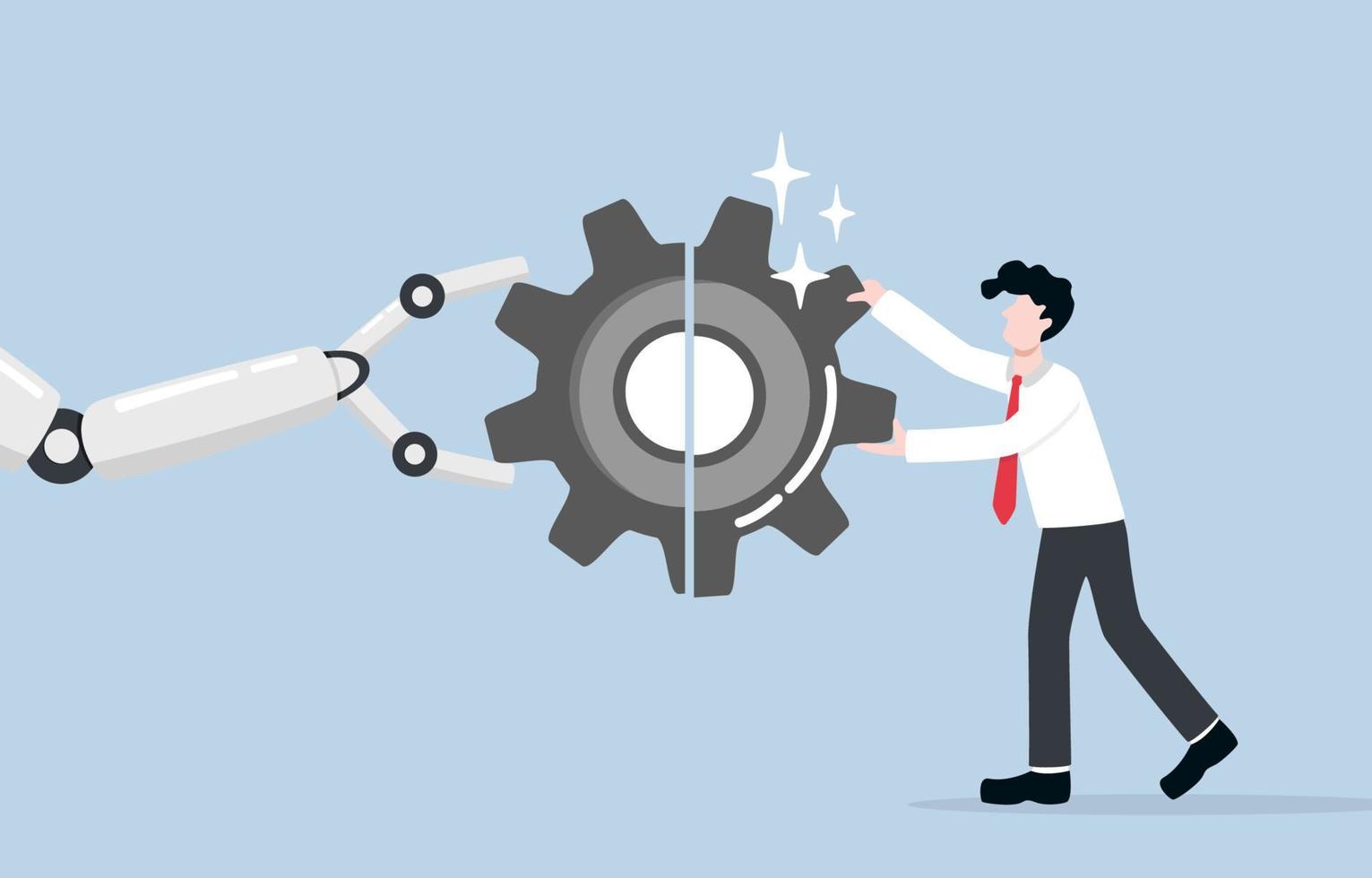
Enhanced Compliance
Precoro can assist banks and financial institutions in ensuring compliance with industry regulations and company policies by providing better visibility into procurement processes and enabling more accurate record-keeping.
Procurement software can reduce errors and improve data quality by providing centralized data storage, real-time reporting and analytics, and automated data entry. These features are particularly important for the banking and financial industry, where accurate and timely data management is crucial for compliance and risk management.
Setting Custom Requirements
You can customize the documents according to your needs and collect essential information using the Items and Documents Custom Fields functionality.
Learn more about setting up and utilizing Custom Fields for your procurement process here.
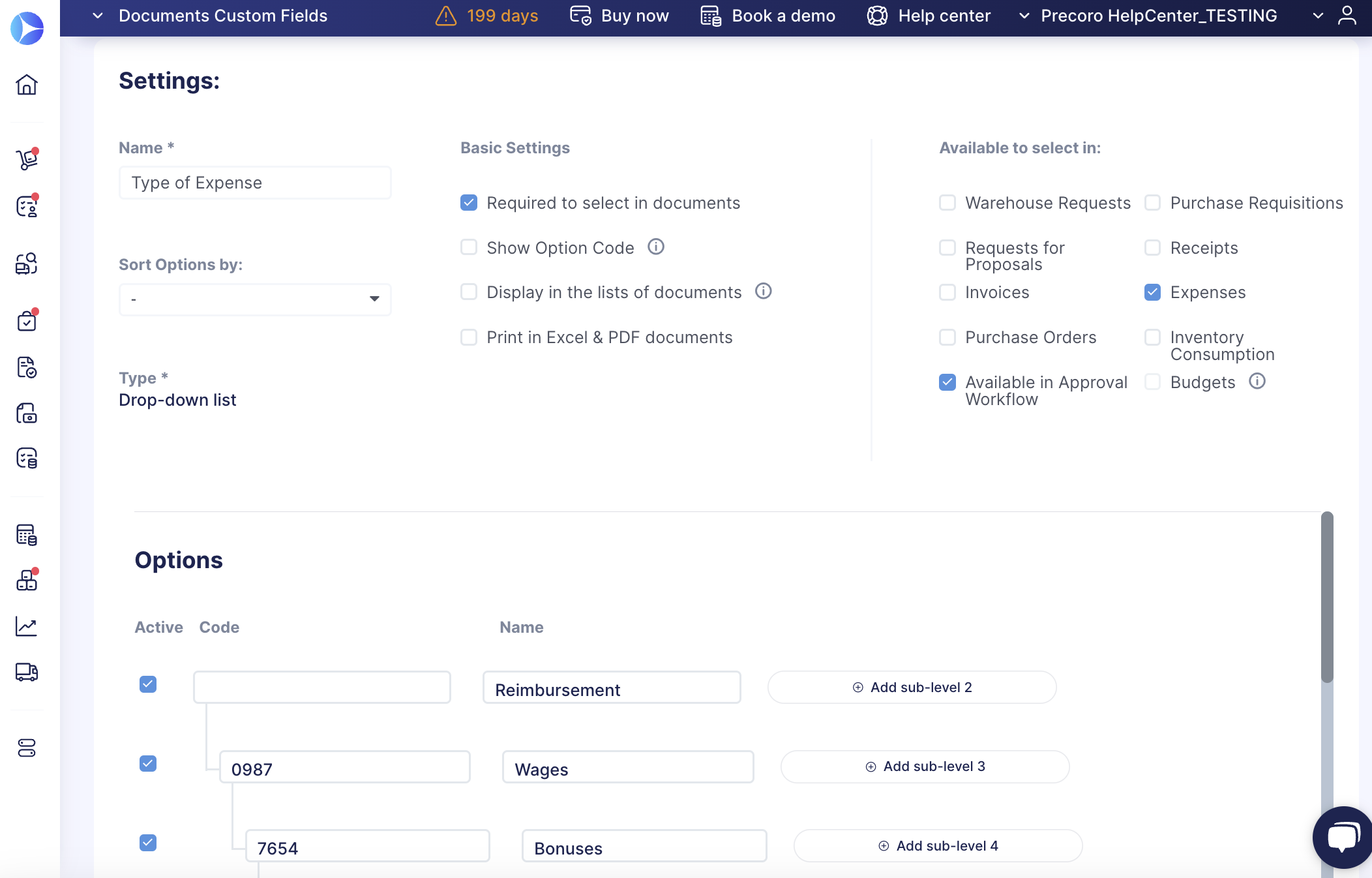
You can automate workflows by incorporating required attachments and fields, guiding your users to fill out and enclose exactly the information they need. The attachments are also available for automatic transfer to other related documents.
Learn how to work with attachments and set up more automation here.
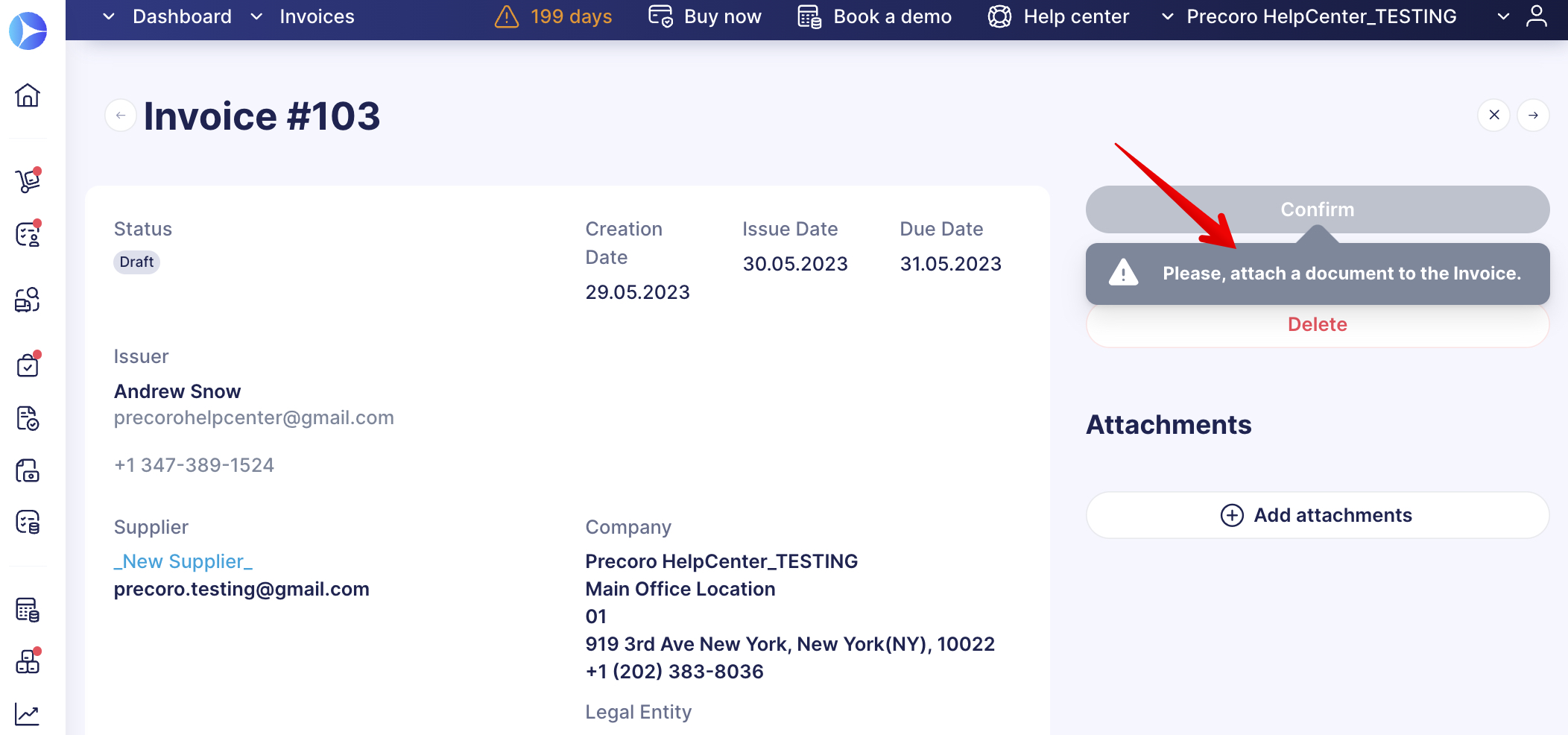
Create custom numbering for your documents, establishing a unique standardized system across all your documentation.
Here you can find a more comprehensive guide.
Using Revision History
For industries with strict regulatory requirements, the Revision History functionality is invaluable as it allows you to track and review changes.
Find detailed information on the Revision History function here.
Track the changes in user profiles as well as in documents, inventory, and budget sections.
Downloading Documents and Using Printing Forms
You can download Documents in various languages and continue working with them in other apps and programs. The available formats are PDF and XLSX. In the PDF version, you can simply click the printer icon to obtain an offline copy of the document.
Useful Integrations
The following integrations can be helpful for financial sector businesses striving for better workflow, automation, and cost-effectiveness.
Google Sheets and OCR Integrations
You can easily continue working with documents in other programs like Google Sheets. This integration is particularly useful when downloading and working with both preset and custom Precoro Reports.
Learn more about the Google Sheets integration with Precoro.
Working with Optical Character Recognition (OCR) helps convert an image into a machine-readable text format. In Precoro, you can use the OCR for creating standardized Invoices.
You will no longer need to input data from various forms sent by Suppliers manually. The OCR feature can help with automating purchasing and procurement processes.
Discover more information about OCR.
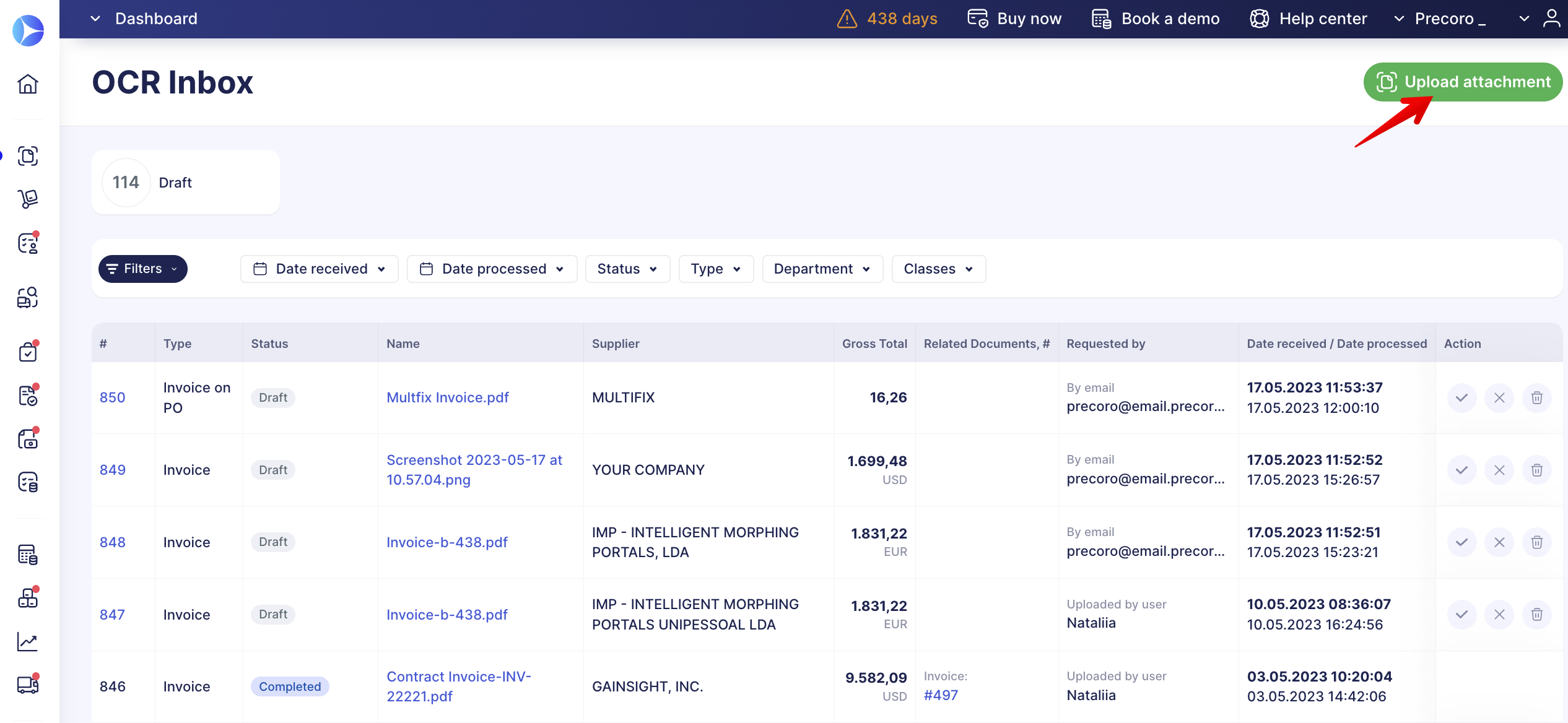
Risk Mitigation
Precoro helps mitigate procurement-related risks, such as supplier non-compliance, supplier fraud, and supply chain disruptions, by providing better visibility into supplier performance, enabling proactive risk monitoring, and facilitating prompt issue resolution. This is particularly important for the banking and financial industry, where regulatory compliance and risk management are integral.
Supplier Registration Process
With this functionality, you can create custom forms and templates to invite new Suppliers. This can significantly save time and effort by screening out Suppliers who do not meet your requirements, as you can ask the Supplier to fill out legal and other information necessary for your company.
Learn how to set up and start using this functionality here.
Supplier Approval Workflow
As previously discussed in this section of the article, in addition to building an Approval Workflow for documents, you can also create one for Suppliers.
Get more information on setting up and utilizing this feature here.
This will allow you to control all added Suppliers with multiple-step verification.