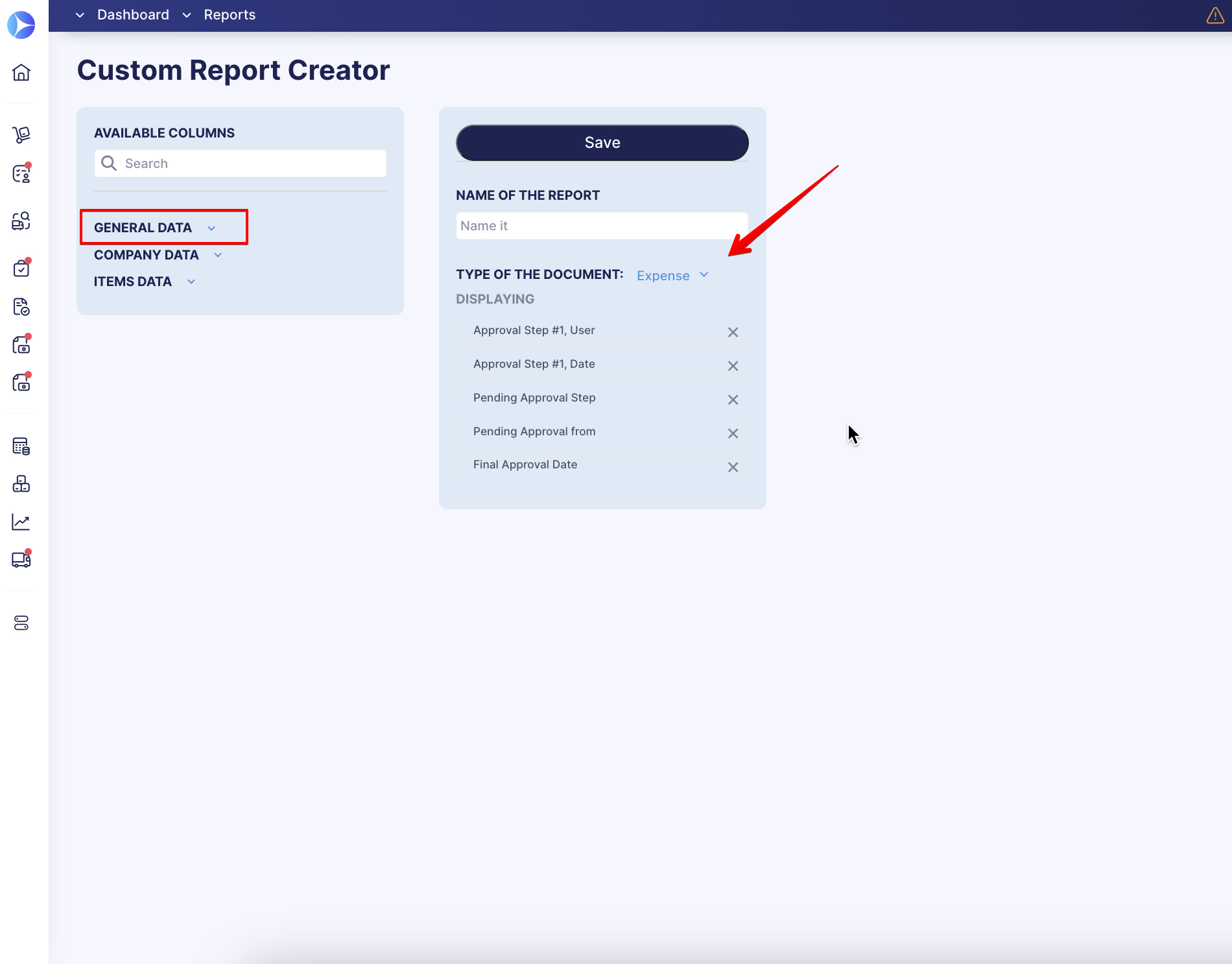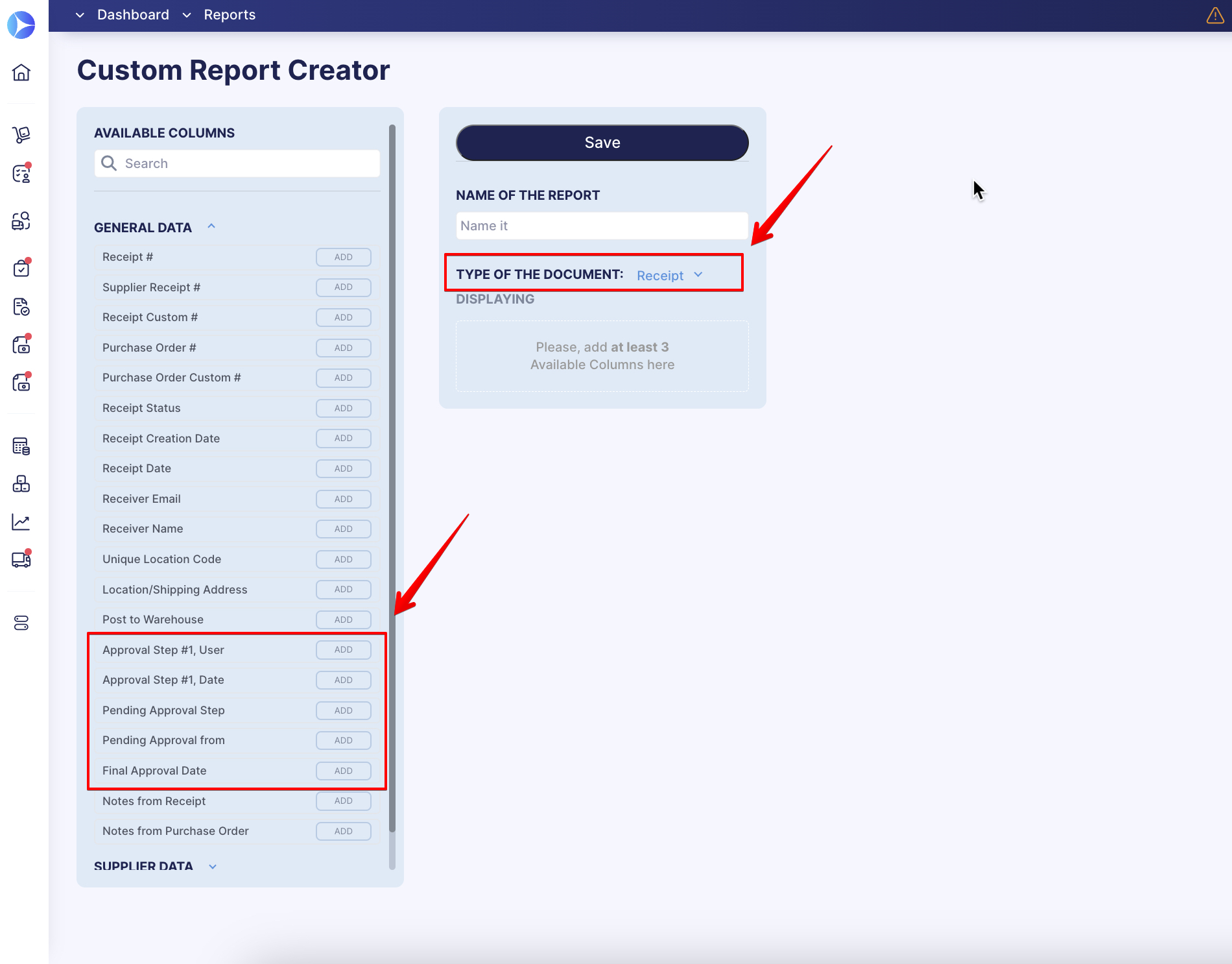How to Track an Approval Workflow in Custom Reports
Learn how to track an approval workflow in custom reports.
TABLE OF CONTENTS
- Advantages of Generating an Approval Workflow Report
- How to Create a Report to Get Approval Information
- Approval Data in a Warehouse Request Custom Report
- Approval Data in a Purchase Requisition Custom Report
- Approval Data in a Purchase Order Custom Report
- Approval Data in an Invoice Custom Report
- Approval Data in a Receipt Custom Report
- Approval Data in an Expense Custom Report
Custom Reports allow you to generate, analyze, and export any company’s data set based on the document type used in Precoro. There are six documents in which you can track an Approval Workflow:
Advantages of Generating an Approval Workflow Report
- Approval statuses tracking in various documents
- Time consumption analysis of the Approval process
- Differentiation of machine or human factors that slow down the process.
How to Create a Report to Get Approval Information
- Activate the modules and make sure users have the correct roles. The information on how to do that can be found here.
- Make sure your Approval Workflow is in place. Find more information on how to create one here.
- Create a Custom Report with the Approval information in it.
- Open Reports in the left-side menu and click on the Create a Custom Report button.
- Enter the report name.
- From the drop-down list, choose the Type of the Document.
- Choose the necessary columns you wish to add, including the ones containing information on the Approval.
- Save the changes you have made.
💡 Please note: Consider the available columns that contain Approval data in each document. More information on this you can find in the current article.
You can also apply the Pending Approval Step filter, which will show the documents that need approval according to the step you have chosen in a filter. To use this filter, you need to create and then embed an Approval Workflow in your company.
Approval Data in a Warehouse Request Custom Report
In a Warehouse Request, you can receive the following information on the Approval Workflow from General Data only:
- Approval Step #1, User — the name and email of the person who has made the approval
- Approval Step #1, Date — the time and date when the document was approved
- Pending Approval Step — the name of the current step of the document
- Pending Approval from — information on who should take action
- Final Approval Date — the date when the document received the status Approved.
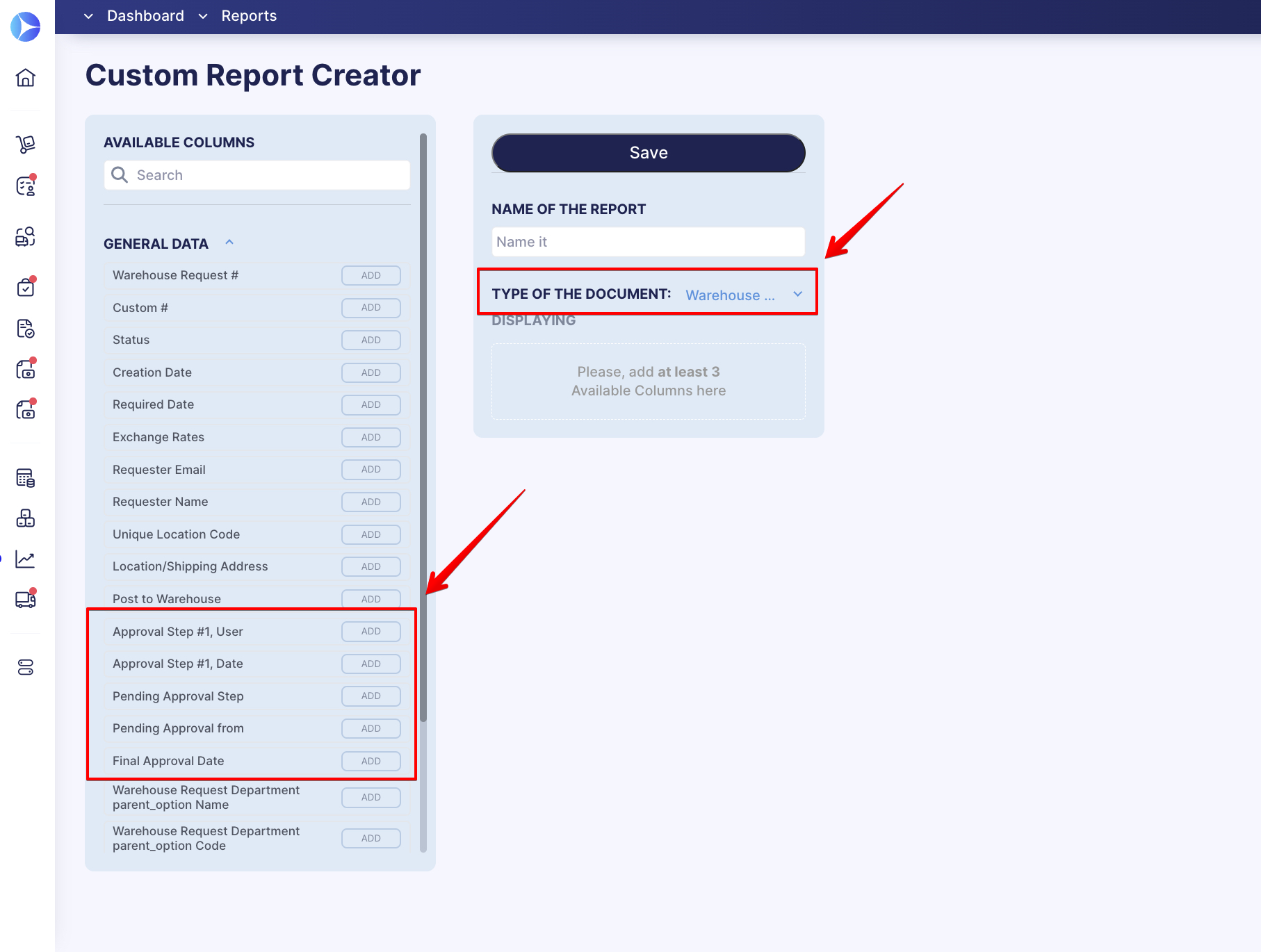
Approval Data in a Purchase Requisition
In a Purchase Requisition, you can receive the following information on the Approval Workflow from General Data only:
- Approval Step #1, User — the name and email of the person who has made the approval
- Approval Step #1, Date — the time and date when the document was approved
- Pending Approval Step — the name of the current step of the document
- Pending Approval from — information on who should take action
- Final Approval Date — the date when the document received the status Approved.
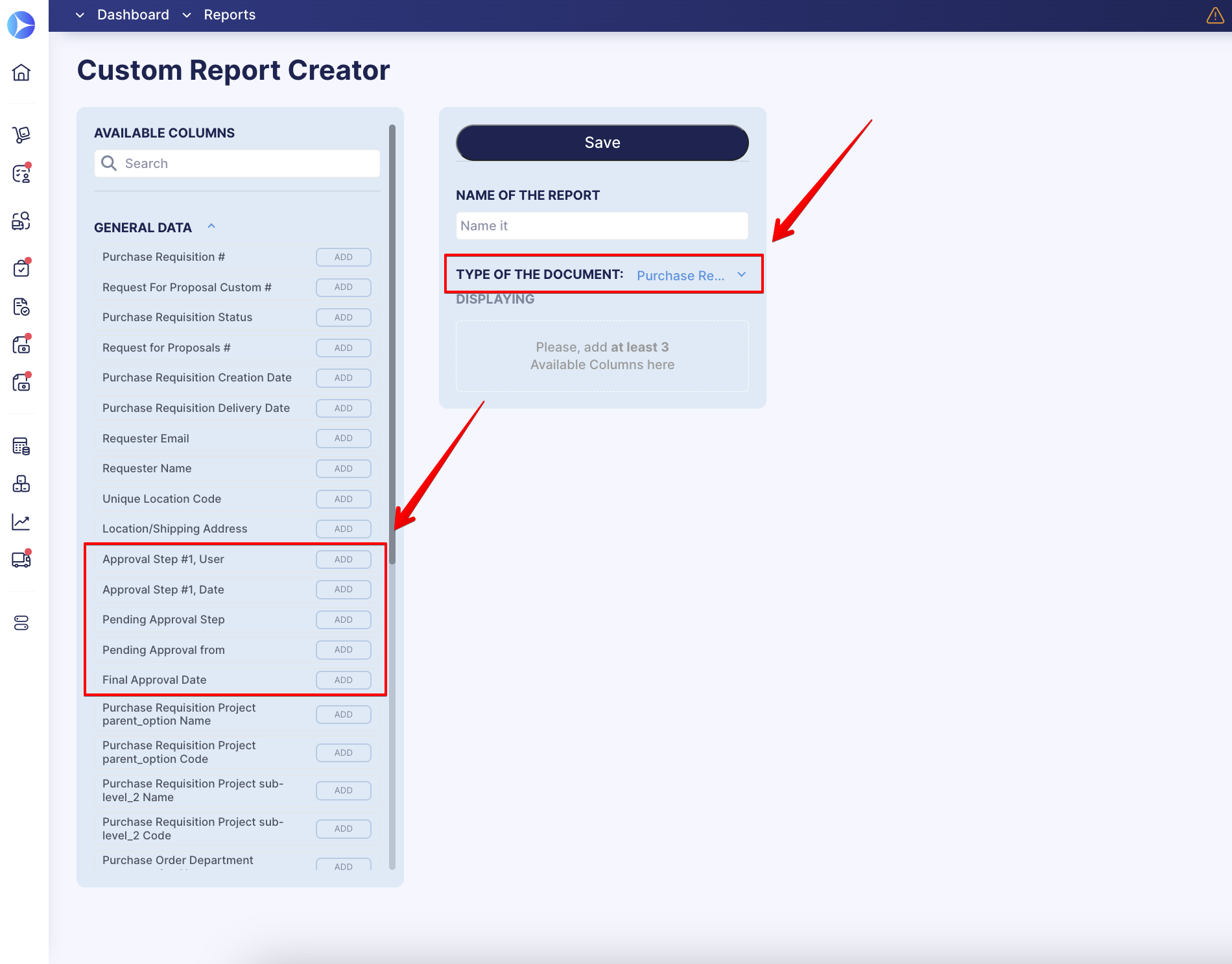
Approval Data in a Purchase Order
In a Purchase Order, you can receive the following information on the Approval Workflow from General Data:
- Approval Step #1, User — the name and email of the person who has made the approval
- Approval Step #1, Date — the time and date when the document was approved
- Pending Approval Step — the name of the current step of the document
- Pending Approval from — information on who should take action
- Final Approval Date — the date when the document received the status Approved.
From Items Data:
- Request for Proposals, Approval Date — specifies the time and date when the document was approved.
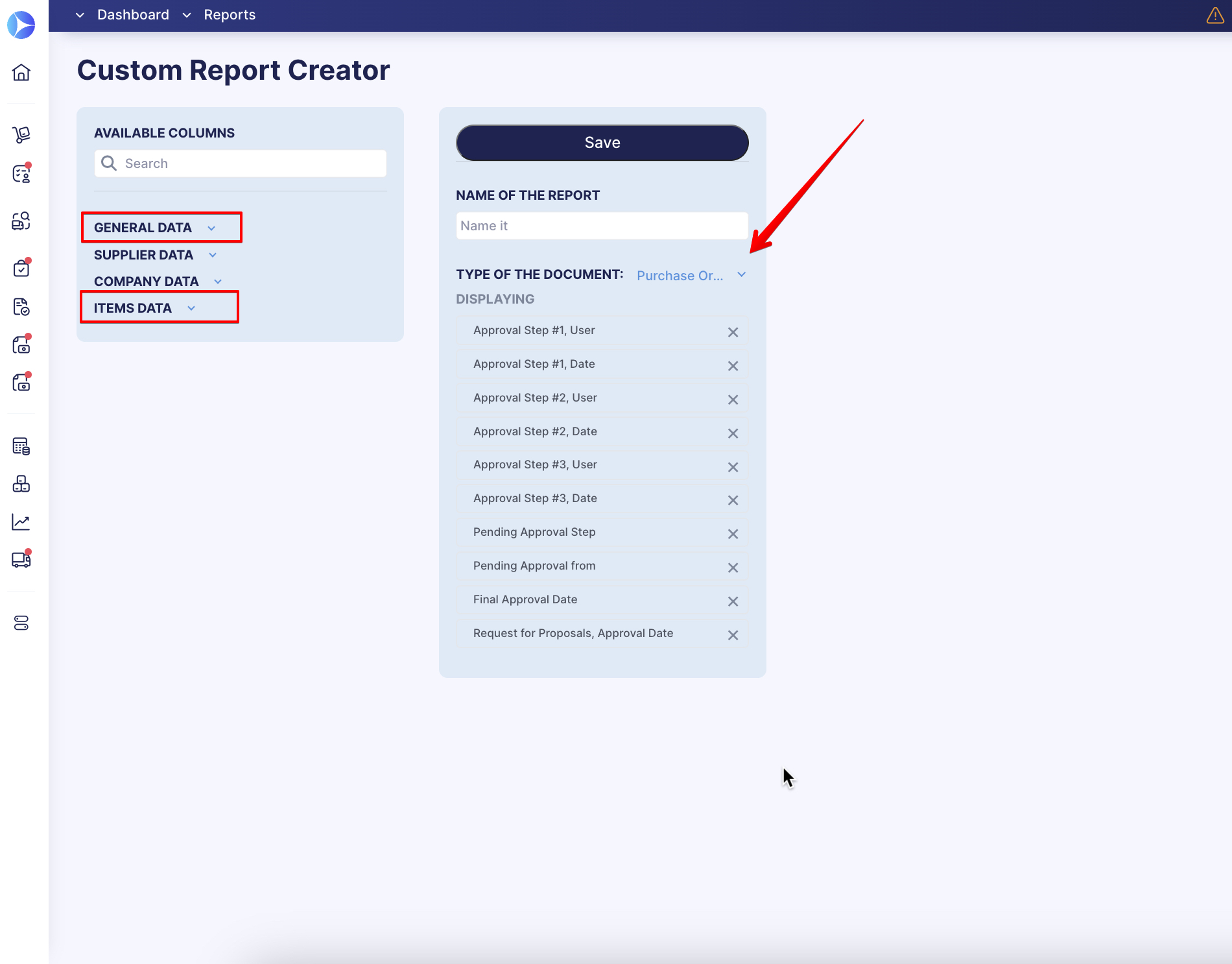
Approval Data in an Invoice
In an Invoice, you can receive the following information on the Approval Workflow from General Data only:
- Approval Step #1, User — the name and email of the person who has made the approval
- Approval Step #1, Date — the time and date when the document was approved
- Pending Approval Step — the name of the current step of the document
- Pending Approval from — information on who should take action
- Final Approval Date — the date when the document received the status Approved.
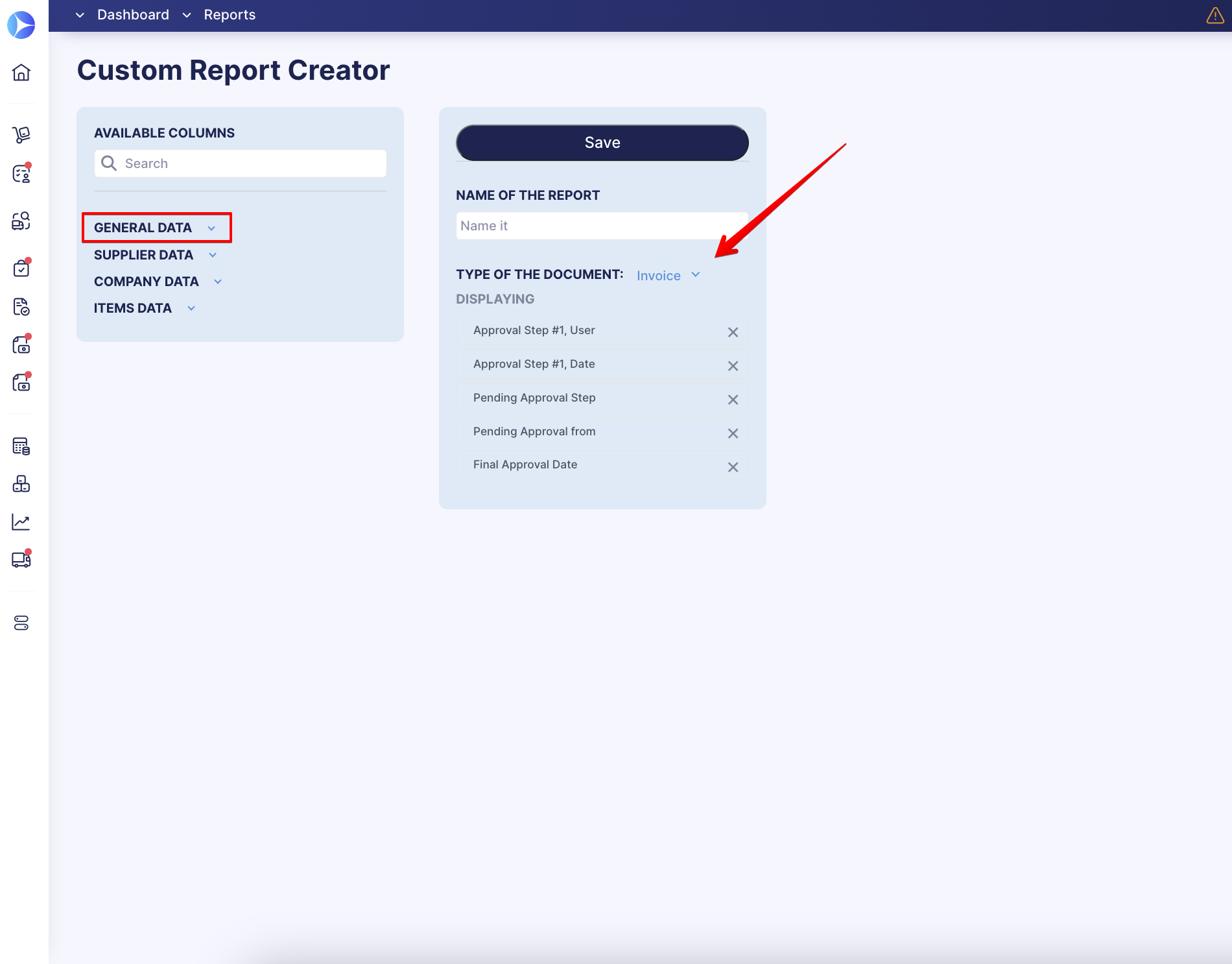
Approval Data in a Receipt
In a Receipt, you can receive the following information on the Approval Workflow from General Data only:
- Approval Step #1, User — the name and email of the person who has made the approval
- Approval Step #1, Date — the time and date when the document was approved
- Pending Approval Step — the name of the current step of the document
- Pending Approval from — information on who should take action
- Final Approval Date — the date, when the document received the status Approved.
Approval Data in an Expense
In an Expense, you can receive the following information on the Approval Workflow from General Data only:
- Approval Step #1, User — the name and email of the person who has made the approval
- Approval Step #1, Date — the time and date when the document was approved
- Pending Approval Step — the name of the current step of the document
- Pending Approval from — information on who should take action
- Final Approval Date — the date when the document received the status Approved.