Xero Troubleshooting
Some errors require user assistance. This article will help you identify possible problems and troubleshoot them.
First, make sure the integration is working properly. This article will guide you through the step-by-step settings setup process.
You can find the error text inside the document in the Integration logs:
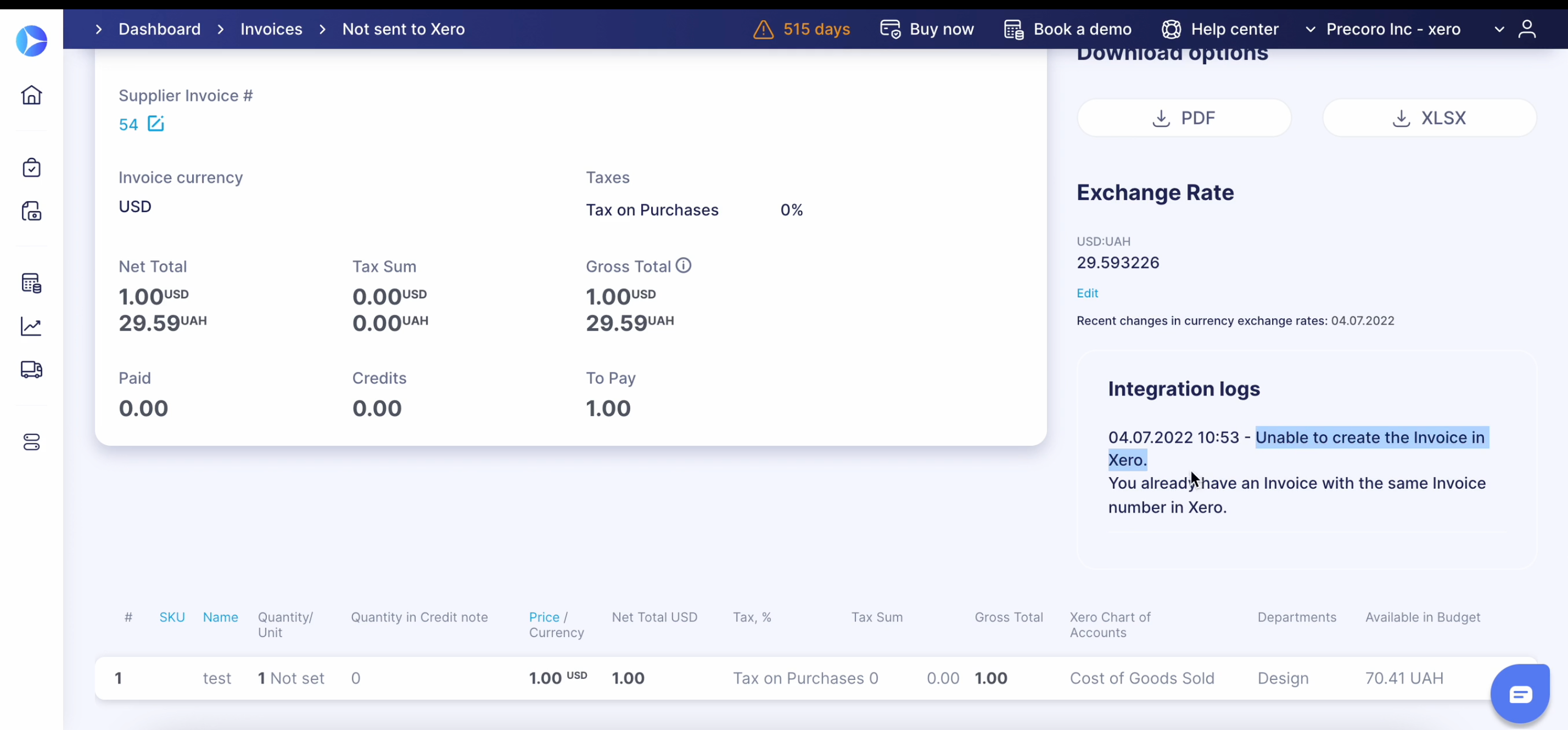
Consider checking the table below to find ways for possible error fixes.
| Document Type | Log Text |
How to Fix the Error |
| Purchase Order |
Account code has been archived or deleted. Each line item must reference a valid account. |
Choose a valid account by revising the document in Precoro or activate the account in Xero. |
| Purchase Order | The Contact with specified contact details has been archived. The contact must be unarchived before creating new invoices, credit notes, or purchase orders. | The contact must be unarchived before documents are sent to Xero. Otherwise, revise the document to change the supplier before sending it to Xero. |
| Purchase Order |
The Contact must contain at least one of the following elements to identify the contact: ContactID, ContactNumber. |
The supplier has not been integrated. The supplier should be integrated before new documents are created. |
| Purchase Order | The Purchase Order status change is invalid. | One or more transactions are linked to Purchase Order in Xero. Delete the linked transactions in Xero before sending the document from Precoro. |
| Purchase Order |
The Tax Type code cannot be used with the account code. | Chosen tax type cannot be used with a given account. Change the tax type to create new documents, or revise the document to change the applied tax. |
| Purchase Order |
The organization is not subscribed to a currency. |
An integrated company should have a currency to create new documents with it. Integrate the currency used in this document, or revise the document to change the currency before sending it to Xero. |
| Invoice |
Invalid Invoice status for modification. |
The supplier has not been integrated. The supplier must be integrated before new documents are created. |
If you have encountered an error that was not covered in the table above, please contact your Customer Success Manager or write in chat.