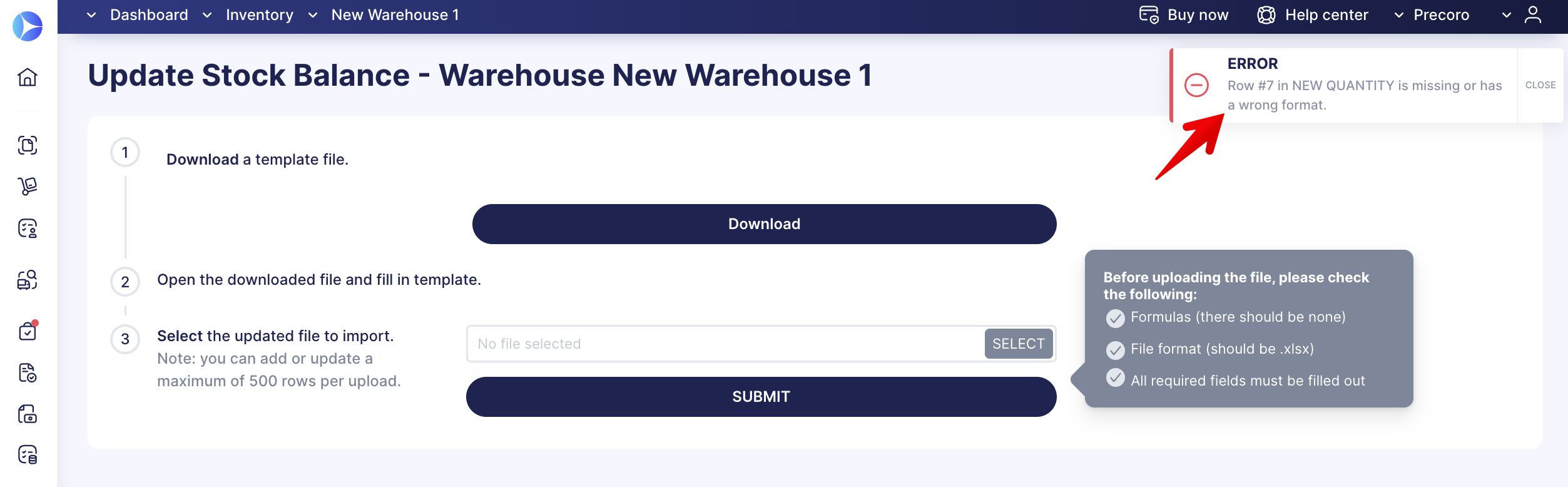Weekly update: September 28
TABLE OF CONTENTS
Add ZIP Format Attachments
You can upload various file formats in Precoro, and we have added an opportunity to upload a ZIP file format.
Please note that you cannot add zip format attachments for companies integrated with QuickBooks.
If you attach a zip format file to a document in Precoro and send it to QuickBooks, it will be transferred without this attachment.
Learn all about working with attachments in Precoro by reading this article.
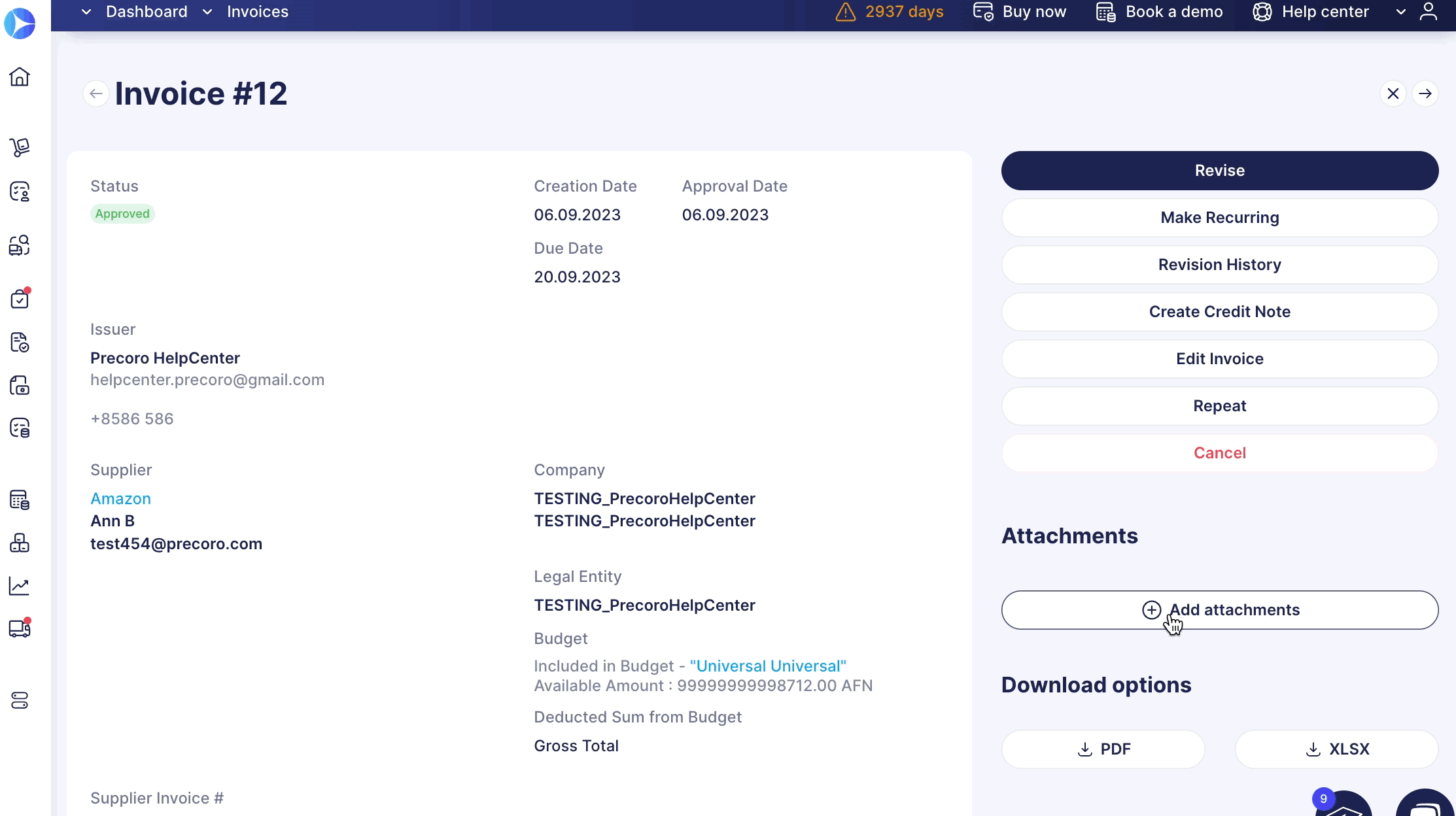
Use the Item Row Number Field in Custom Reports
You can now select and display the Item Row # field in custom reports for the following document types:
-
Invoice
-
Warehouse Request
-
Purchase Requisition
-
Receipt
-
Credit Note
-
Expense
-
Stock Transfer.
The Item Row # field indicates the line number of each item in the document. This information can be useful for further work with the file as well as data import.
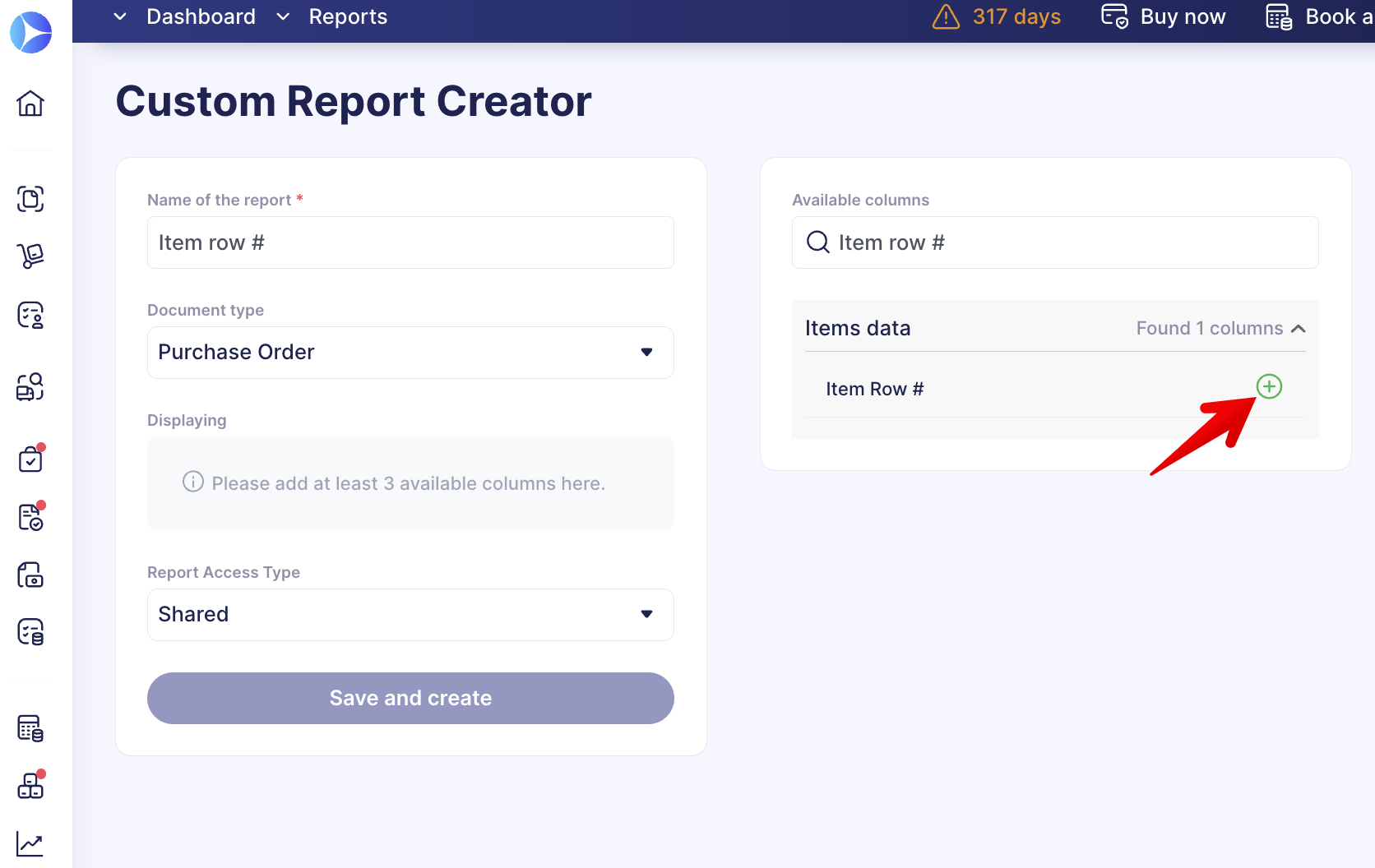
Improved Item Update and Import Templates in Warehouses
Updating and importing items in Warehouses becomes more convenient with the new improvement. We have highlighted the New amounts field as required, so you know that without data in that field, you will not be able to upload the file back into Precoro.
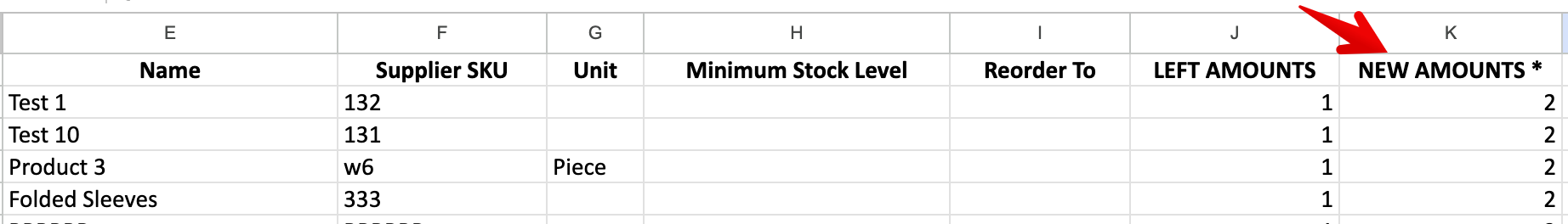
If you are uploading the file without that required information, Precoro will notify you about it in the following format: