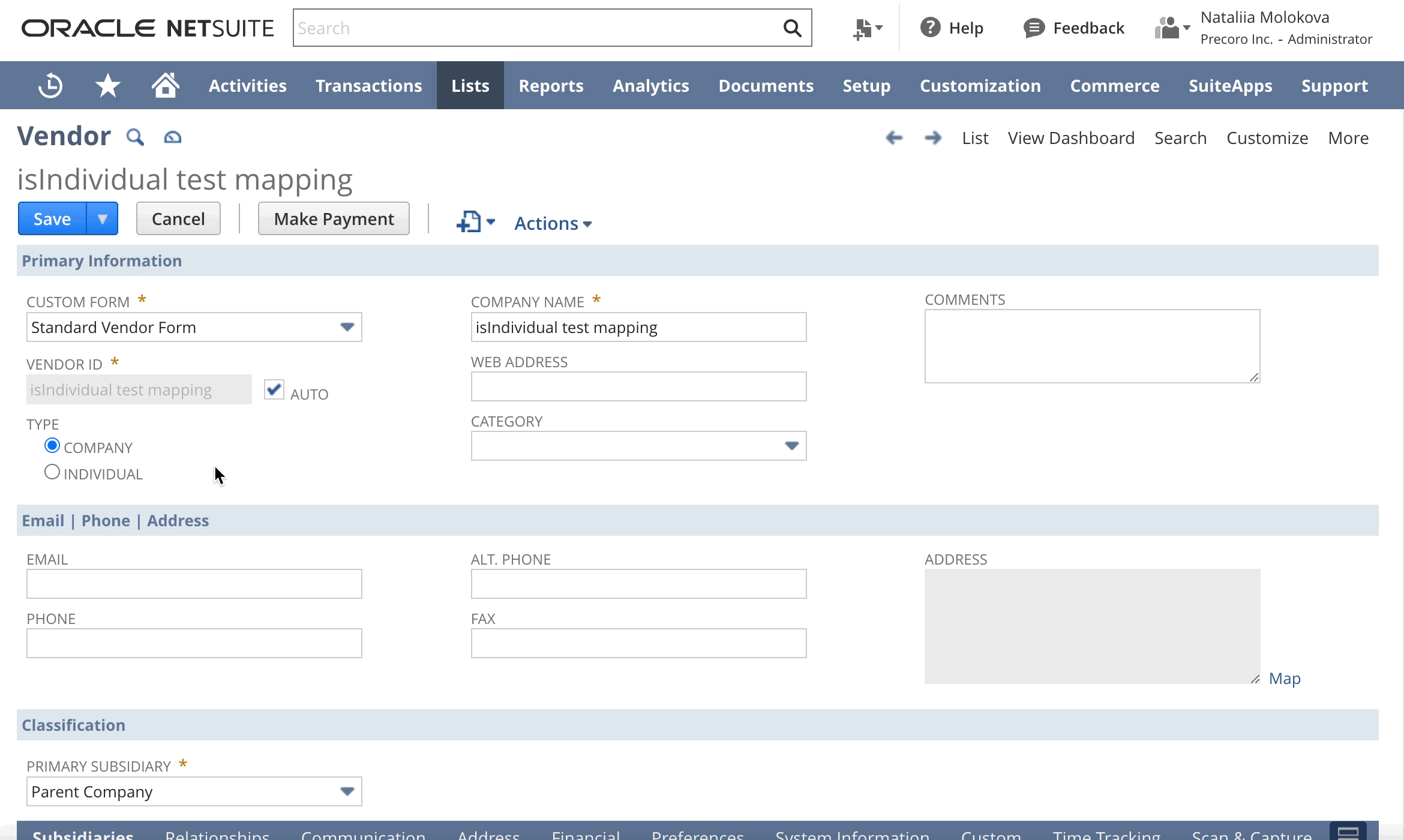Weekly update: May 4
Updates:
- Improved User Revision History
-
Added Chart of Accounts Codes to NetSuite and QuickBooks Import Pages
- New Mapping for the NetSuite Individual Suppliers Type
Improved User Revision History
You can now track even more user changes with the Revision History feature on the User Management page.
- In the Main Info section, you will see the Active field. It indicates whether a user is activated for the company or not. Also, when a user has been deactivated in the Revision History, you will be able to view who was chosen as a Substitute User and their email address:
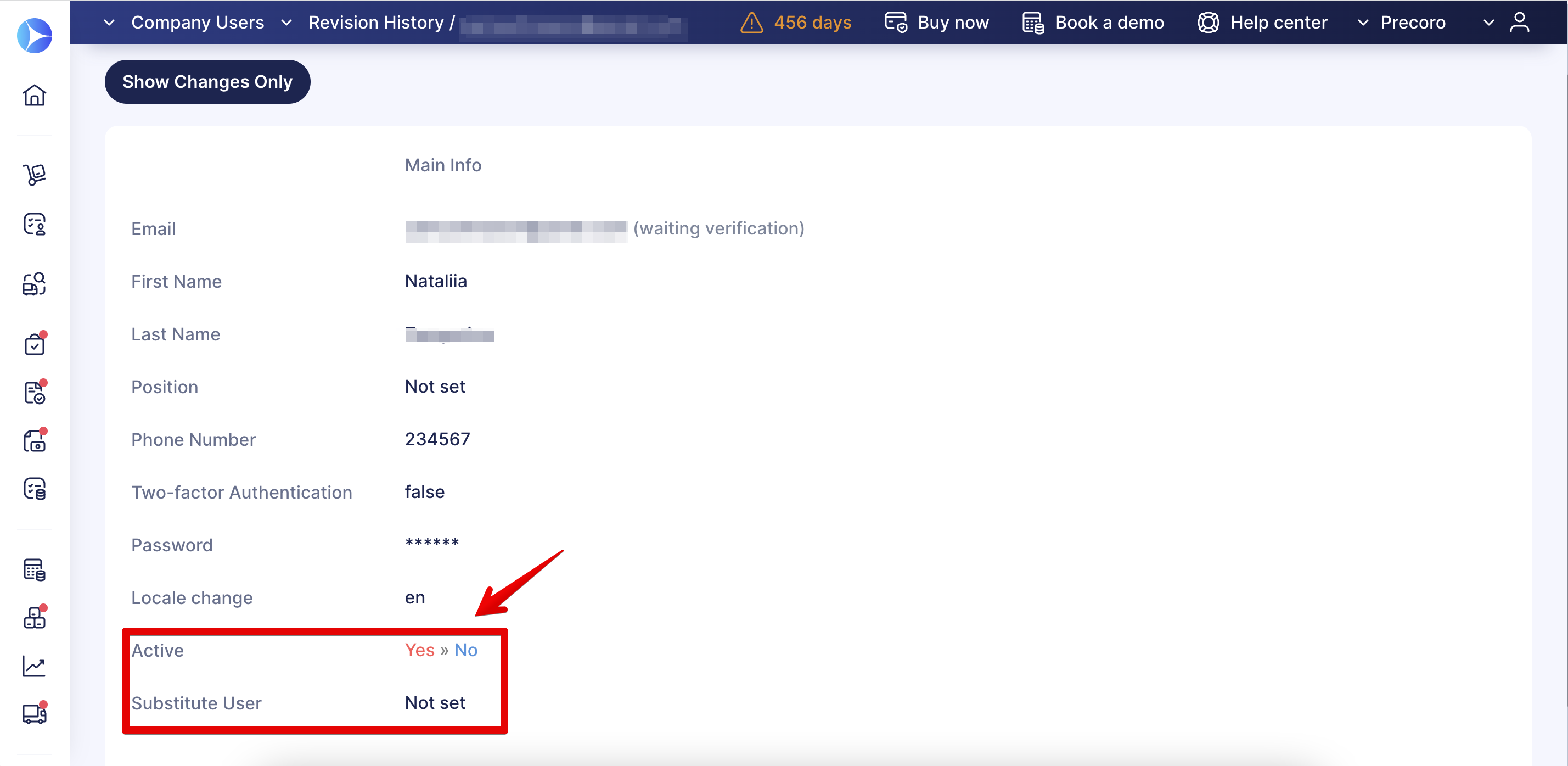
- When pressing the Show Changes Only button, you will see the Active in Company field with the toggles that show changes. The green toggle indicates an active status, whereas the grey toggle indicates a deactivated status.
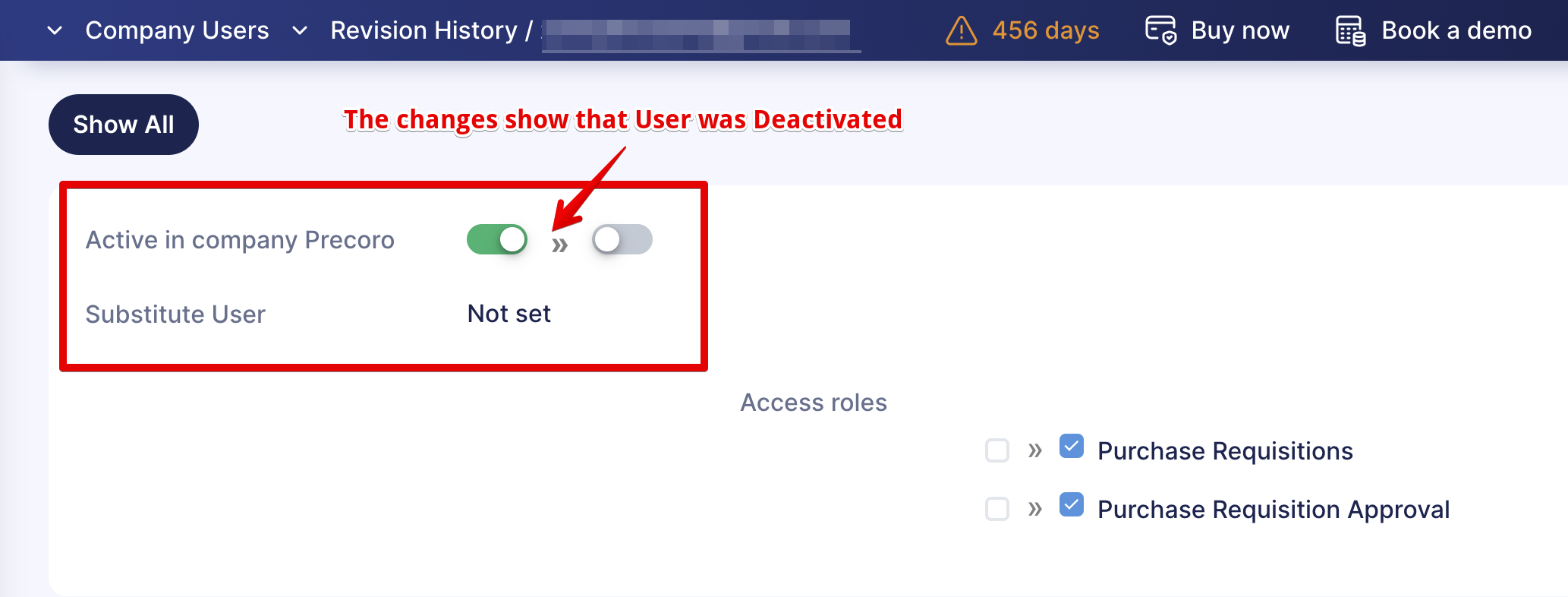
Added Chart of Accounts Codes to NetSuite and QuickBooks Import Pages
When importing the Chart of Accounts into Precoro, you will now see field names and their code options. This can be helpful for large imports, especially when names in Precoro do not match those in NetSuite or QuickBooks.
Make sure to activate the Account Numbers fields in QuickBooks.
If the Account Numbers fields in QuickBooks are deactivated, this column will also not be displayed on Precoro import pages.
Open the Integration page and press the Import Chart of Accounts option:
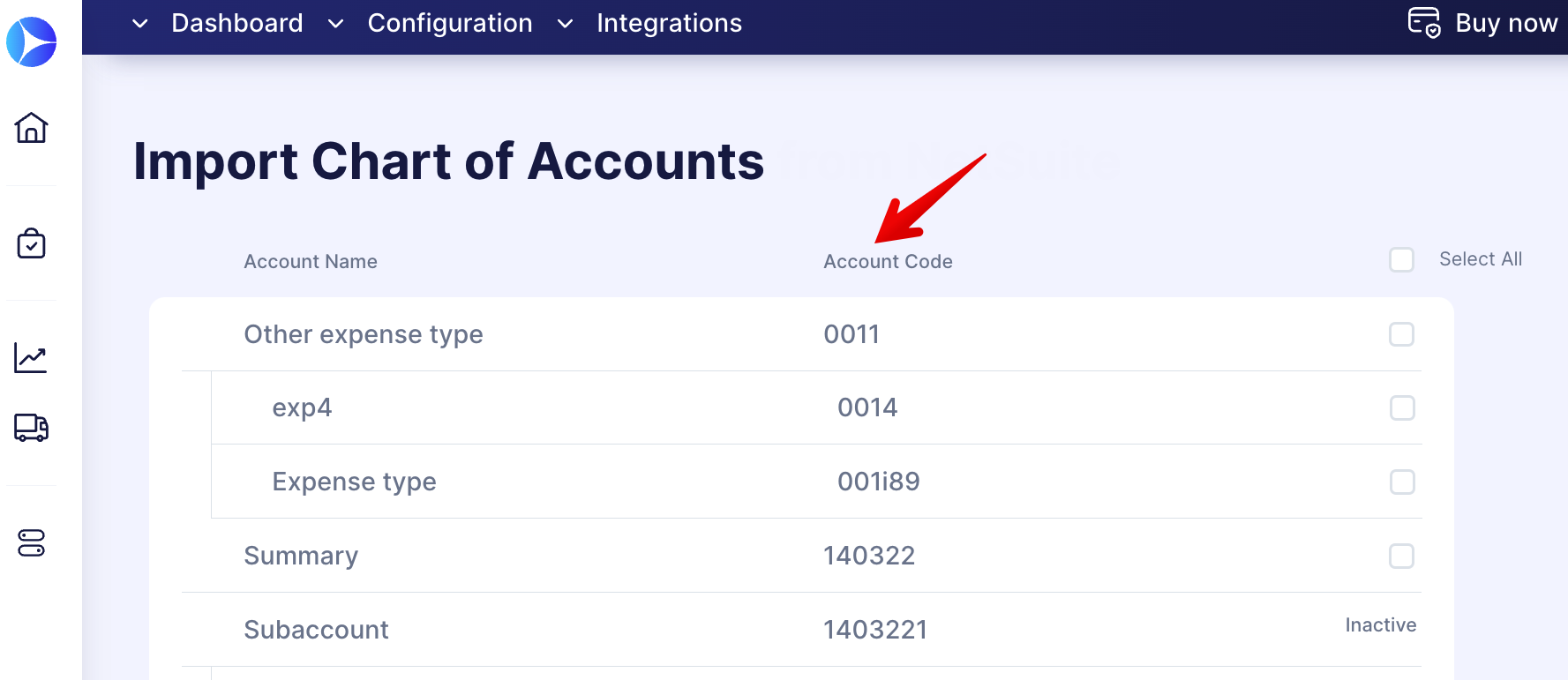
You can find more information on adding Account Codes to the Chart of Accounts field in Precoro here.
New Mapping for the NetSuite Individual Suppliers Type
The Individual Suppliers Type in NetSuite has a Company Name field where a company code is usually written, and First and Last Names fields appear only for the Individual Suppliers.
When importing the NetSuite Individual Supplier, Precoro will get the First and Last Names values from NetSuite instead of the Company Name field and insert them into Precoro’s Company Name field.
For the mapping process, initiated after the Supplier is created in Precoro on the Supplier Management page, we will still take values from the Company Name field in NetSuite and insert them in the corresponding Precoro’s Company Name field without recognizing the First and Last Names from NetSuite fields.