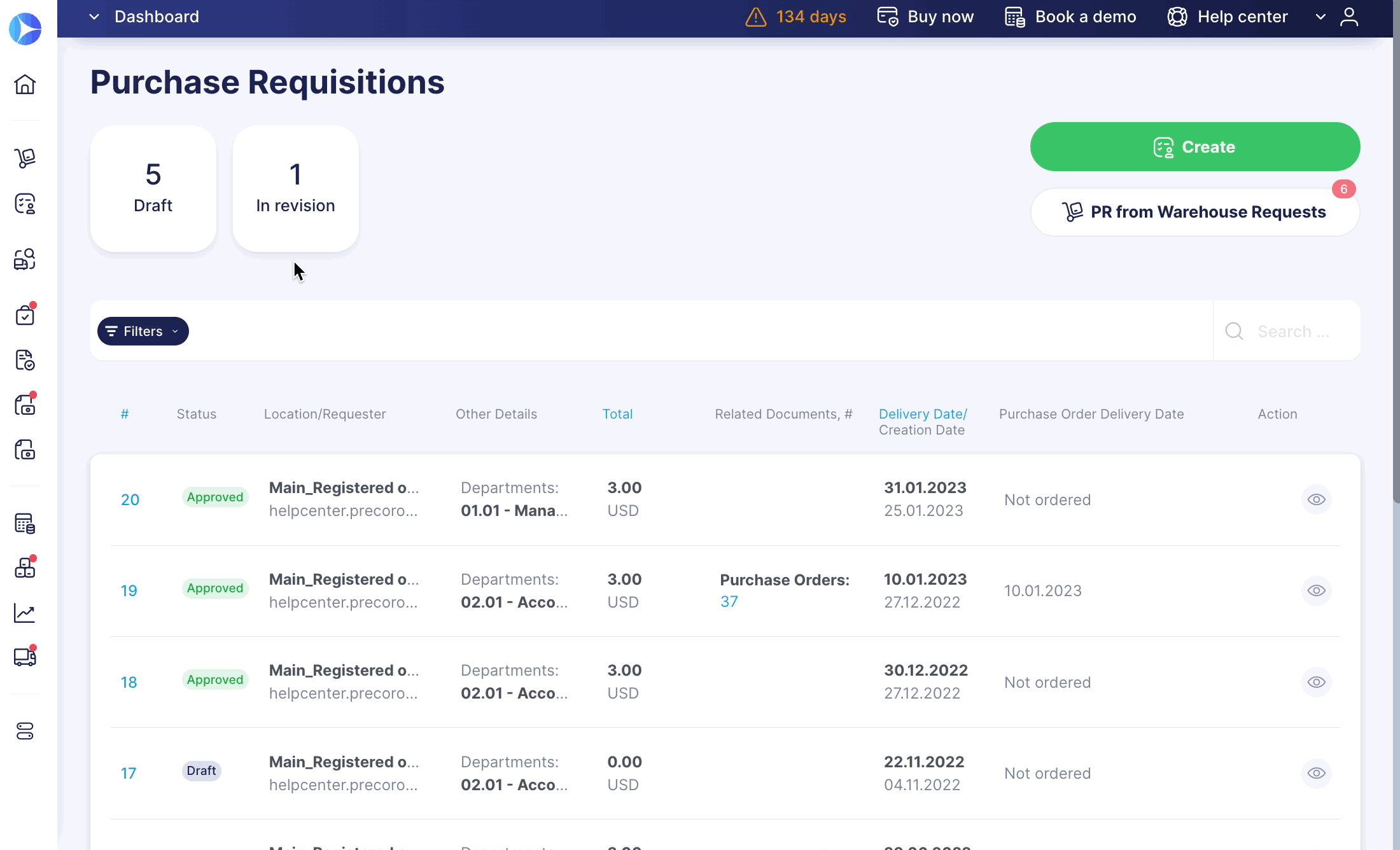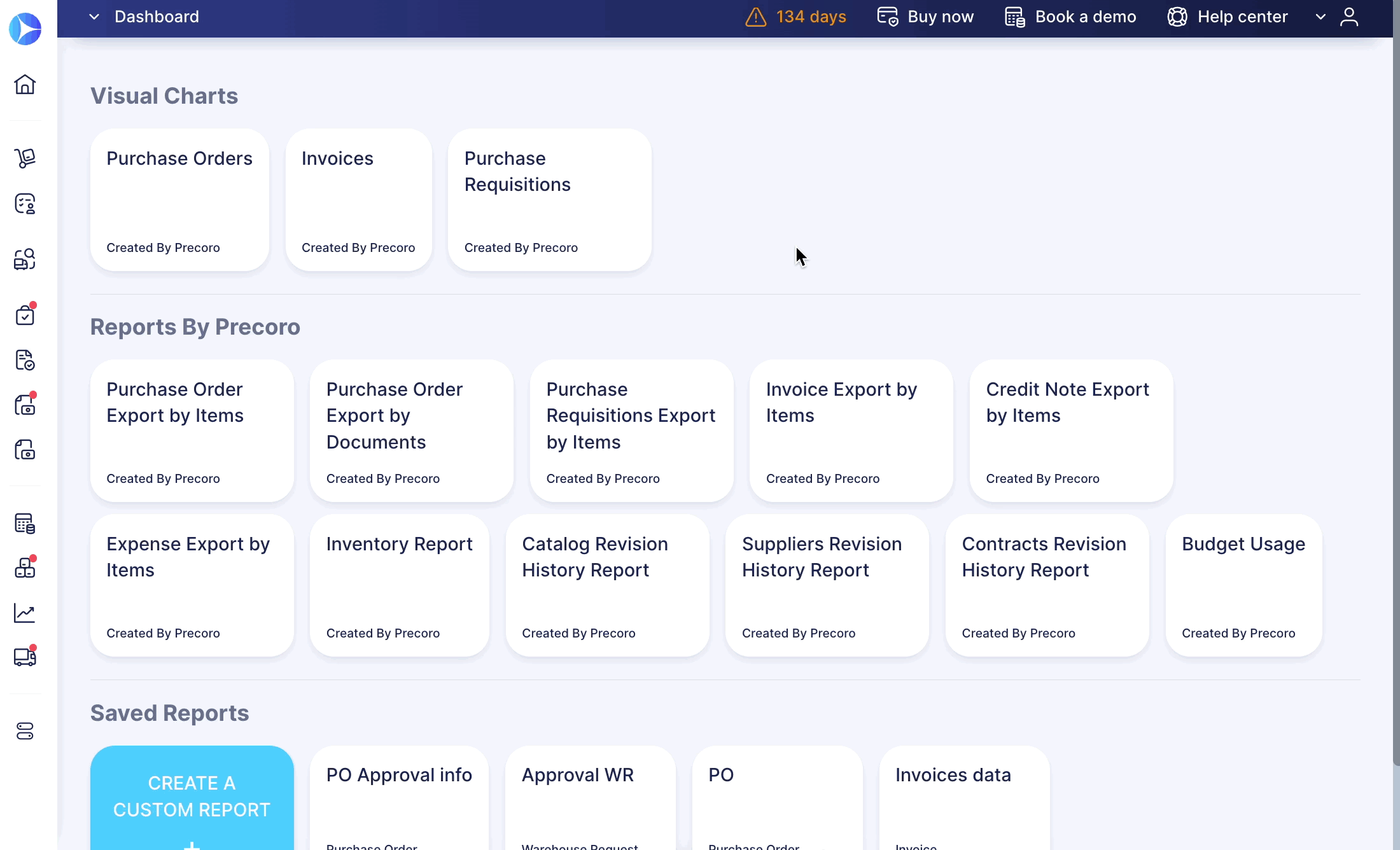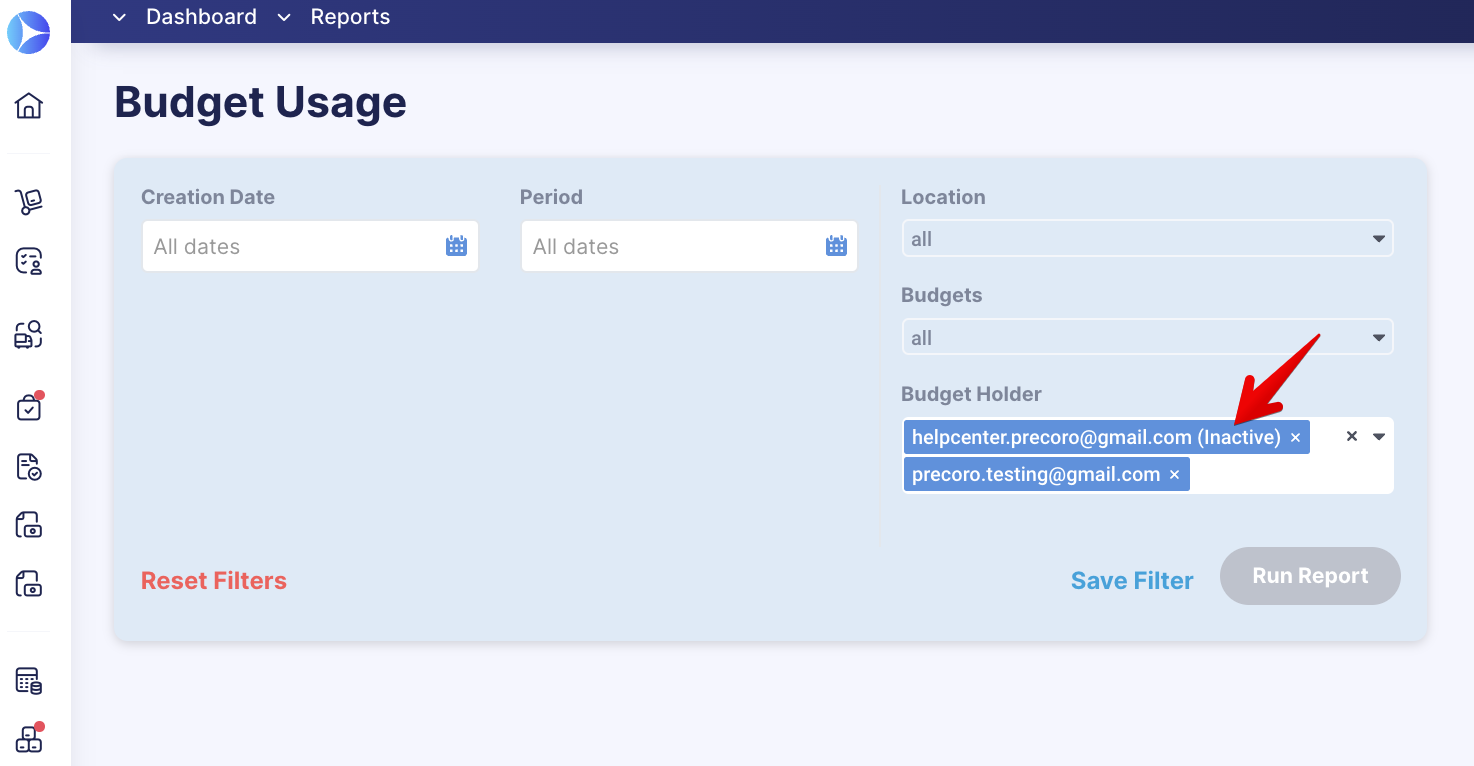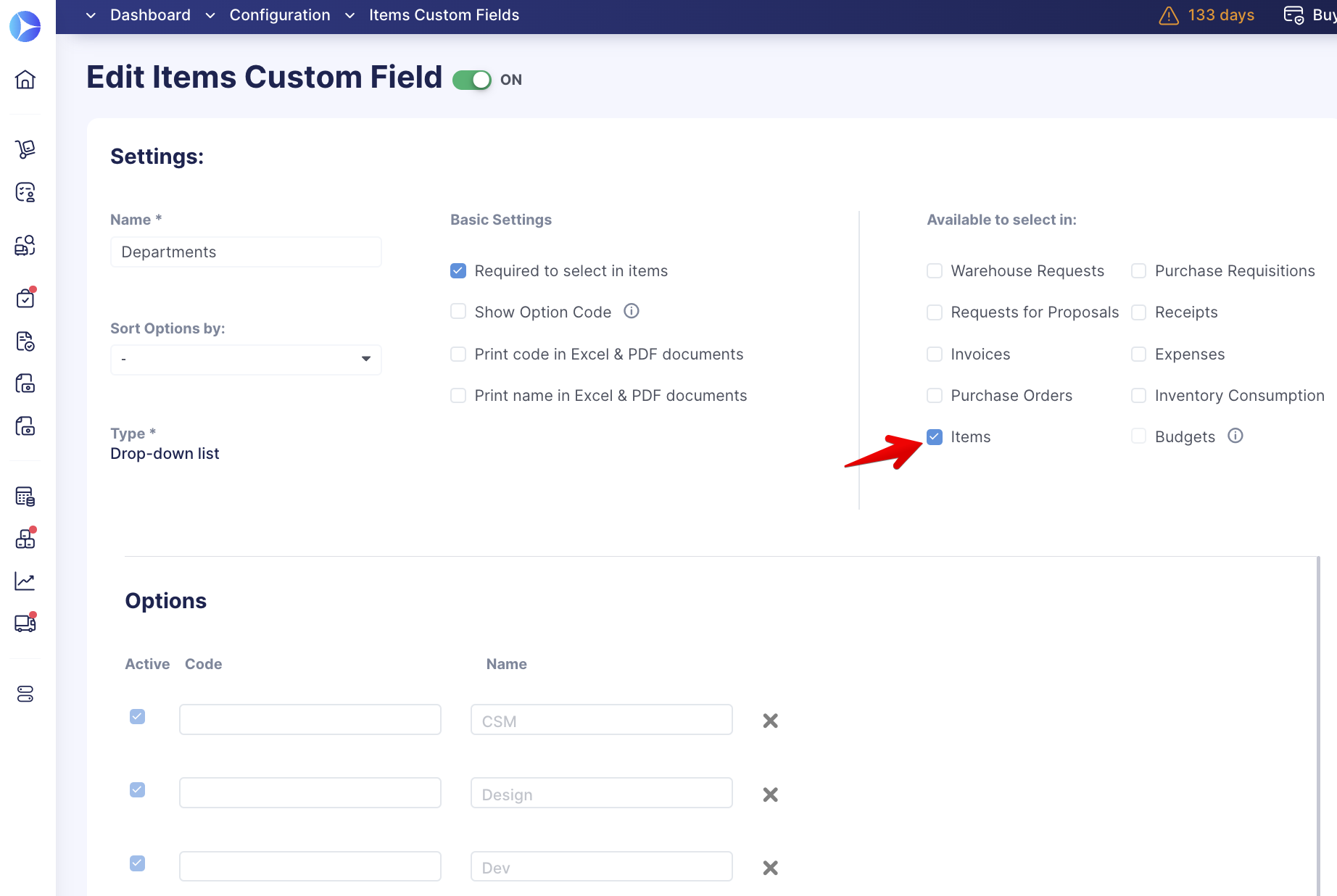Weekly update: January 26
Updates:
- Set Up the Supplier Registration Process for Your Company
-
Add ICFs to Custom Reports even when They Are Activated for Items Only
Set Up the Supplier Registration Process for Your Company
Now, you can create unique Registration templates for your company’s Suppliers!
With this feature, you are able to:
- Create a custom Registration Form tailored to the types of Suppliers you work with.
- Identify and assign the required fields and checkboxes.
- Attach the documents you wish the Supplier to get acquainted with.
- Request the files you want to receive from the Supplier.
- Personalize Email templates.
To access this feature, users must have the Suppliers and Items Management Role activated.
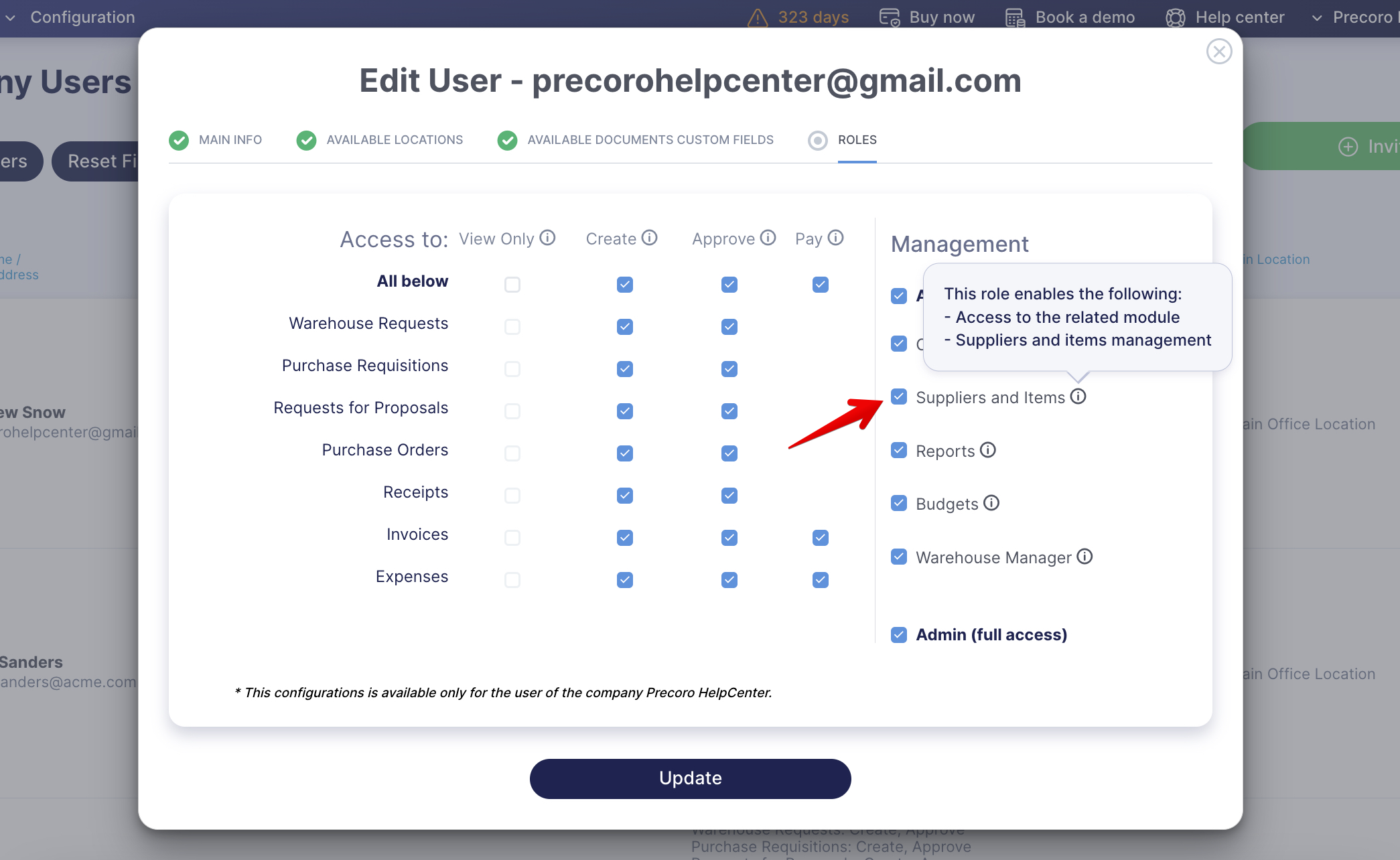
To begin creating new template forms, open the Suppliers and Items module → Supplier Registration Settings tab → click the New Template button.
On the Supplier Management → Invite Supplier to register → New invitation page, we have added the ability to instantly create a new one or select a previously added form for a specific Supplier:
New Supplier Filter for Purchase Requisitions
We have added the ability to filter Purchase Requisition documents by Suppliers.
You can find the new filter:
1. On the Purchase Requisition documents management page:
2. In the Reports module for the following:
-
Purchase Requisition Export by Items
-
Purchase Requisition Custom Report.
Select a Substitute User for the Deactivated Budget Holder
Before, the system logic worked as follows: if a Budget Holder user was deactivated, you could not select another Substitute user for that Budget and it was not clear who exactly was managing the Budget.
How we have improved the working logic:
Now, when you deactivate a Budget Holder user and select a Substitute, you will see that information in Budgets as well: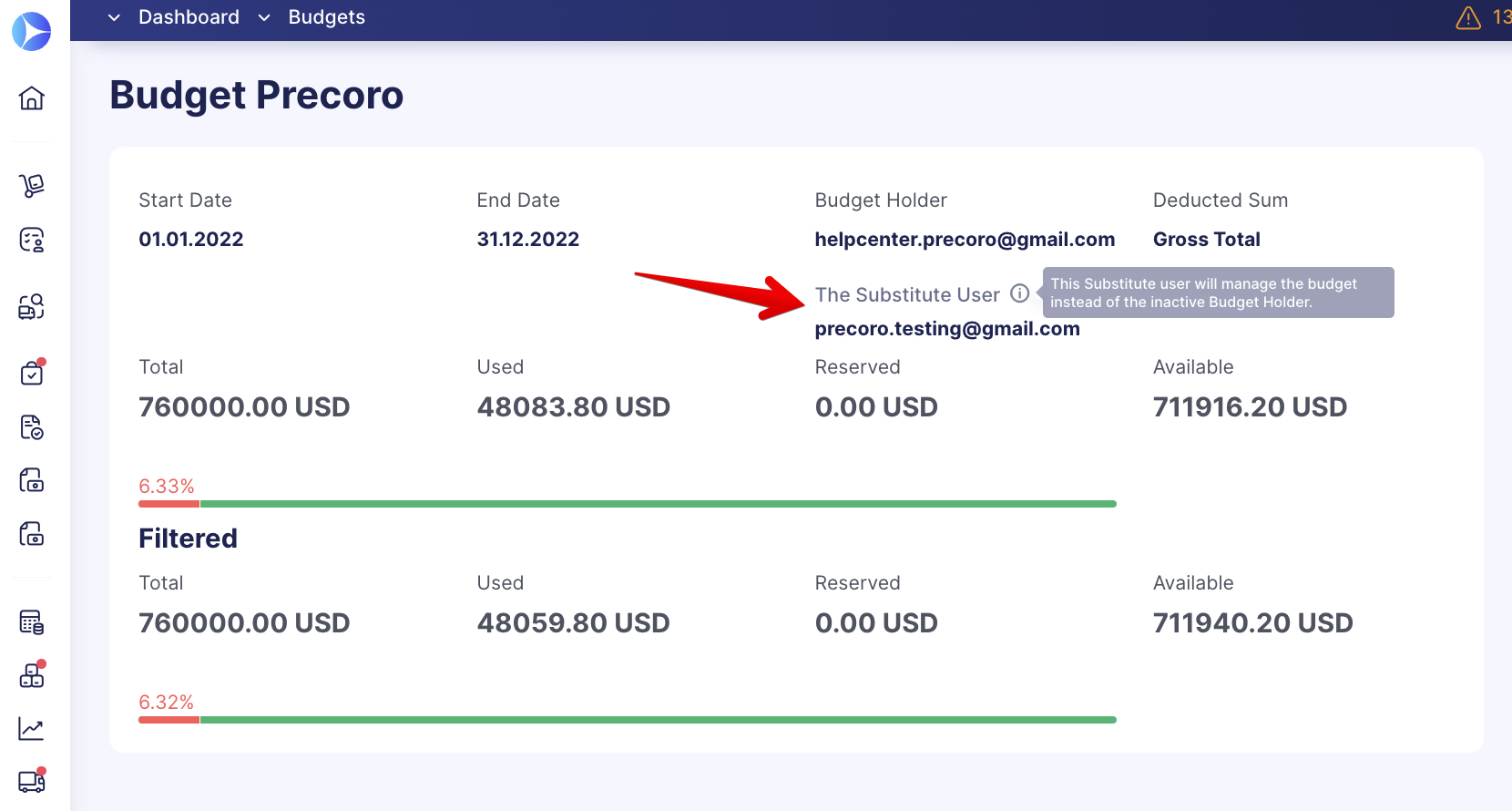
To learn more about how Substitute users are displayed in other Precoro documents, consult this article.
Additionally, the information about Substitute Users will be displayed in the following reports:
-
Budget Usage
-
Custom Reports with the following document types: Budget, Payment, Invoice, Purchase Order, and Credit Note.
If a user is reactivated, the Substitute User display in Budgets and the above-mentioned reports will be removed.
Add ICFs to Custom Reports even when They Are Activated for Items Only
In Custom Reports, we have added the ability to include Items Custom Fields that are available for selection in Items only.
These ICFs will be available for selection in Custom Reports for the following document types:
-
Warehouse Requests
-
Purchase Orders
-
Purchase Requisitions
-
Invoices
-
Credit Notes
-
Stock Transfers.