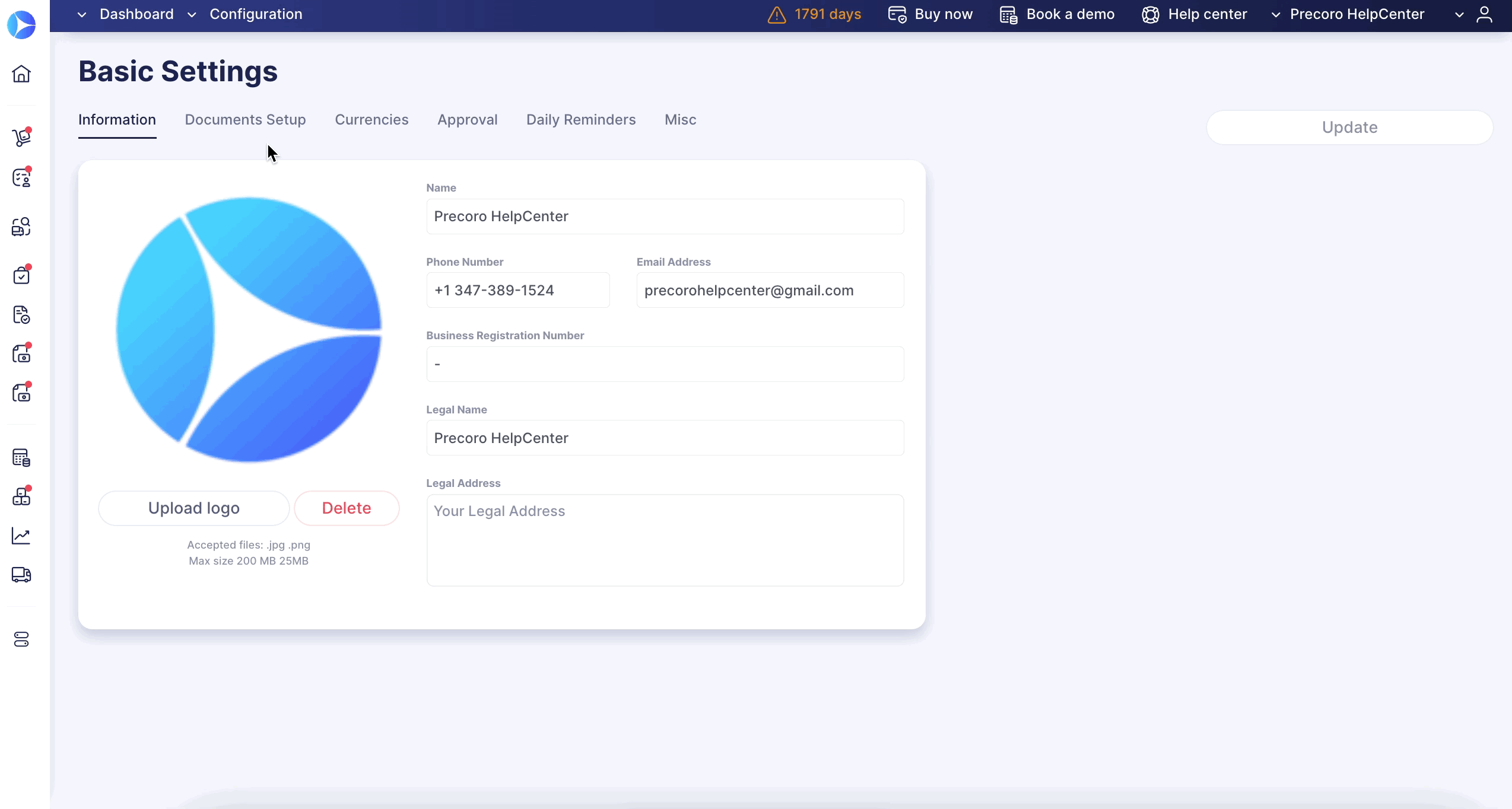Weekly update: January 19
Updates:
A new year with new Precoro designs!
Start using the latest updates and advantages with the new designs.
Basic Settings Design Update
❄ A more organized structure will help you navigate the tabs faster, saving time searching for the needed features.
❄ An optimized interface will allow you to find what you need more intuitively.
❄ A significant number of tips and descriptions will help you quickly understand what functions a particular button performs.
Custom Reports Design Update
Use the renewed interface with more tips to create the necessary reports.
Filter Reports by Items Custom Fields
Please make sure you have activated Items Custom Fields for the necessary documents to see them in the Reports filters.
Find detailed instructions on how to activate Items Custom Fields for documents here.
The ICF filter in the Reports module is available in the following datasets:
Preset Precoro Reports:
- Purchase Requisitions Export by Items
- Invoice Export by Items
- Expense Export by Items.
Custom Reports for these document types:
- Invoices
- Expenses
- Receipts
- Purchase Requisitions.
Altered Accesses for Payment User Roles
Previously, users could only see documents in the Pending and Draft Statuses that were created by them.
Now, we have improved that logic, so users with Invoices (Create and Pay) and Expenses (Create and Pay) Roles will see all invoices and expenses in the Pending and Draft Statuses available to them according to their DCFs and Locations access.