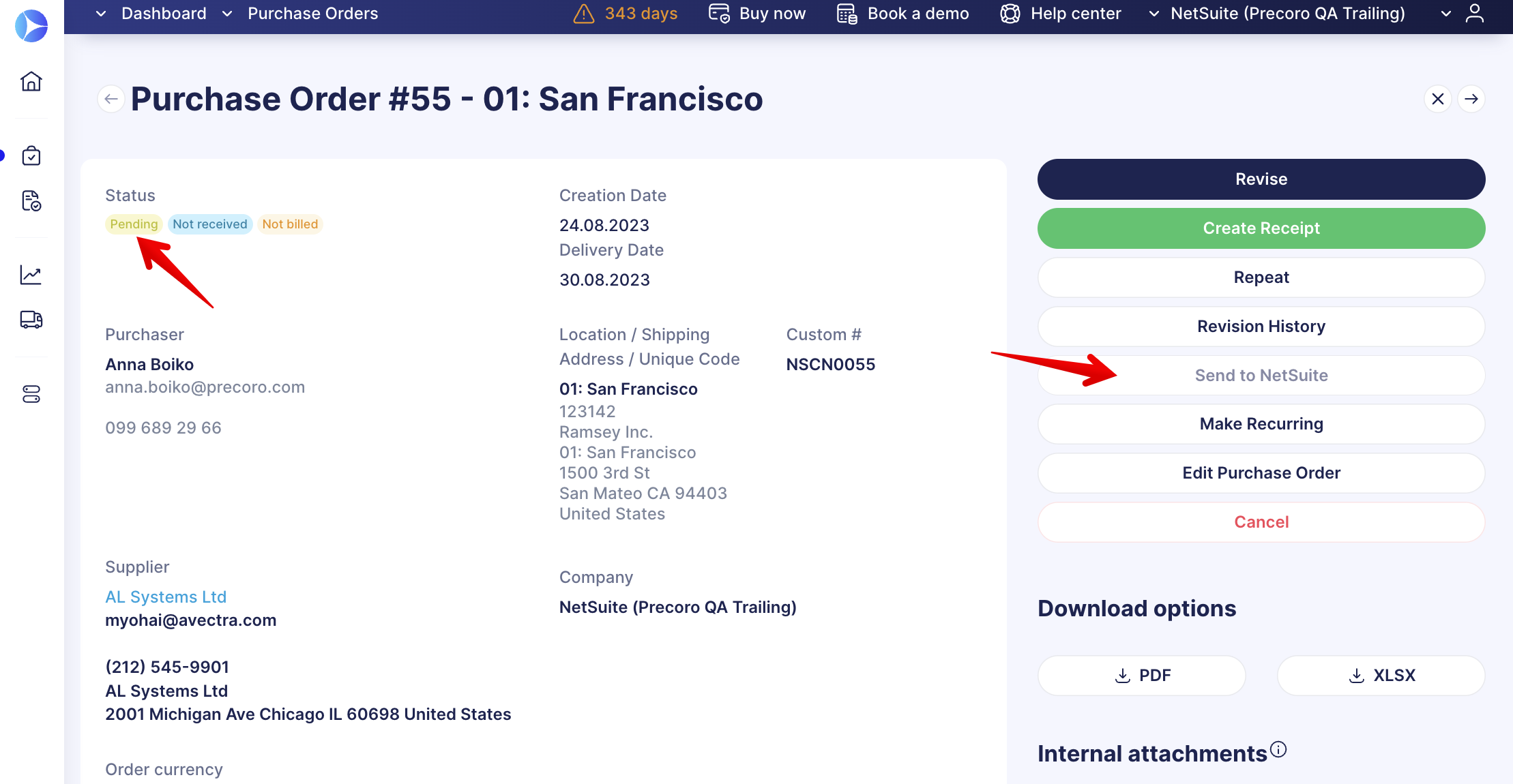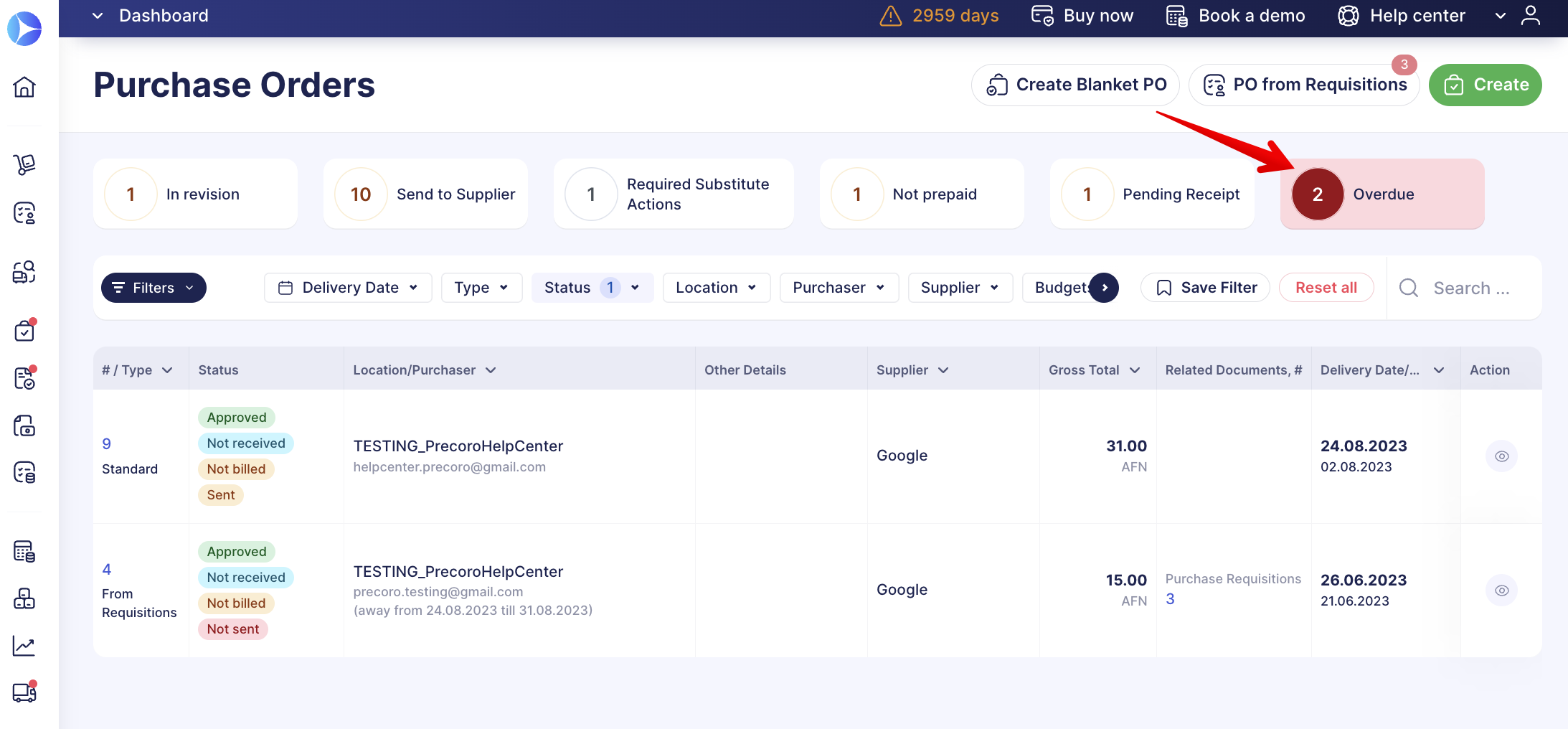Weekly update: August 31
TABLE OF CONTENTS
Edit Suppliers in Requests for Proposals
You can now remove Suppliers from the list of Request for Proposals recipients, that way:
- The removed Suppliers will get a corresponding message to their inbox.

- If needed, you can edit Supplier information (correct the currency or email) and reenter that Supplier to the list of RFP recipients.
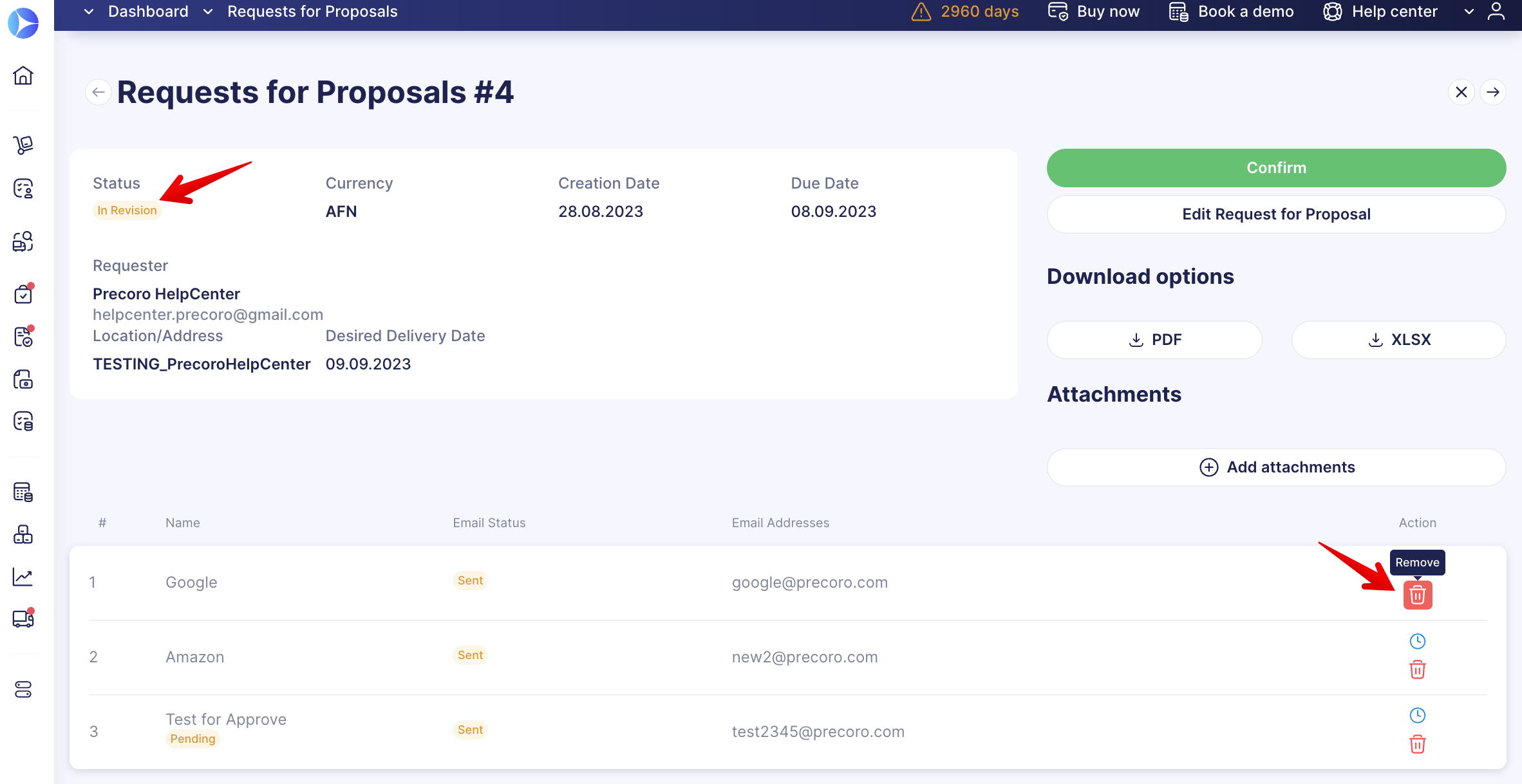
Default Options Display in the Supplier Revision History
We have improved the Supplier Revision History functionality, and now you can see the changes made to the Default Options.
Learn more about assigning Supplier Default Options in this article.
To see the changes, open the Supplier Management page and click the Revision History Action button.
Added Ability to Set the Report Access Type
You can now set the Report Access Type for Shared or Private when creating custom Reports.
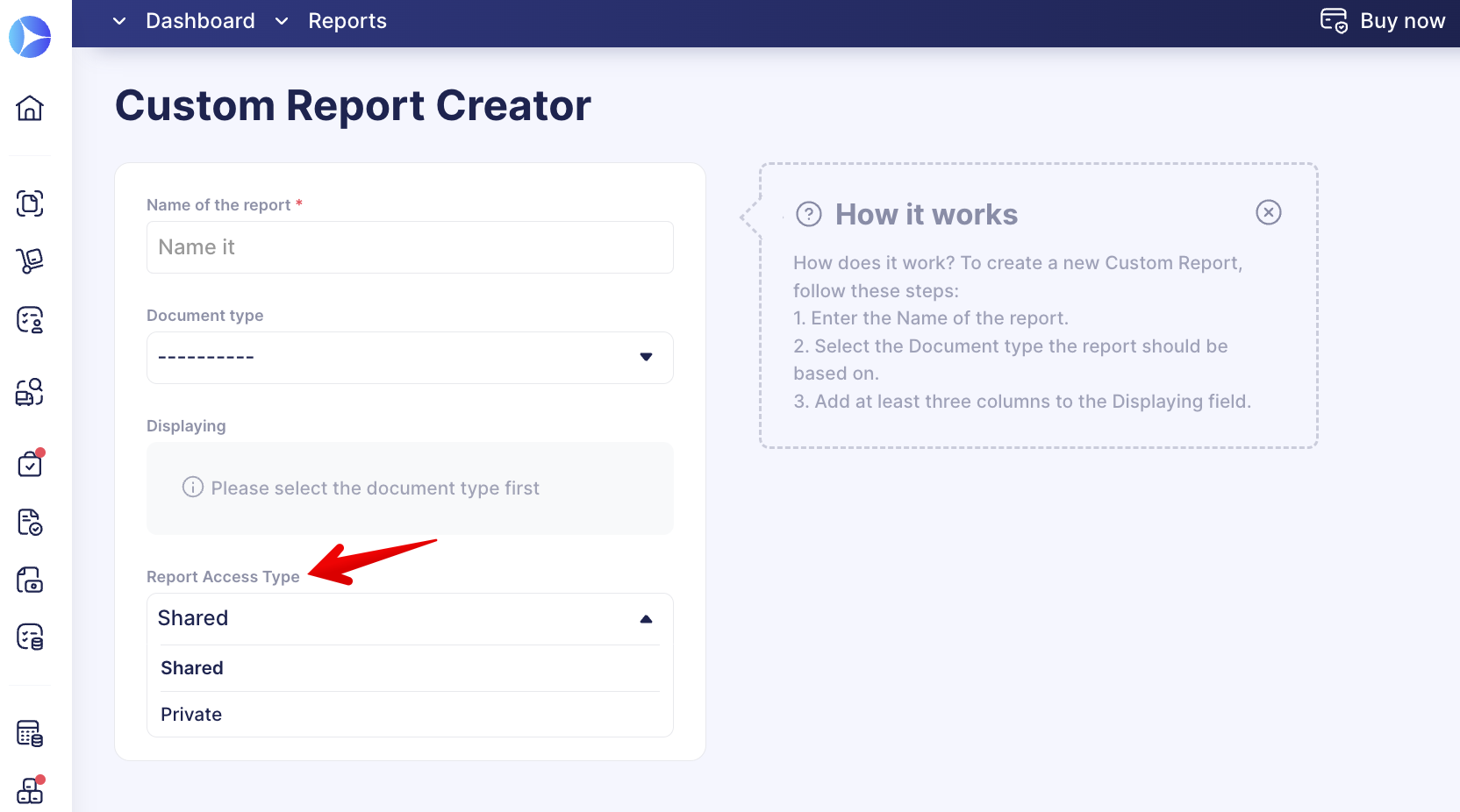
By default, all currently existing reports will acquire Shared access. This access type is available for all users with an active Reports Role.
On the other hand, the Private access type is available only to the report creator. Thus, you must be the report creator to see this option available.
You can change the Report Access Type by editing it:
New Infocard for Overdue Orders
We have added a new infocard on the Purchase Order management page that allows you to see the Overdue orders. It will help you quickly manage those past the set Delivery Date documents that the Supplier still needs to send, or you still need to create the Receipts for.
The filtering parameters for this infocard include:
-
Delivery Date earlier than today.
-
Document Status that is Approved and Not Received.
New Letter Notification for Purchase Requisition Requester
The process of requesting and receiving items is becoming more automated due to a new notification letter for Purchase Requisition requesters, who will receive an email when somebody creates a Receipt document for the requested items.
The process will work as follows:
Requester creates a Purchase Requisition → responsible person creates a Purchase Order from that Requisition → Receipt document for the items is created → Purchase Requisition requester receives a notification to their inbox.
Important to note:
- If a user has created a Receipt and added items from different PRs to it, then all the PR Requesters will receive email notifications.
- If at least one item from PR is received or partially received, the requesters will be notified whenever Receipts are created for them.
New Letter for When Supplier Has Accepted Portal Invitation
Working with the Supplier Portal has become more convenient as now you do not need to constantly check the invitation status. Precoro will send you a notification email to your inbox regarding the Supplier registration progress so you will constantly be up-to-date with the latest changes.
The letter will read as follows, letting you know that the Supplier has accepted your invitation:
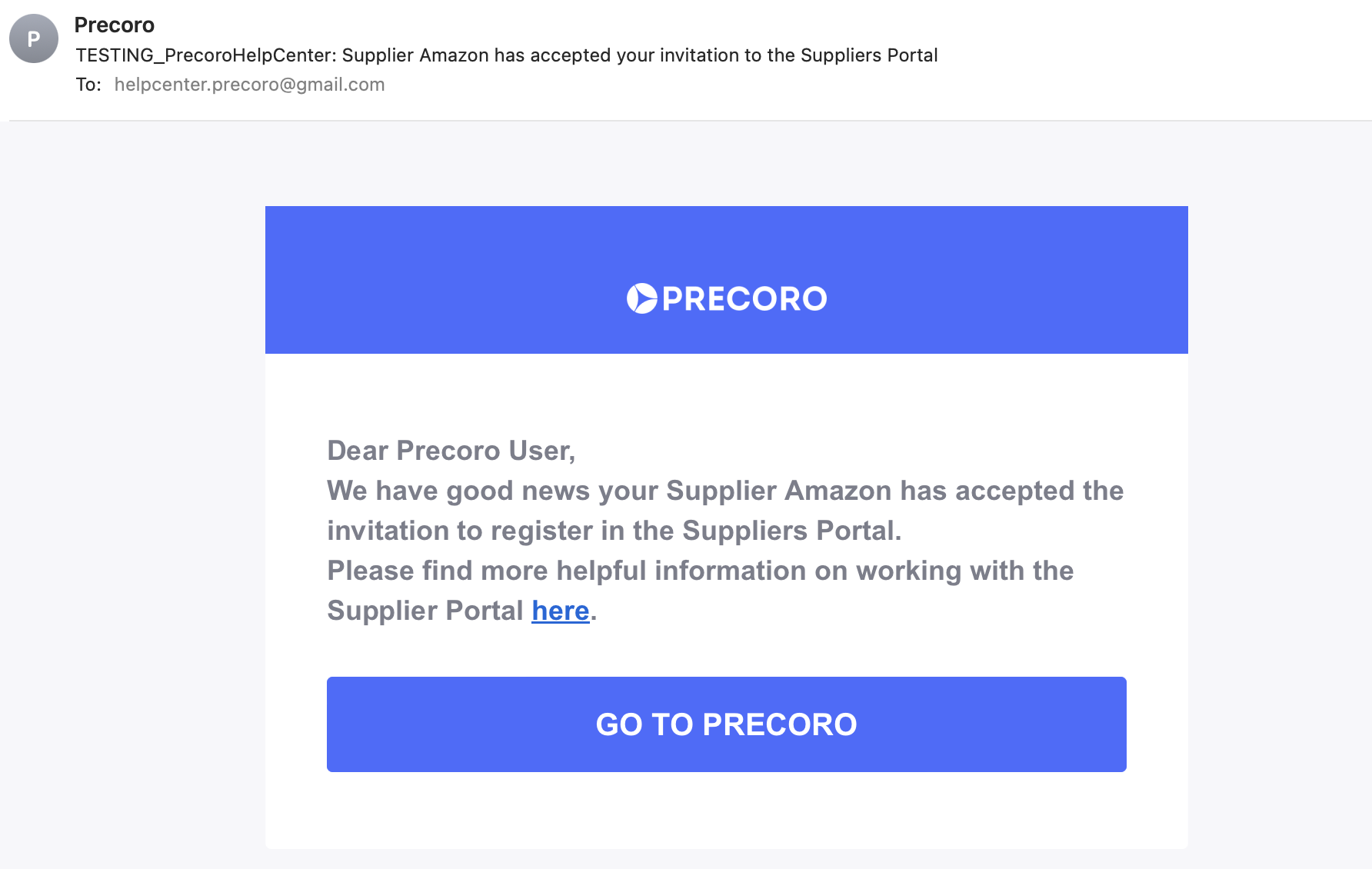
New Budget Filter in Expense Documents
Use new Budget filters added in the fast and advanced set of filters for the Expense document type.
- View in the advanced filters:
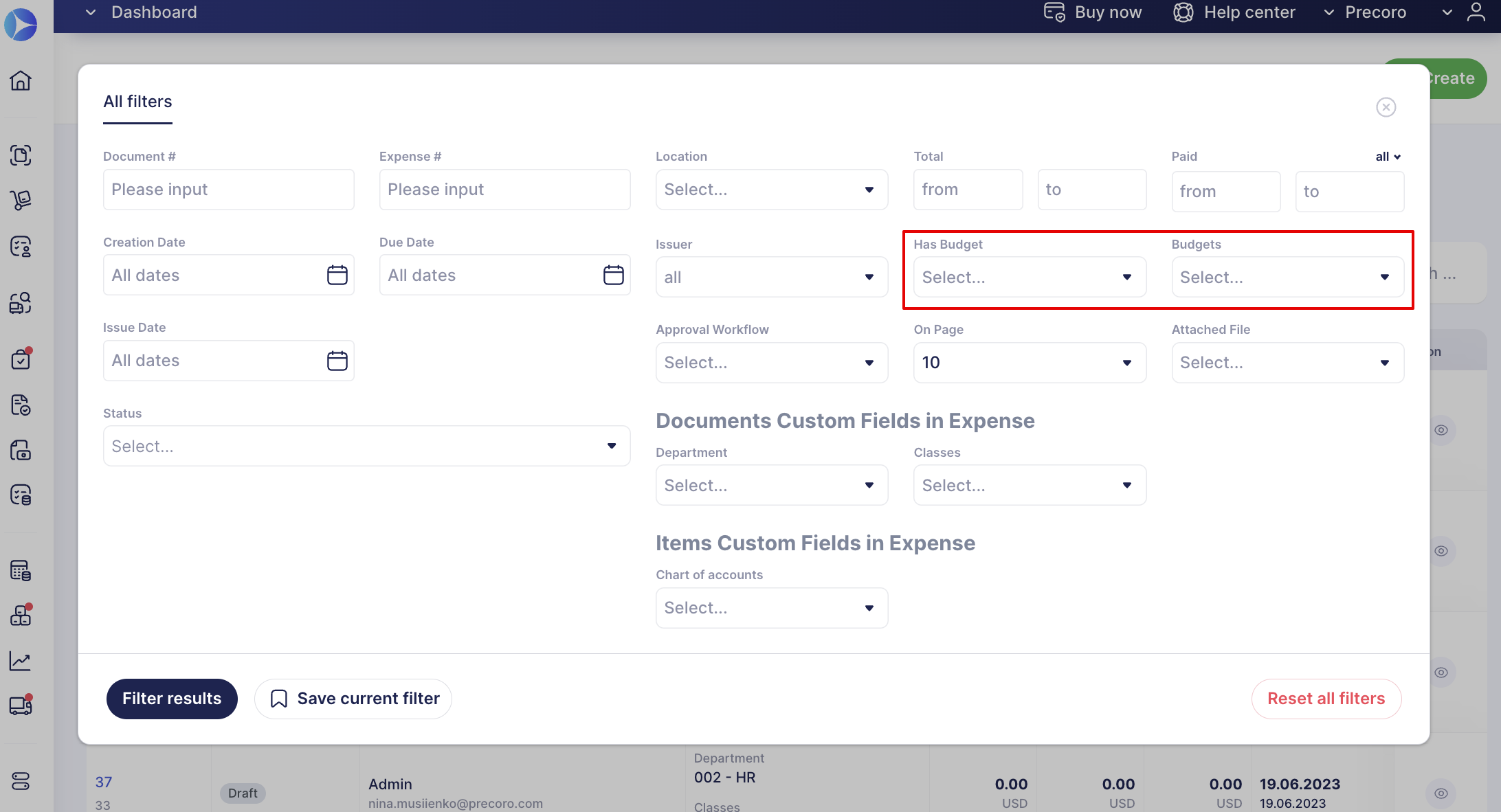
- View in the fast set of filters:
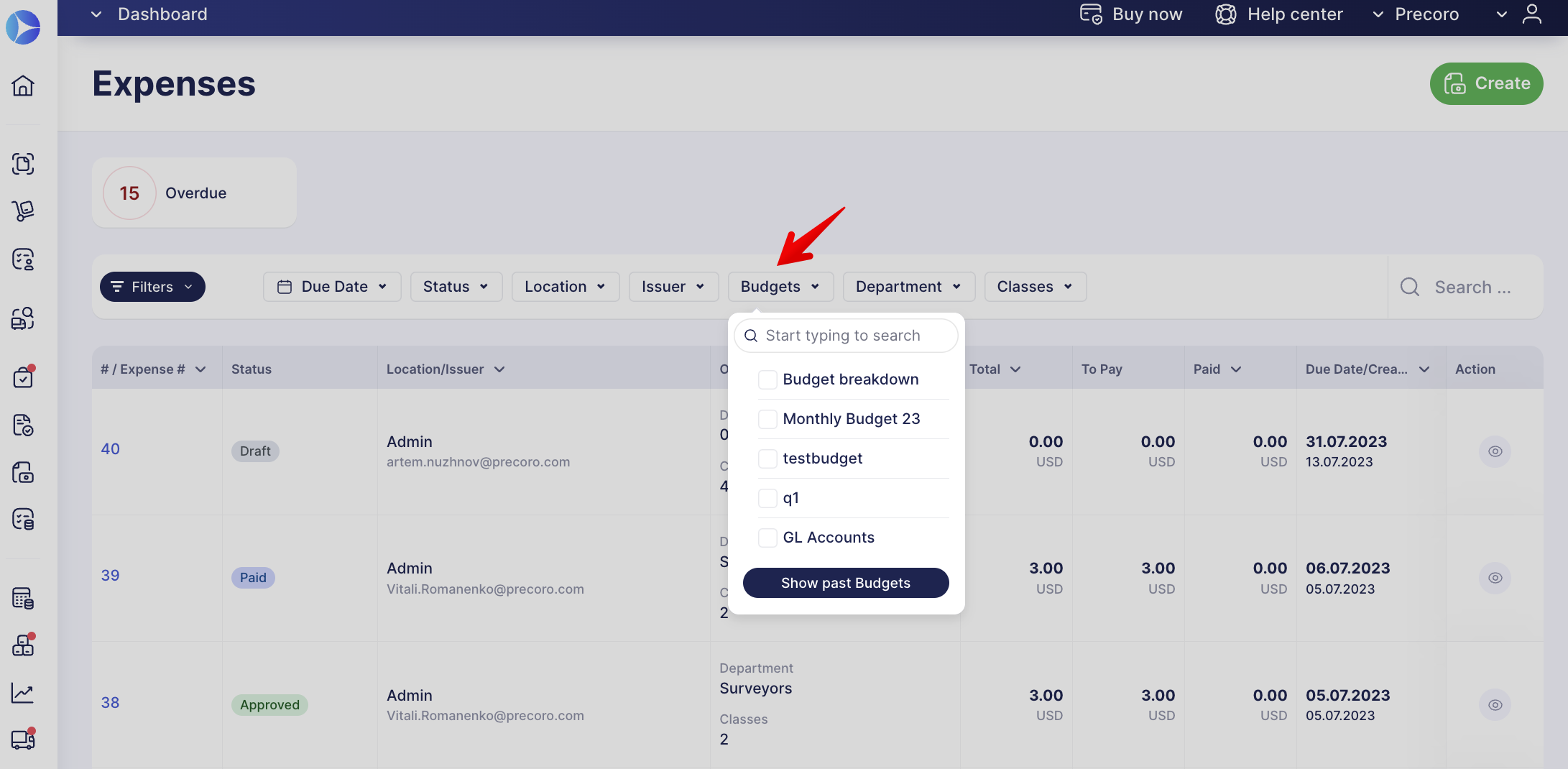
The filters are only shown if Budgets are activated for the Expenses module in Basic Settings.
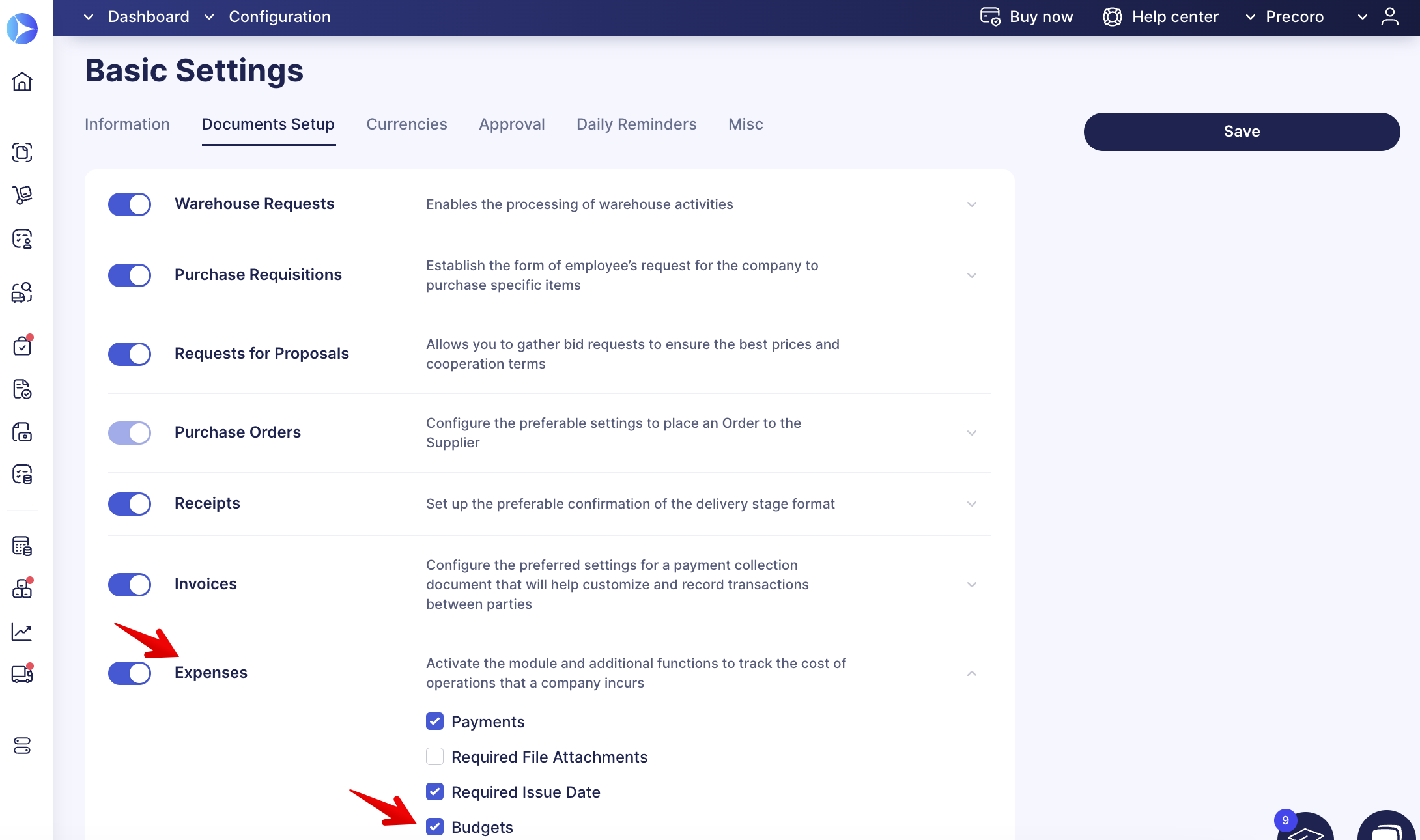
Send Pending Documents to NetSuite
Now, you can send the documents with Pending Status to NetSuite.
To activate this feature, please contact our Support Team, who will happily assist you on the matter.
This feature will work for the chosen integration document type: Purchase Order or Invoice.
It will be available for users with the following Roles:
- Create and Approve Roles for Invoices.
- Create and Approve Roles for Purchase Orders.
When the document acquires Approved Status, the current system logic will work out, and the document will be automatically sent to NetSuite.