Weekly update: April 12
TABLE OF CONTENTS
Enjoy the New Table Design
With this exciting new change, you will be able to work with documents more efficiently and sort specific columns.
The new table design is available for all Precoro documents.
QuickBooks Items Import
Working with QuickBooks becomes even more convenient as now you can manually import Items from the Integration page.
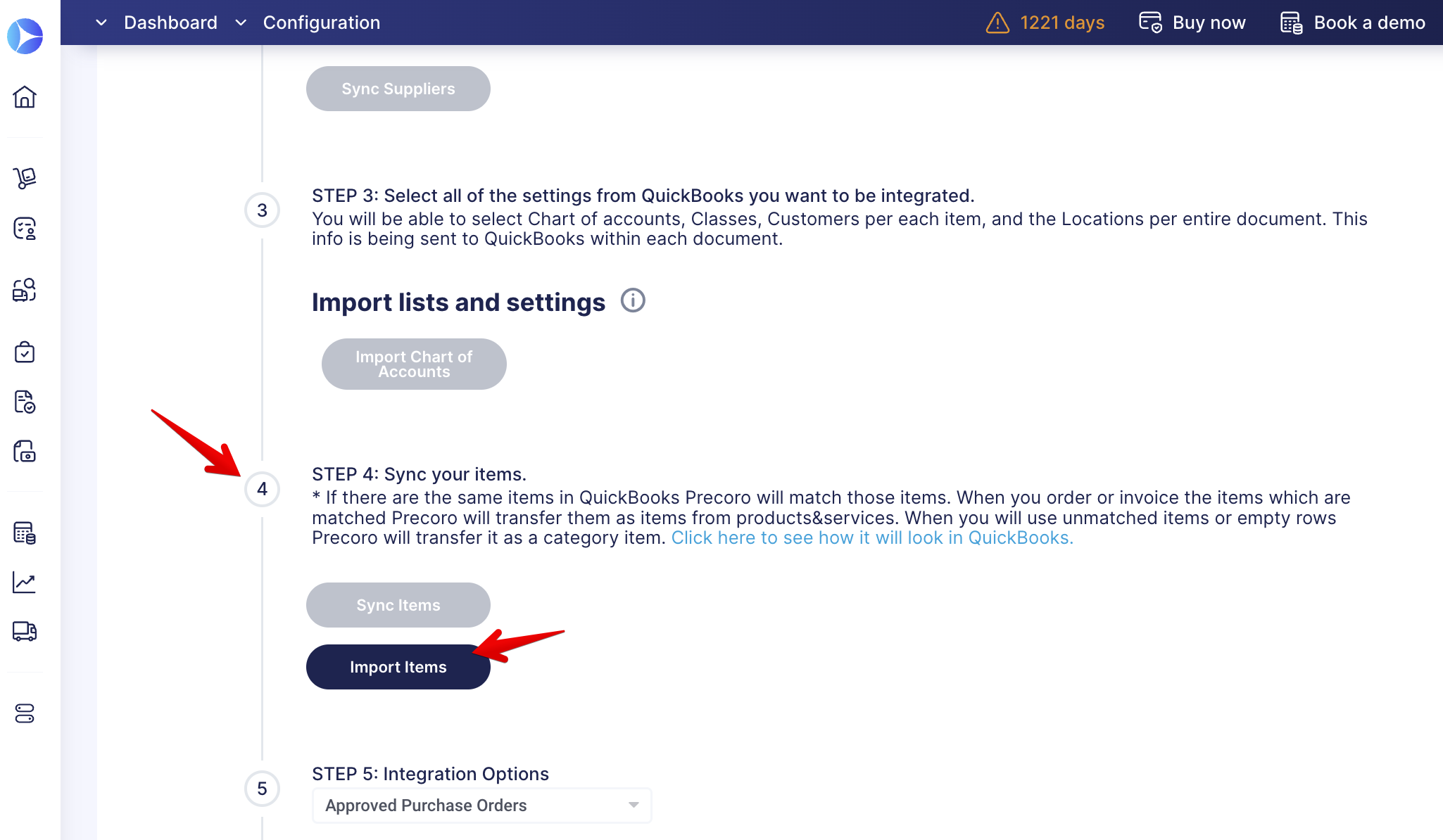
The imported data will include the following:
-
SKU
-
Name
-
Description
-
Supplier
-
Charts of Accounts.
Use Better Item Mapping with Xero
In case you have two items with the same names but different SKUs in both systems, the update will only happen to one random item.
We have improved the item’s mapping logic with Xero, as we now map items by two values: Name and SKU.
Items will only be mapped when both the SKU and Name fields in Precoro and Xero are identical.
Manual Supplier Mapping and Unmapping for NetSuite
Now you can manually map and unmap previously integrated Suppliers with NetSuite through the Supplier Management page.
- To remove the integration, press the cross icon. Afterward, you will receive a system notification about the success progress.
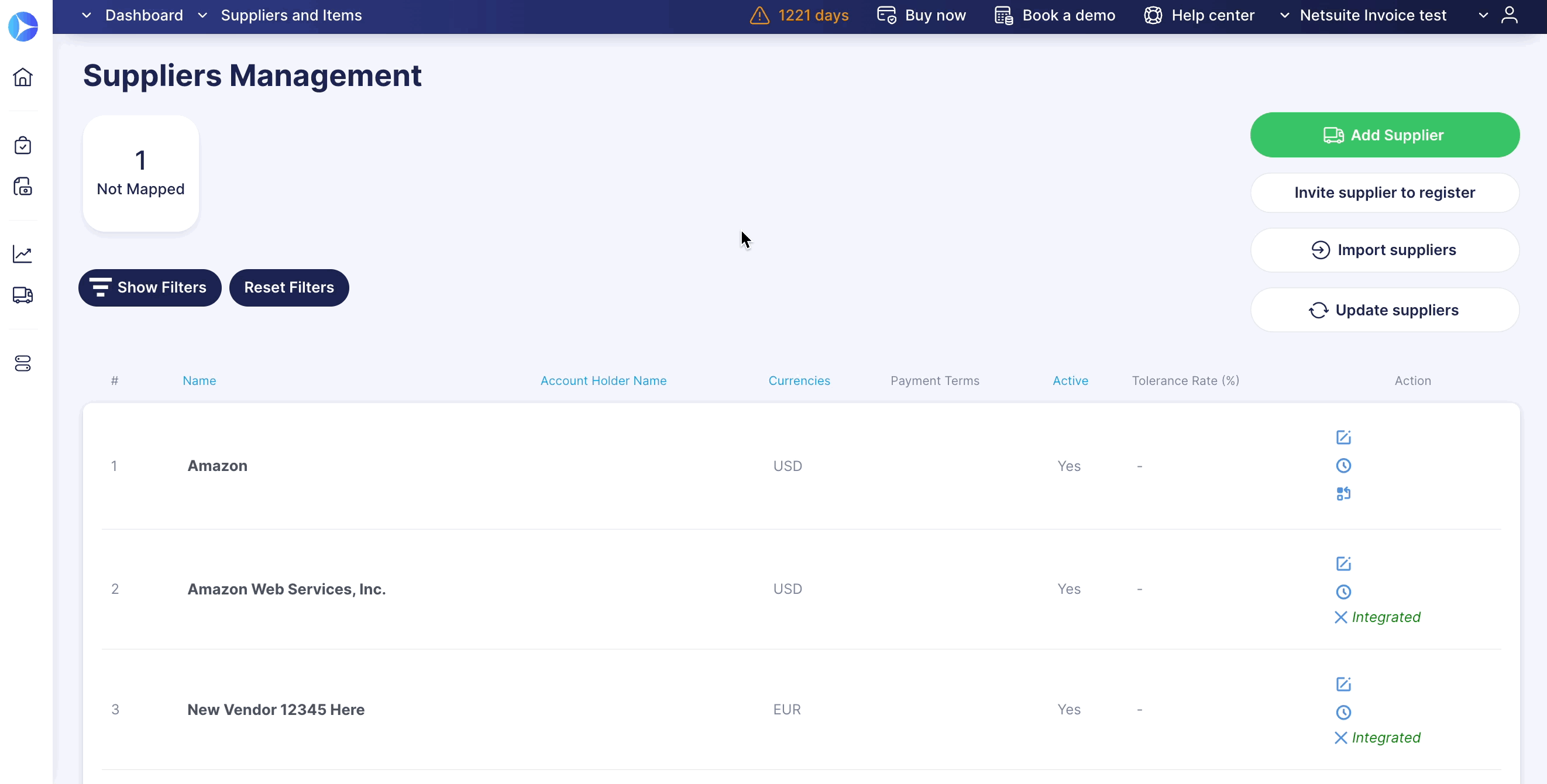
- To map a Supplier, press the mapping icon, and the system will automatically map the corresponding entries.
For the Supplier to be integrated with NetSuite, there must be an exact match for the Name in Precoro and Company Name or Vendor Id in NetSuite.
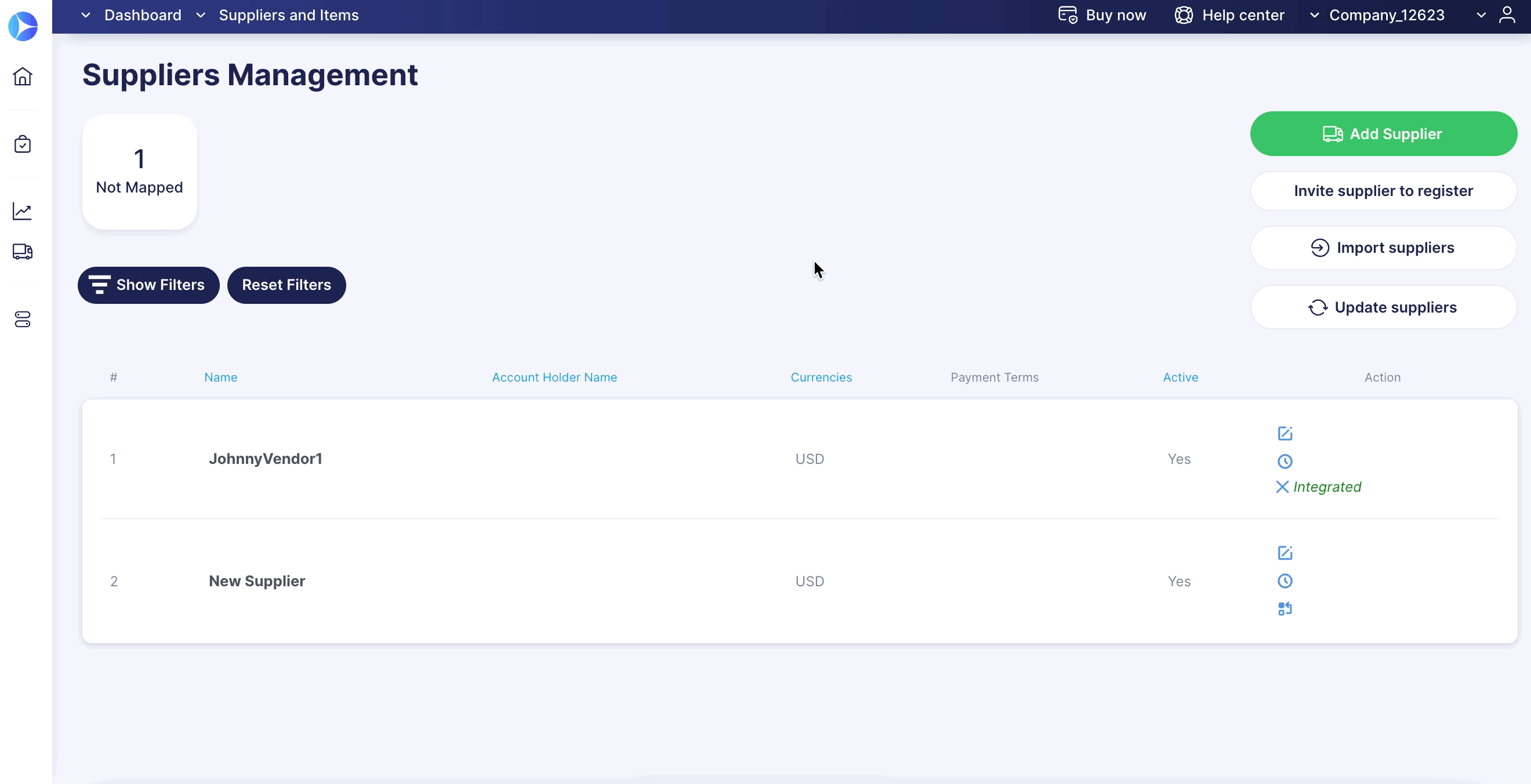
New Manual Exchange Rate Working Logic
Now, when you use the document Repeat function, the old manual exchange rate from the previous document will not be transferred into the new one. You will be able to input fresh rates without having to delete the old ones!
This update only applies to those who utilize Manual Exchange Rates.
More on Currency Exchange Rates in Precoro you can find here.