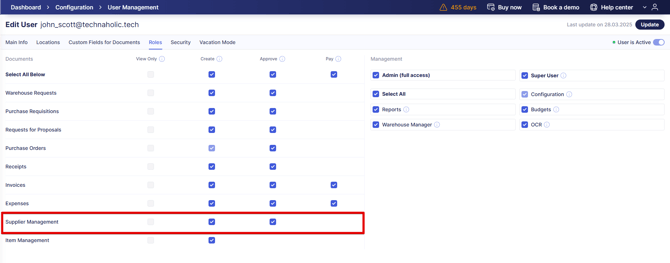User Roles
Learn how user roles in Precoro define access and permissions for documents, approvals, payments, and more.
TABLE OF CONTENTS
- Understanding Roles in Precoro
- Configuration Role
- Supplier Management and Item Management Roles
- Creator Role
- Approver Role
- Payment Role
- Budget Role
- Report Role
- Super User Role
Understanding Roles in Precoro
All user roles in Precoro are grouped into categories. Each category defines the level of control, monitoring, or editing rights within specific documents or functions. The available roles include:
-
Configuration Role
-
Supplier Management and Item Management Roles
-
Creator Role
-
Approver Role
-
Payment Role
-
Budget Role
-
Report Role
-
Super User Role
There are four types of access that Users can have for the documents:
-
View only — allows users to view and comment on all the documents created by other users within available locations/departments. Learn more about working with this role in Precoro here.
-
Create — enables document creation and access to the related module. Learn more about working with this role in Precoro here.
-
Approve — allows to set up a user as an approver and to view all documents created by other users within available locations/departments. Learn more about working with this role in Precoro here.
-
Pay — enables payments and prepayment creation. Allows to see all invoices and expenses in the Pending and Draft Statuses available to users according to their CFDs and Locations access.
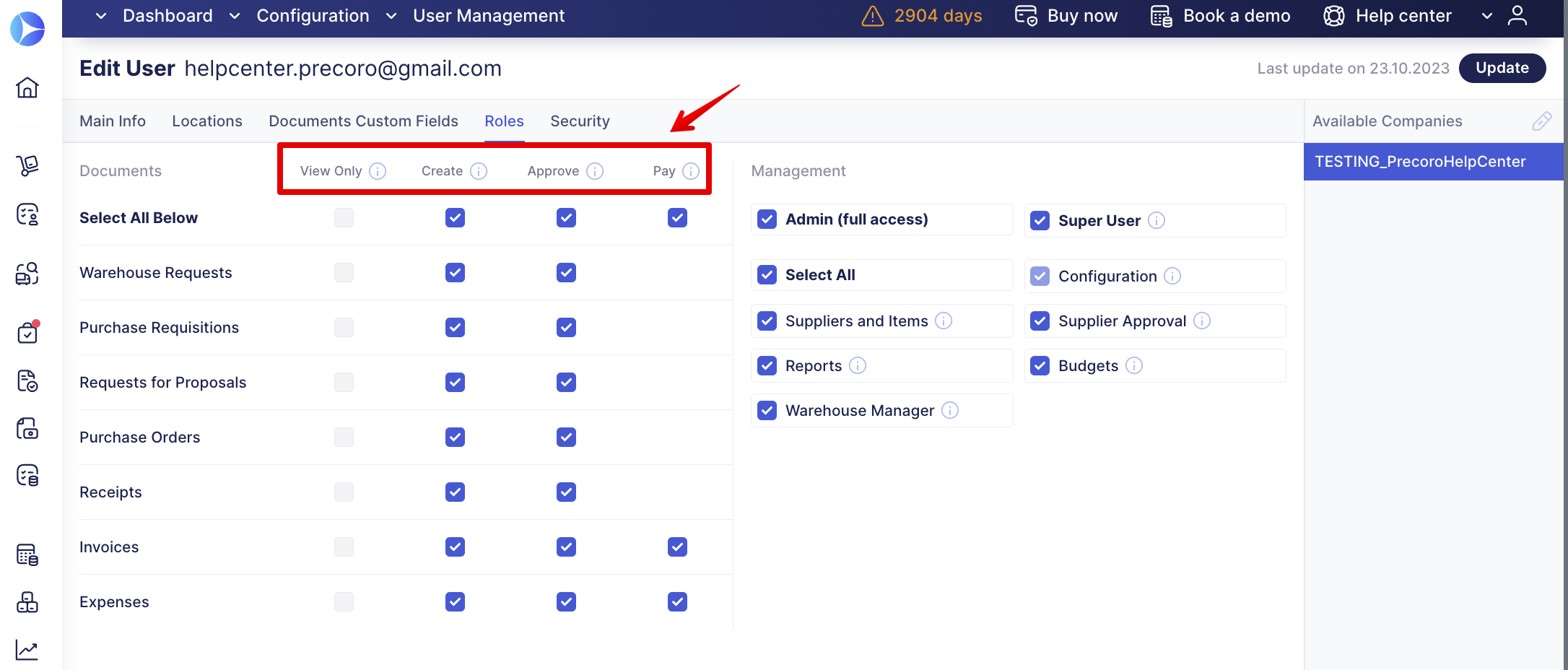
You can also track the last changes made by the Last update on, in the top right corner of the User’s card: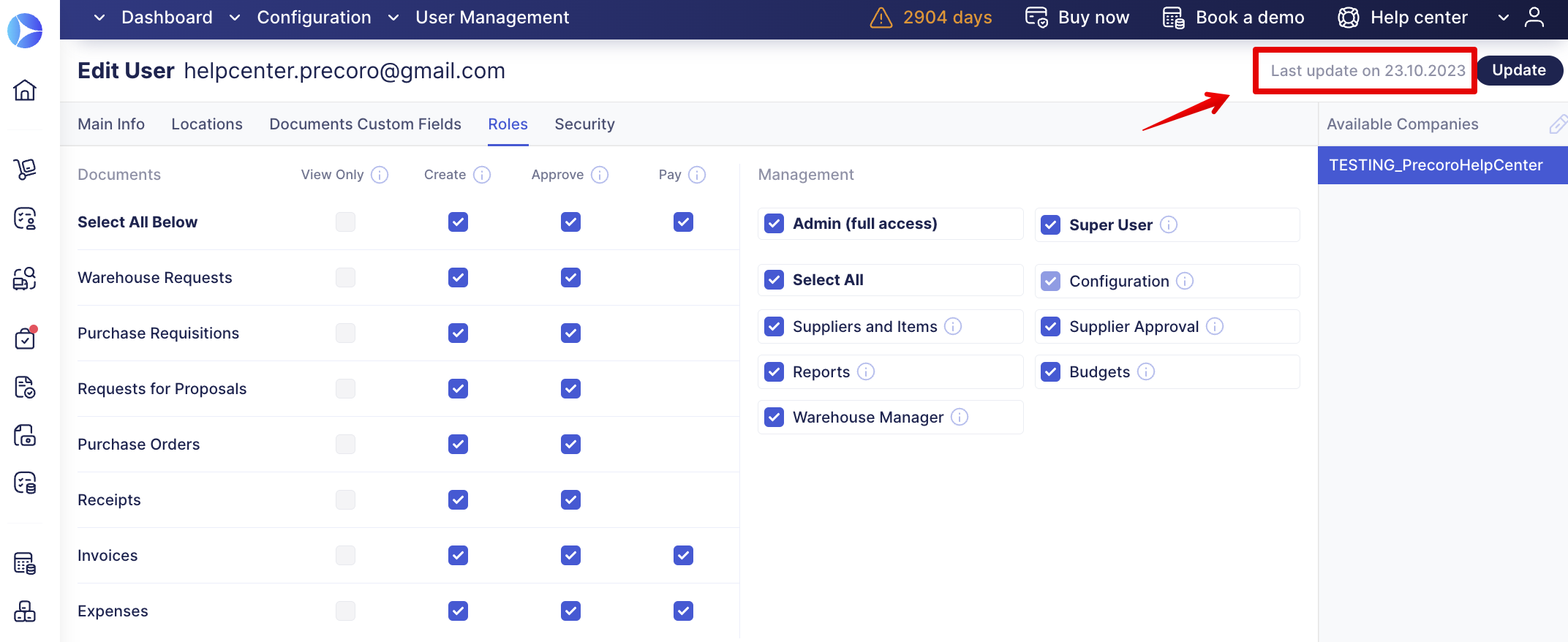
Configuration Role
Users who have Configuration Roles can set up basic settings and create approval workflows.
They can set up:
-
Company locations where Purchase Orders should be delivered to
-
Precoro users as well as set up their accounts and roles
-
View and refill the company balance
-
Items and Documents Custom Fields
-
Company various legal entities
-
The Inventory management module
-
Approval workflow for the needed documents
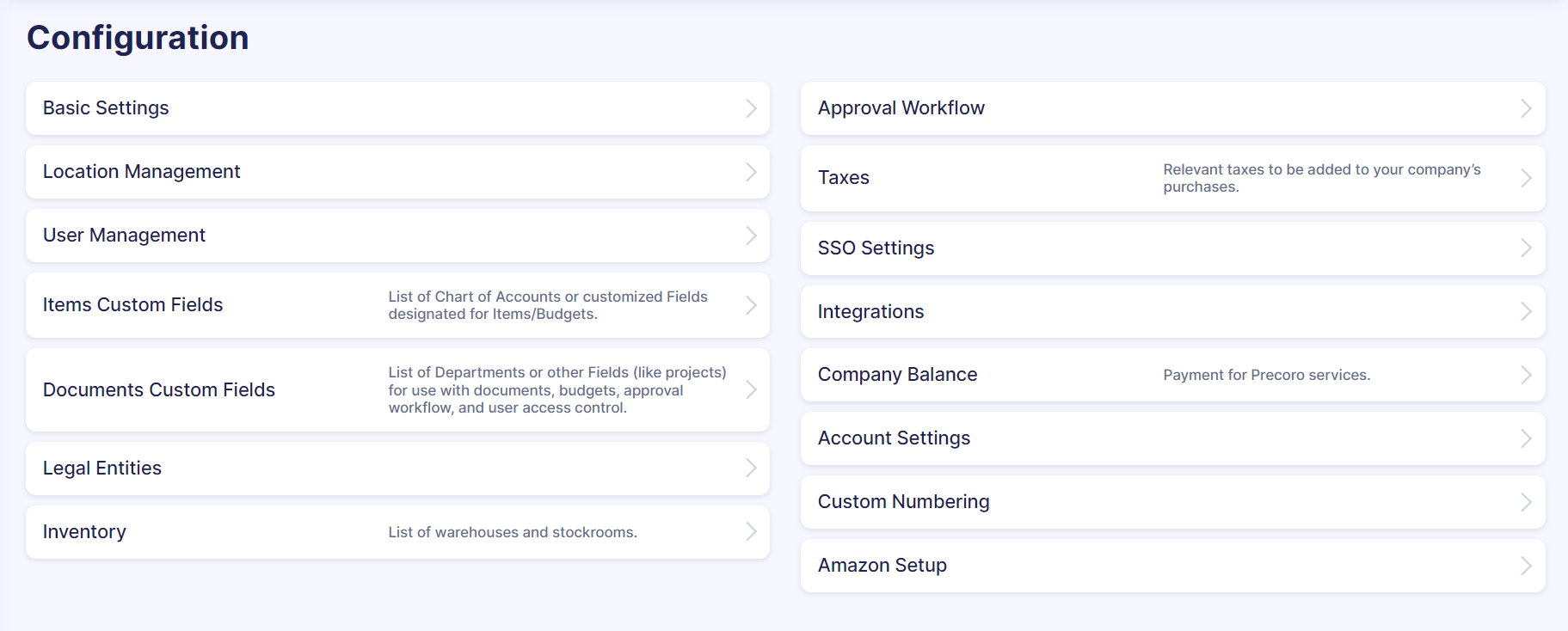
Supplier Management and Item Management Roles
Supplier Management allows users to do the following:
- Add vendors to the Precoro account and enter their information into the system;
- Create, save, and store any contracts with suppliers;
- Track the contractual period and terms.

You can activate the View Only, Create, and Approve for the Supplier Management in User Management:
Users with activated View Only role for Supplier Management will be able to:
- View the lists of all Suppliers, send invitations to the Supplier Portal, and send Questionnaires.
- See all the fields and the attached files in the Supplier Profile.
- Use the Revision History function;
- See the list of Supplier Custom Fields.
Users with Item Management roles can:
- Create and update prices in the items catalog;
- Manage categories and item units;
- Create Item Bundles (if needed for the company purchase process).
You can grant users View Only or Create permissions.

Users with activated View Only role for Item Management will be able to:
- View the Items list on the management page;
- Use the Revision History function;
- View these pages without the ability to edit the lists: Unit Management, Item Bundles.
Users without any Item Management roles can view the items using the Product Catalog module.
If a user has a Reports role, they will be able to create reports for these modules.💡 Please note: If an employee has the Super User role, they can still view the Supplier Management and Item Management modules even if all roles for it are disabled. They will have limited access to the functionality and will be able to perform some actions, please see the full list of permissions.
Creator Role
Users with Creator Roles are permitted to create and edit the following documents:
-
Purchase Requisitions
-
Purchase Orders
-
Invoices
-
Receipts
-
Expenses
-
Warehouse Requests
-
Requests for Proposals
Creators are the first users to generate the document needed for processing approval.
For example, in Precoro, the Creators of Purchase Orders are purchase managers, the Creators of Invoices are accountants, and the Warehouse Managers create Warehouse Requests.
Approver Role
Essentially, the Approver Role enables a user to view all the documents created in the same module by any other users.
Approval workflow in Precoro is set up according to location/department access for each user. Thus, users with access to one specific location/department will be able to see the documents created only by creators of the same role.
Users with approval workflow receive emails informing them that they have documents to approve.
This allows the controlling of purchases and expenses within a specific location.
Information about the Approval Workflow setup can be found in this article.
Payment Role
In Precoro, the Payment Role can be granted to any user, and it allows creating payment documents to track whether a respective Invoice/Expense was paid or not. Also, users with this role can see all invoices and expenses in the Pending and Draft Statuses available to them according to their CFDs and Locations access.
Accountants and financial managers usually have Payment Roles in Precoro. Often, the same users have approval functionality roles for Invoices/Expenses as well.
Budget Role
Users with Budget Roles can create Budgets and track the company’s spending against the defined Budget. It helps to view over-expenditure and understand how much funds can still be used for the specific department/location/expense.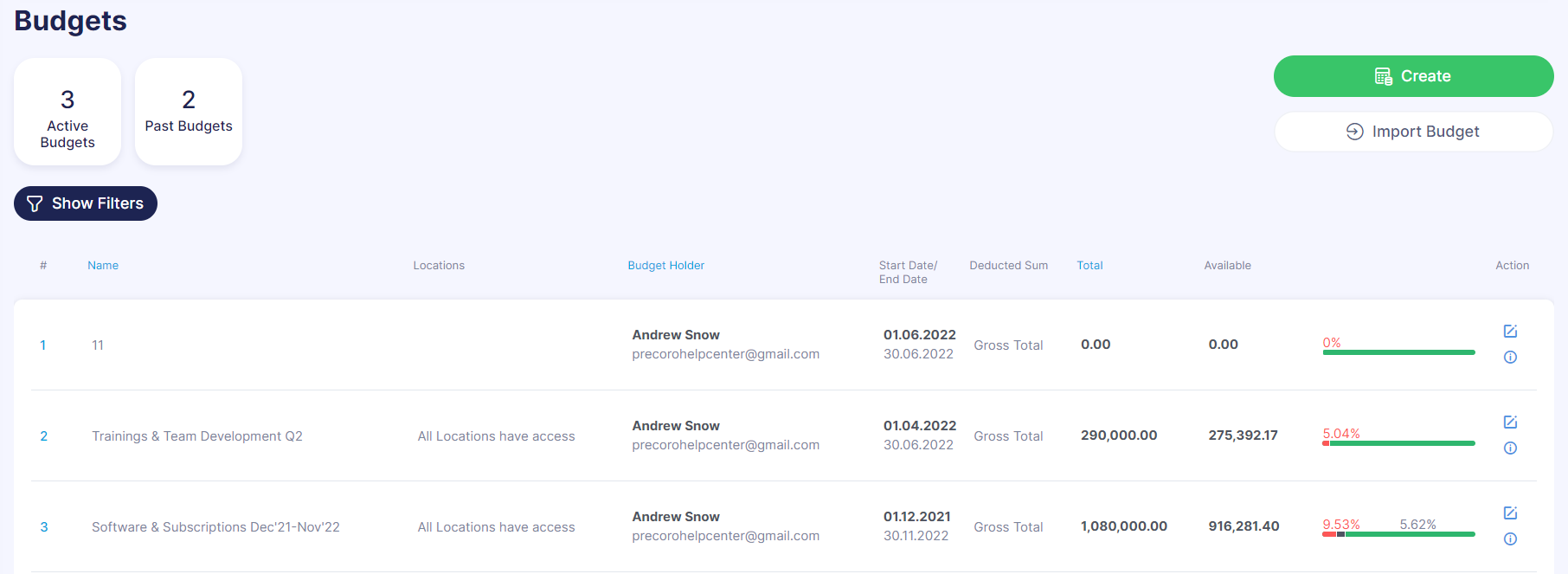
Report Role
Users with Report Roles can see the Order analysis of all Purchase Orders, Purchase Requisitions, and Invoices. Such an overview is helpful for company audits and for analysing procurement metrics.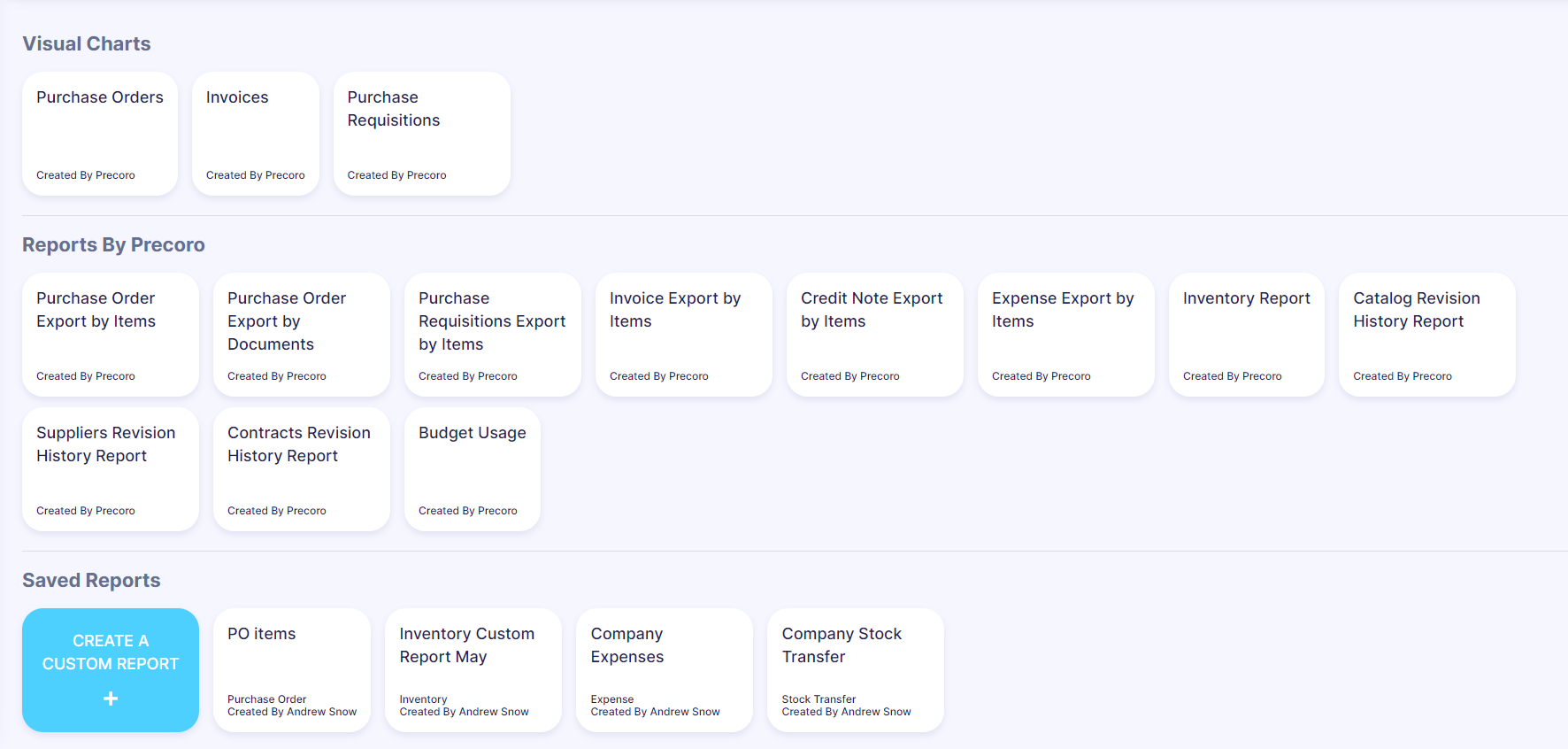
Super User Role
Users with these Roles can access all the documents according to their Locations and CFD access. They can View, Approve, Reject, Revise, and Cancel all such documents.
Also, they can edit the Emails of other registered Users and take over the document Revision from another User.
More insights about using a Super User Role can be found here.