Revision History Reports
Learn about the revision history reports in Precoro.
In Precoro, there are three types of reports that will help you analyze all the changes made to your company’s Catalog, Suppliers list, and Contracts.
You can find them in Reports → Reports By Precoro.
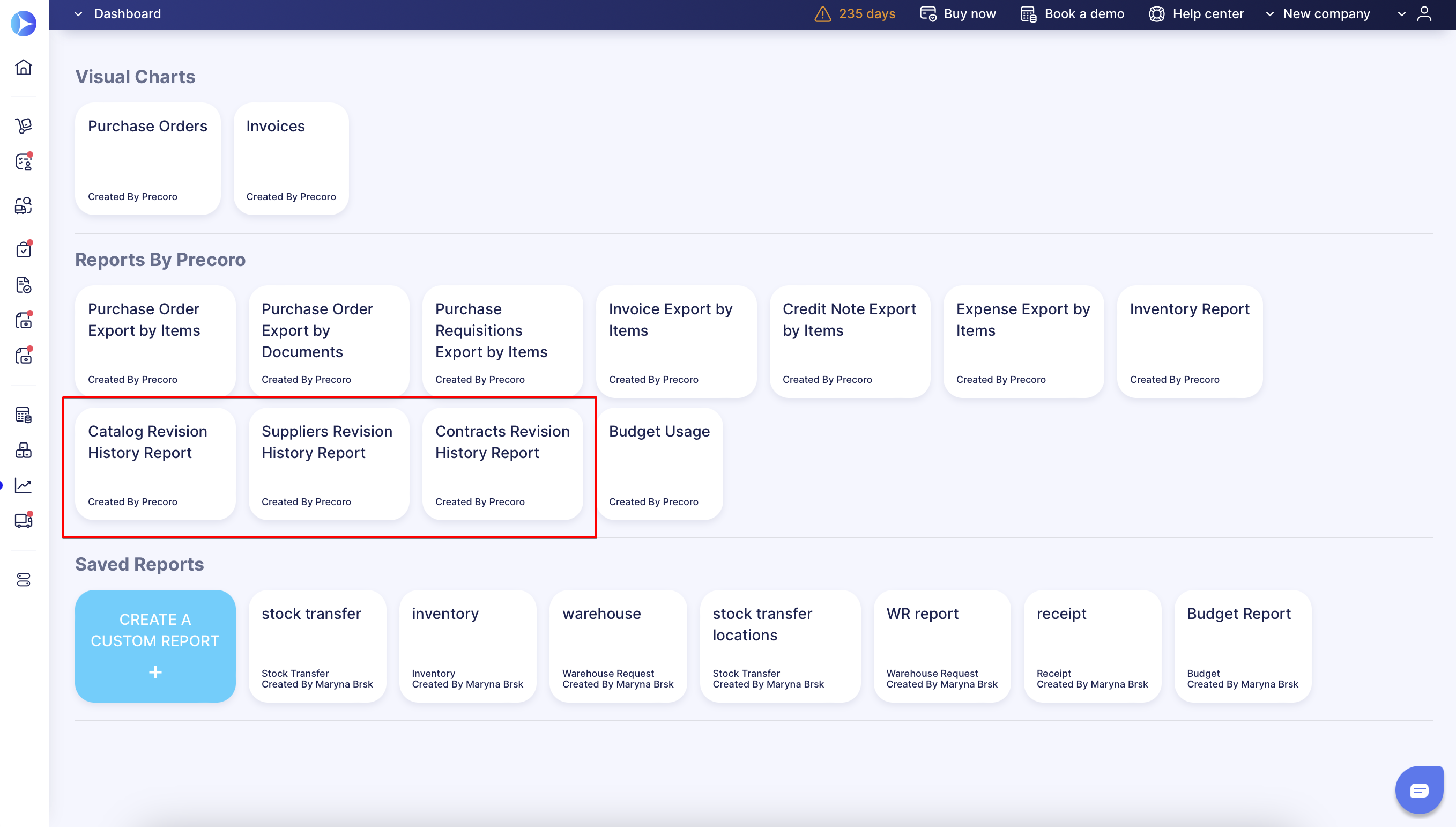
With Revision reports, you can view the revision history details of every single element:
- The user who made changes
- The date of the revision
- The changes themselves.
All you have to do is to select a report, set the date range, run the report, and Export it. Learn more about exporting and sharing reports here.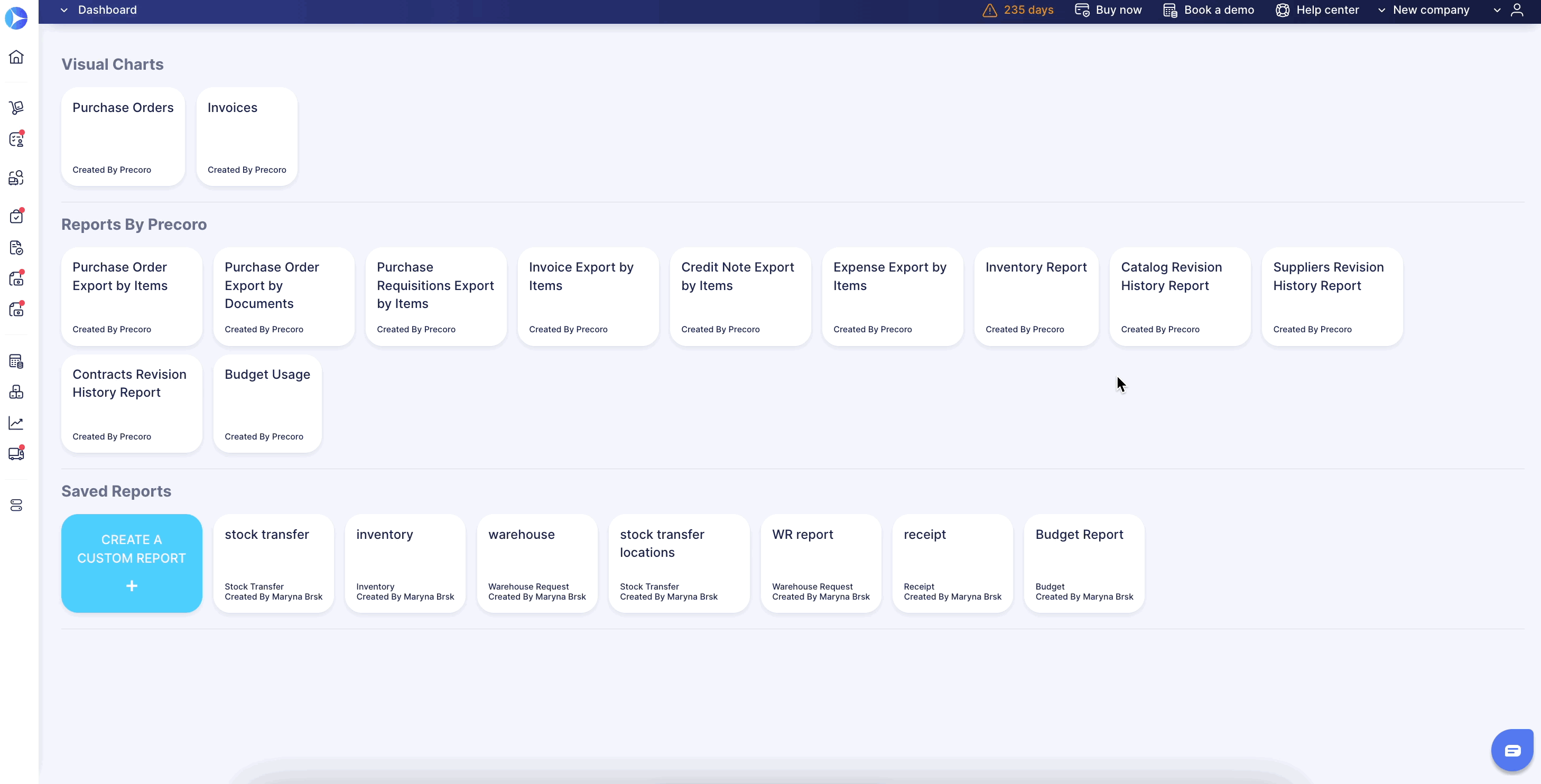
You will see any changes that took place within the selected date range.