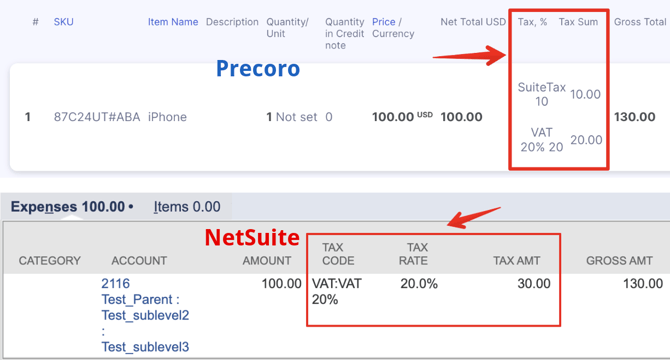NetSuite Taxes Integration
This article will help you understand how the integration of Taxes works between NetSuite and Precoro.
TABLE OF CONTENTS
How to Import Taxes from NetSuite
You can find the list of your Taxes in Setup → Accounting → Tax Codes.
%202023-07-11%2009-12-12-png.png)
You can integrate all Taxes types except for Sales ones.
Usually, the US Entities work with the Sales Tax type. Please note that this type is not integrated. If you have any questions regarding this, please contact our Customer Support Team, who will gladly answer all your questions.
To import Taxes from your NetSuite account to your company in Precoro, follow these steps:
- Make sure that your Taxes are associated with the integrated Subsidiary.
- Go to your NetSuite integration page and click the Import Taxes button.
- Select the Taxes to import or click Select All (if you need to integrate all of them).
- Click the Import button.
- Congratulations, the Taxes list has been imported.
Please note: Only Taxes associated with the integrated Subsidiary will be imported to Precoro.
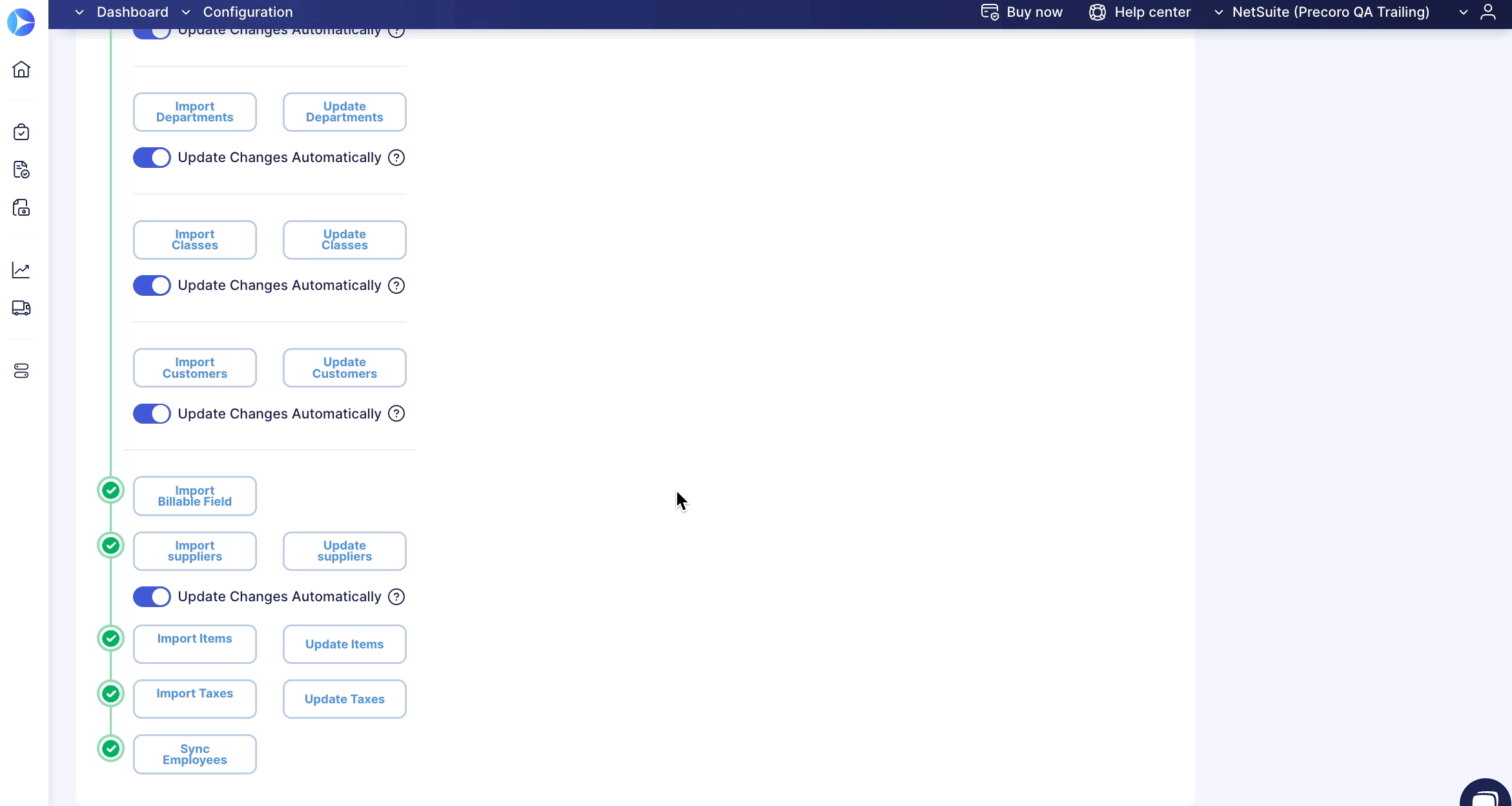
How to Update Taxes
Go to your NetSuite integration page and click the Update Taxes button.
After the update, you will receive a system notification regarding the success status and the number of updated records.
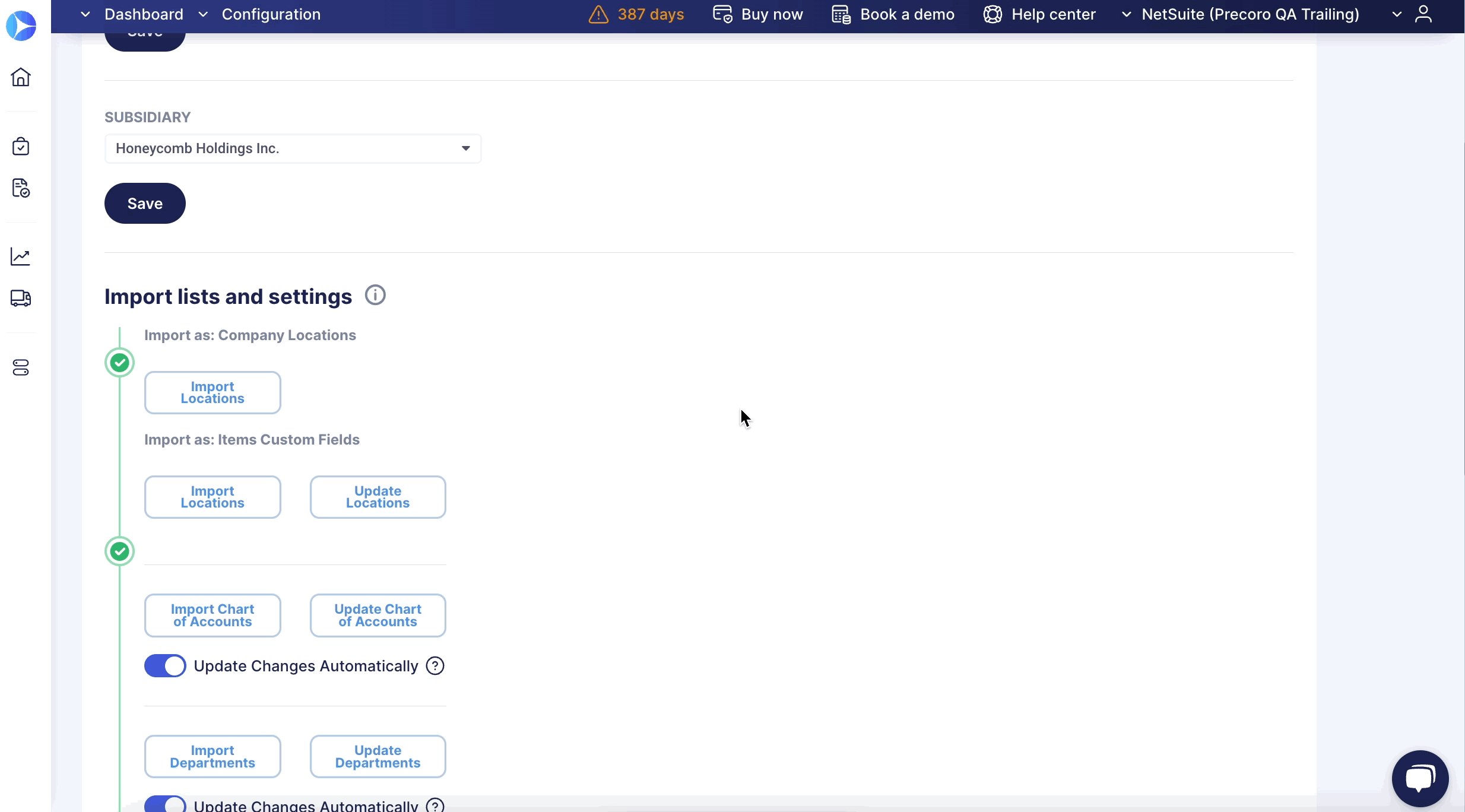
Integrated Fields and Their Synchronization
%20taxes%20-%20Google%20Docs%202023-07-11%2009-43-35-png.png)
Please note: The Tax integration uses the *one-way synchronization method.
*One-way synchronization — changes made in Precoro will not be displayed in NetSuite.
Changes made in NetSuite will be displayed in Precoro after the data update.
| Tax Field in NetSuite | Tax Field in Precoro |
| Tax Code | Name |
| Rate | Tax, % |
You can only edit Taxes in NetSuite and then click on the Update button on the Integration page in Precoro to sync changes. Thus, you cannot edit the integrated Name and Tax, % in Precoro.
How to Remove the Integration
You can remove the integration by:
1. Deleting the needed Tax in NetSuite.
2. Updating the changes on the Integration page in Precoro.
3. The Tax integration will be removed in Precoro.
Or you can delete a Tax from the Precoro side. In that case, Tax in NetSuite will still exist.
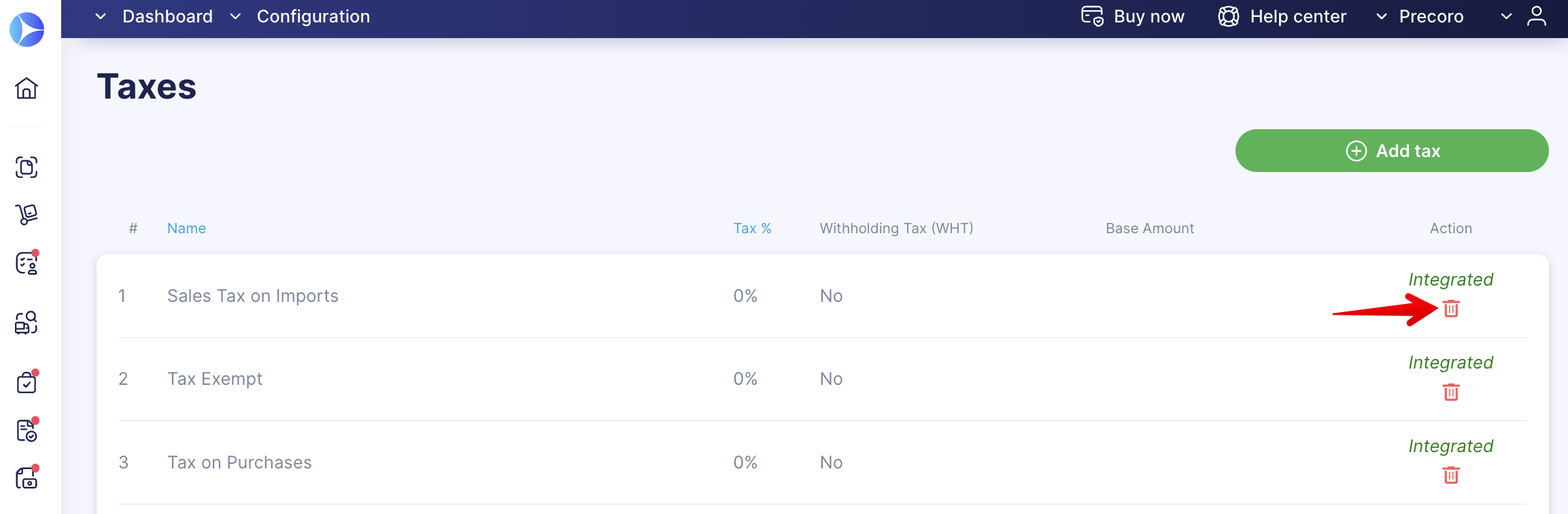
How the Tax Will Be Transferred in the Document Sent to NetSuite
Only one item and document tax will be transferred to NetSuite (even if you have added several taxes in Precoro to the document or item). Usually, the last tax you have added will be displayed in NetSuite.
The TAX AMT column in NetSuite will show the sum of all taxes you have added in Precoro: