- Knowledge Base
- Precoro Setup
- Two-factor authentication
-
Precoro Setup
-
How to use Precoro
-
Precoro Integrations
- QuickBooks Online Integration
- NetSuite integration
- NetSuite SuiteApp integration
- Xero integration
- Webhook and API Requests
- SSO Setting
- Punchin with Amazon
- Google Integration
- Power BI
- Integration with Slack
- PunchOut Catalogs
- HiBob Integration
- OCR and Accounts Payable
- External Integrations
- Integrations via Connectors
-
Precoro Updates
-
Ways to Use Precoro
Required Two-Factor Authentication
If you wish to enable employee access control with required two-factor authentication, follow these steps:
1. Open Configuration —> Account Settings.
2. Check the “Required two-factor authentication” box —> Update.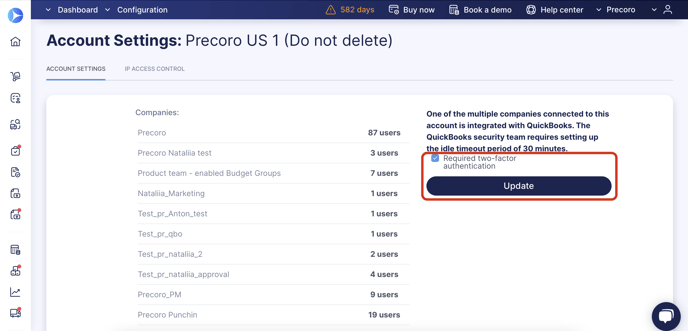
3. Once the setting is activated, all your employees who have not enabled two-factor authentication will get warning notices. Any of their clicks in Precoro will lead to the two-factor authentication settings page; they will have to enable it and will not be able to disable it.
This process will work automatically with any new company employees.
