- Knowledge Base
- Precoro Integrations
- NetSuite integration
-
Precoro Setup
-
How to use Precoro
-
Precoro Integrations
- QuickBooks Online Integration
- NetSuite integration
- NetSuite SuiteApp integration
- Xero integration
- Webhook and API Requests
- SSO Setting
- Punchin with Amazon
- Google Integration
- Power BI
- Integration with Slack
- PunchOut Catalogs
- HiBob Integration
- OCR and Accounts Payable
- External Integrations
- Integrations via Connectors
-
Precoro Updates
-
Ways to Use Precoro
NetSuite Billable Field Import
TABLE OF CONTENTS
How to Import Billable Fields from NetSuite
How to Import Billable Fields from NetSuite
1. On the Integration page, press the Import Billable Field button.
2. In the Custom Fields for Items section in Precoro, you will see the new integrated directory.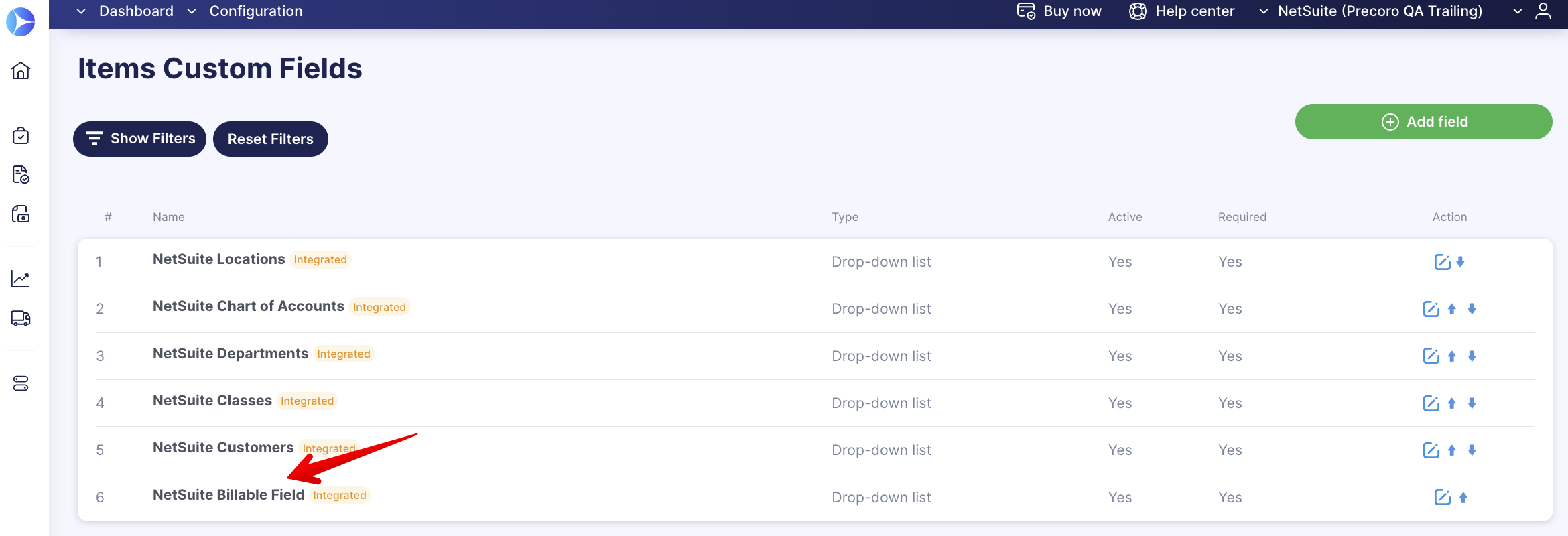
The NetSuite Billable Field directory holds two values: Yes and No. It is also set by default to be required in Items and available for selection in Purchase Orders and Invoices.
3. You can import Items with this value to Precoro, add the item to the document you want to send, and in NetSuite, you will get a Billable value in your document item.
