-
Precoro Setup
-
How to use Precoro
-
Precoro Integrations
- QuickBooks Online Integration
- NetSuite integration
- NetSuite SuiteApp integration
- Xero integration
- Webhook and API Requests
- SSO Setting
- Punchin with Amazon
- Google Integration
- Power BI
- Integration with Slack
- PunchOut Catalogs
- HiBob Integration
- OCR and Accounts Payable
- External Integrations
- Integrations via Connectors
-
Precoro Updates
-
Ways to Use Precoro
How to Create a Budget Usage Report
A Budget Usage Report helps you understand your spendings against your Budget.
Examples:
- The Budget spent by locations
- The Budget spent by the supplier
- Your expenses by departments/projects
- PO/Invoice amounts that are included in the Budget.
To create a Budget Usage Report, you should do the following:
1. Open the Reports module and find the Budget Usage Report.
2. Select the date period and set all necessary filters.
- Creation Date — the period within which you want to see budget expenditures. Search is performed by the document creation date.
- Period — shows the expenses incurred within the specified period. Search is performed by the document delivery date.
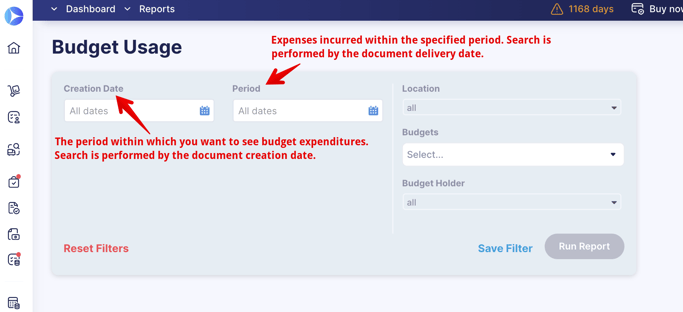
3. Click Run Report and then Export.
