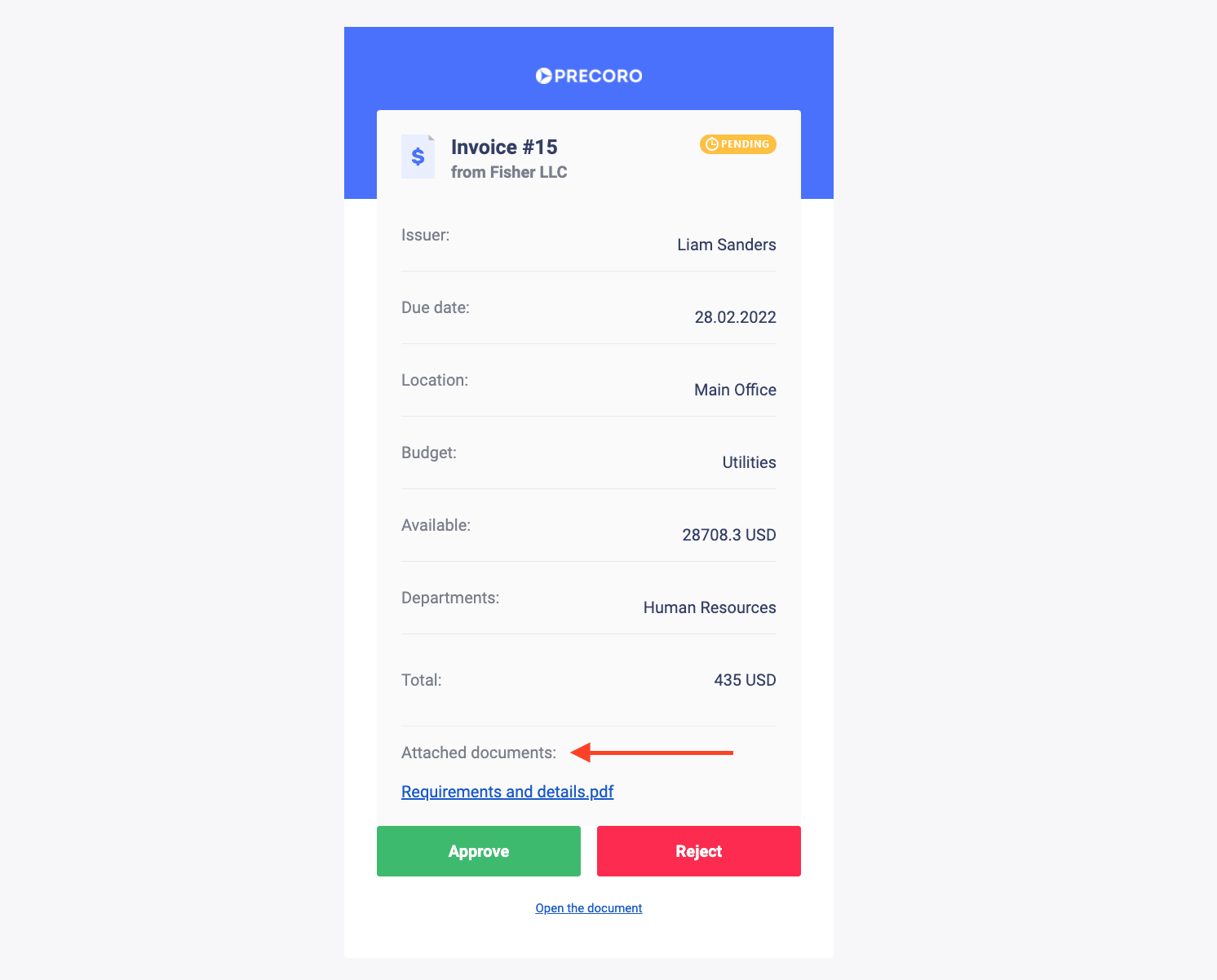- Knowledge Base
- How to use Precoro
- Invoices
-
Precoro Setup
-
How to use Precoro
-
Precoro Integrations
- QuickBooks Online Integration
- NetSuite integration
- NetSuite SuiteApp integration
- Xero integration
- Webhook and API Requests
- SSO Setting
- Punchin with Amazon
- Google Integration
- Power BI
- Integration with Slack
- PunchOut Catalogs
- HiBob Integration
- OCR and Accounts Payable
- External Integrations
- Integrations via Connectors
-
Precoro Updates
-
Ways to Use Precoro
How to Work with Attachments in Invoices
TABLE OF CONTENTS
- How Attachments Are Displayed in Invoices
- How Deleted Attachments Are Displayed in Invoice Revision History
- How to Find Attachments in the Approver’s Emails
How Attachments are Displayed in Invoices
In Precoro, you can add Attachments to your Invoices to have the related printed documents and easy access to them.
The attached documents will be sent to approvers along with emails.

You can delete, download, and preview the attached files.
How Deleted Attachments Are Displayed in Invoice Revision History
Users who have access to document editing can delete the attachments added by other users.
This action can be traced in the Invoice Revision History.
How to Find Attachments in the Approver’s Emails
Approvers will get all attachments from Invoices along with approval emails.
Please note: You may need to log in to Preсoro to access the attached documents.