This error shows when the resource SSL certificate is not valid, or there is a problem with your browser/device settings.
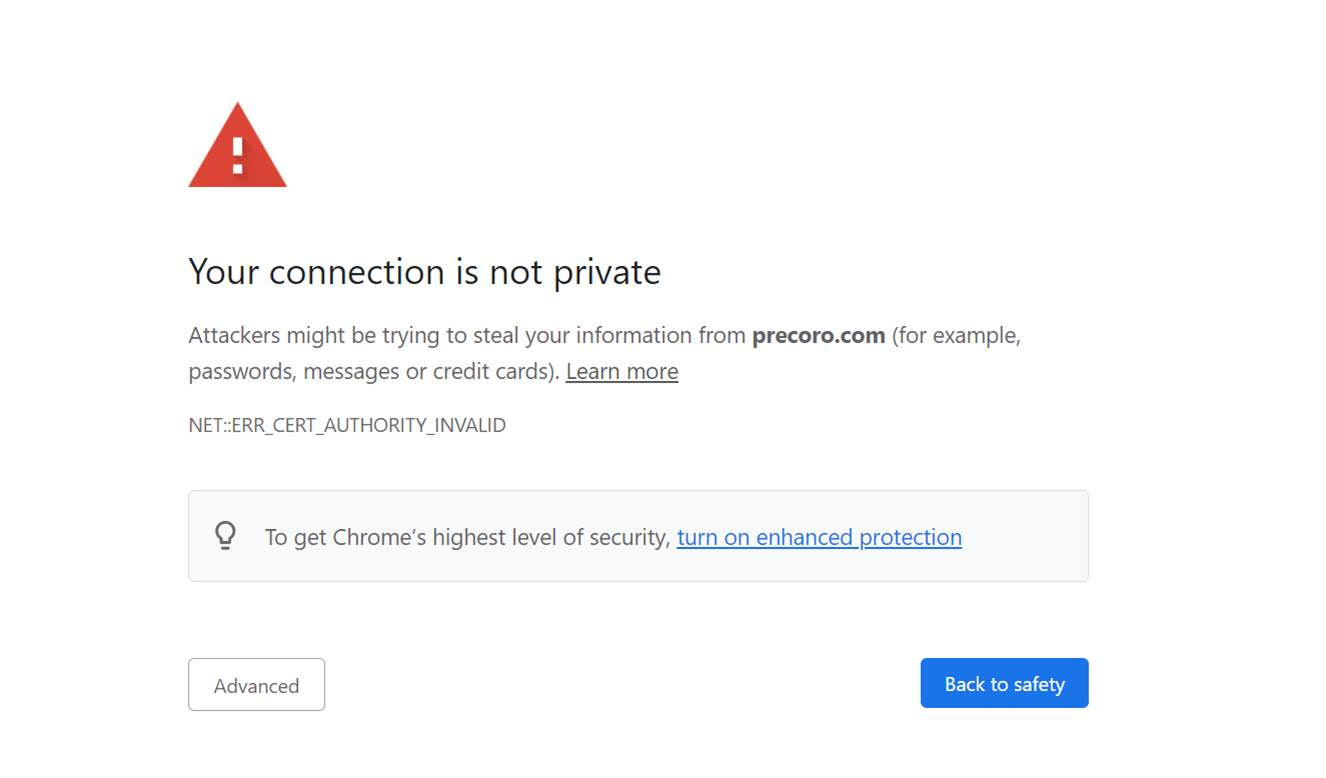
Try to figure out if the problem is with your device: Open precoro.com on mobile with mobile internet. If it works well, then the problem exists only on your device.
Here are possible solutions:
- Solution 1: Refresh the page
Desktop
Hit the refresh icon or press Shift + F5 on your keyboard.
Mobile
Tap the refresh icon or swipe down on the screen.
- Solution 2: Clear your browser cache
Chrome
- Select ⋮ > More Tools > Clear Browsing Data…
- Check the box for Cached images and files and hit Clear data.
Firefox
- Select ≡ > Library > History > Clear recent history…
- Check the box for Cache and hit Clear Now.
- Solution 3: Check your system clock
Web browsers use your system clock when verifying SSL certificates.
Access the Date and Time settings and verify that the date and time are set automatically on your device. Make sure you select the correct time zone for where you are.
- Solution 4: Clear your browser’s SSL state
Chrome
Windows
- Go to ⋮ > Settings.
- On the left, select Advanced > System.
- Select Open proxy settings > Content > Clear SSL state > OK.
Mac
- Open Spotlight search and search for “Certificates.”
- Select the certificate you want to remove and delete it.
Firefox
- Select > Library > History > Clear recent history.
- Check the box for Active Logins and hit Clear Now. Note that you will be signed out of every site you are currently signed in to.
