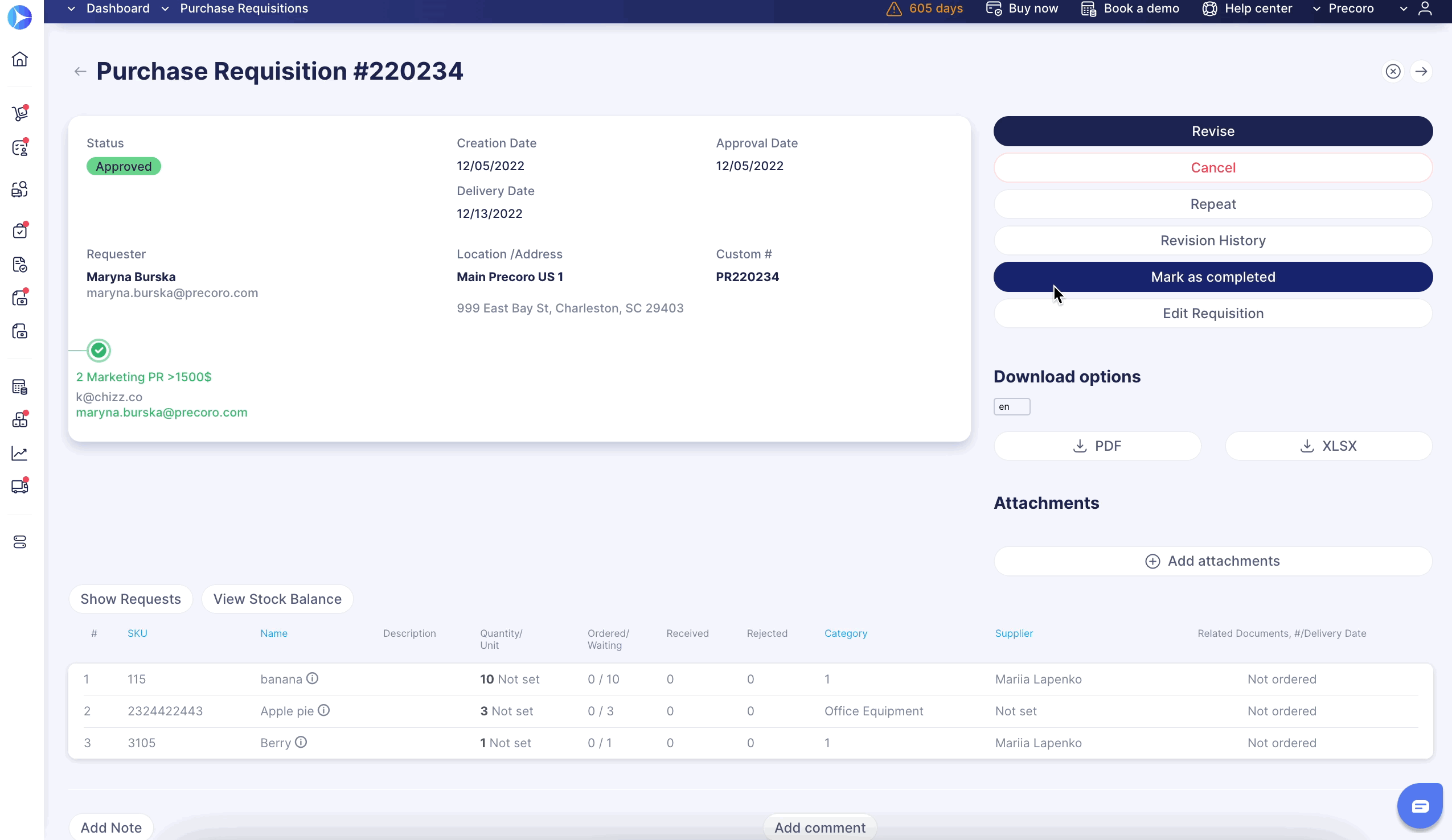How to Manually Complete Purchase Requisition
If you want to complete a Purchase Requisition without creating Purchase Order(s), or you created Purchase Order(s) only for some of the Purchase Requisition items, you can still complete this Purchase Requisition manually.
Manual completion is available only for authorized users who can revise/reject the Purchase Requisition at the approval stage.
To complete a PR manually:
- Make sure that the PR has an Approved status.
- Click the Mark as Completed button to close the Purchase Requisition document manually.
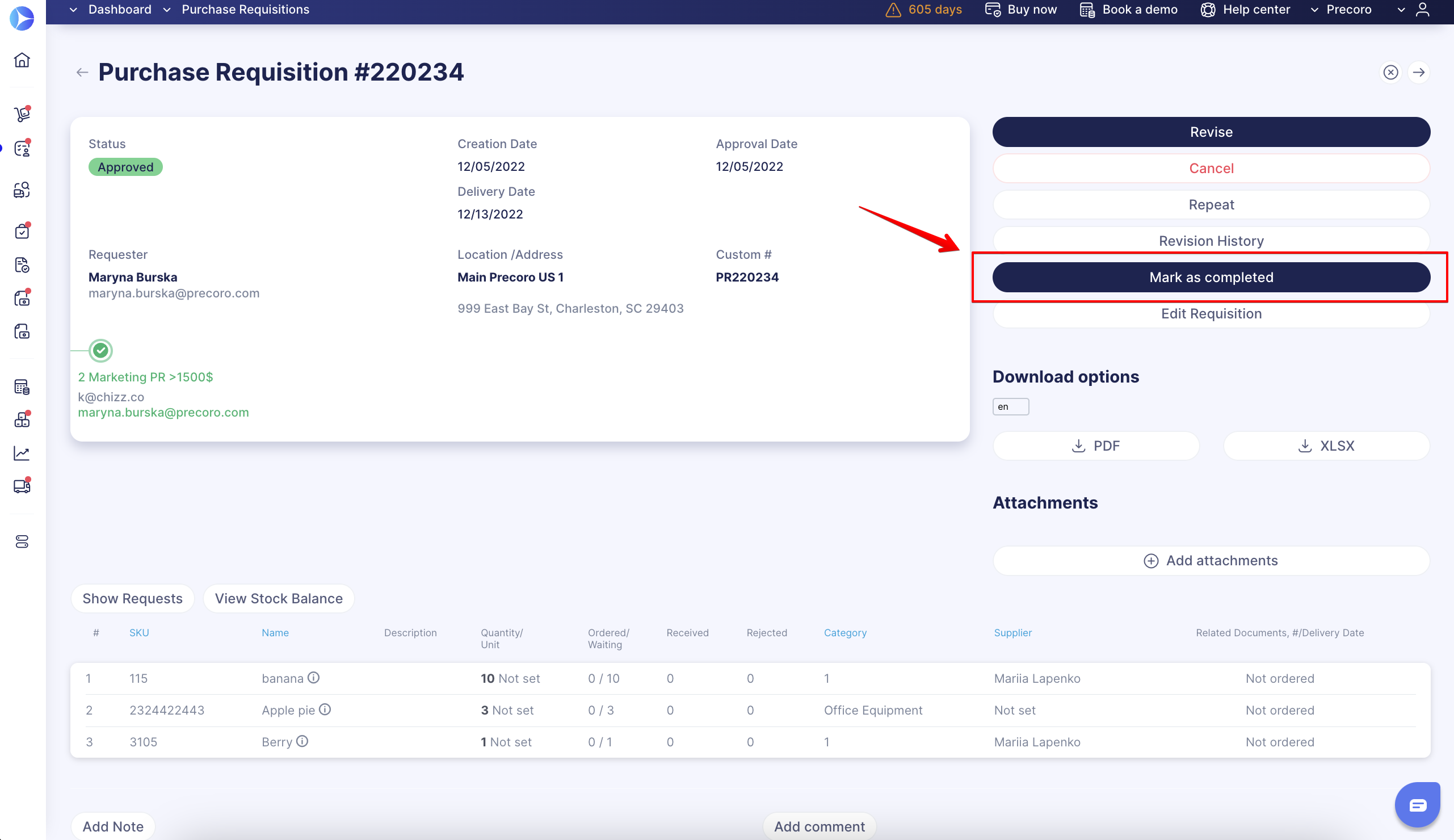
After the Purchase Requisition is completed, the user will be notified that the PR was completed manually: