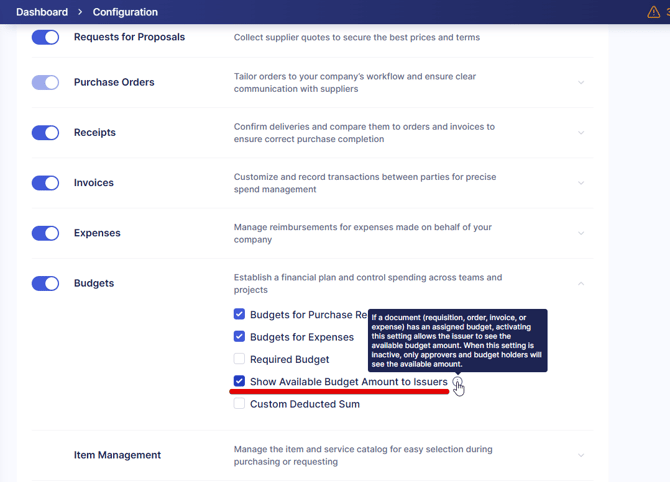How to Hide the Available Budget Sum from Document Initiators
Learn how to hide the available budget sum from certain document initiators.
If you do not want to show the available budget sum on the document pages to PR/PO/Invoice/Expense issuers, you can manage this via the Configuration page.
First, go to Configuration → Basic Settings → Documents Setup → Budgets → uncheck the Show Available Budget Amount to Issuers option.
💡 Please note: That way, only approvers and budget holders will see the available amount.
How will a user-budget creator and a user with limited access to budget amounts see the budget fields in documents? Let’s create a Purchase Order as an example.
Document creation step
As a user with restricted access: 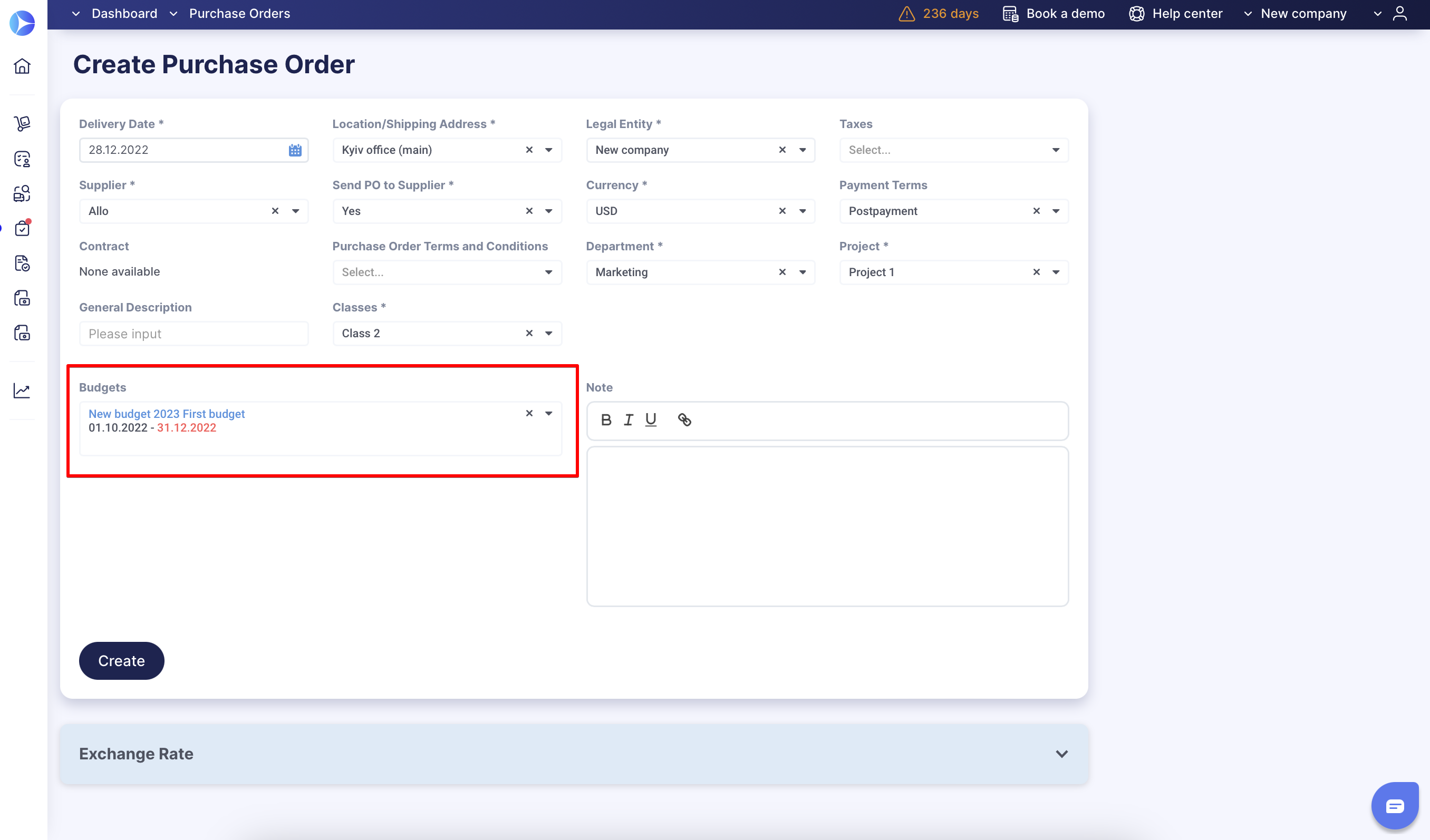
As a user with the Budget role: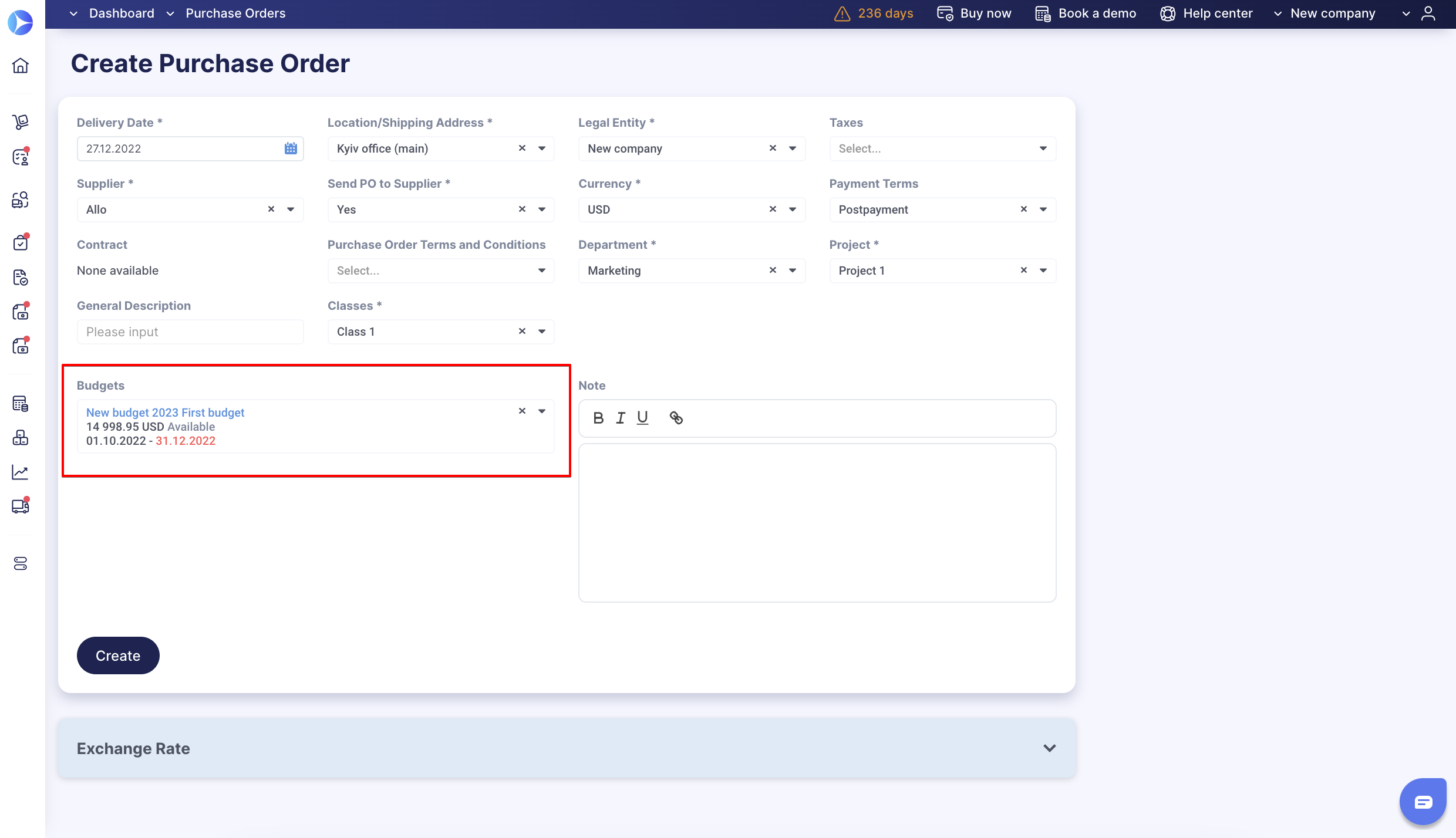
Specific document page
As a user with restricted access: 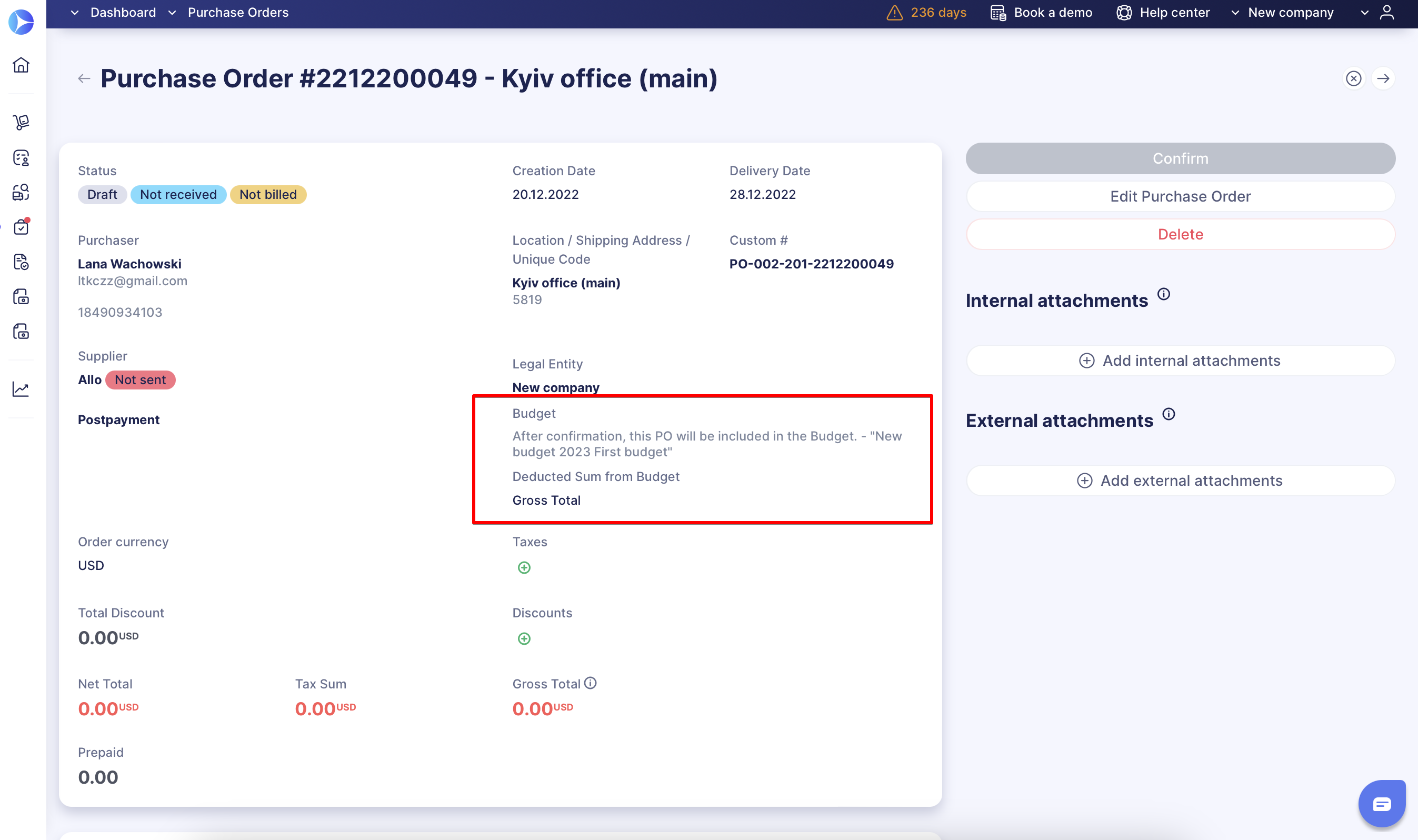
As a user with the Budget role: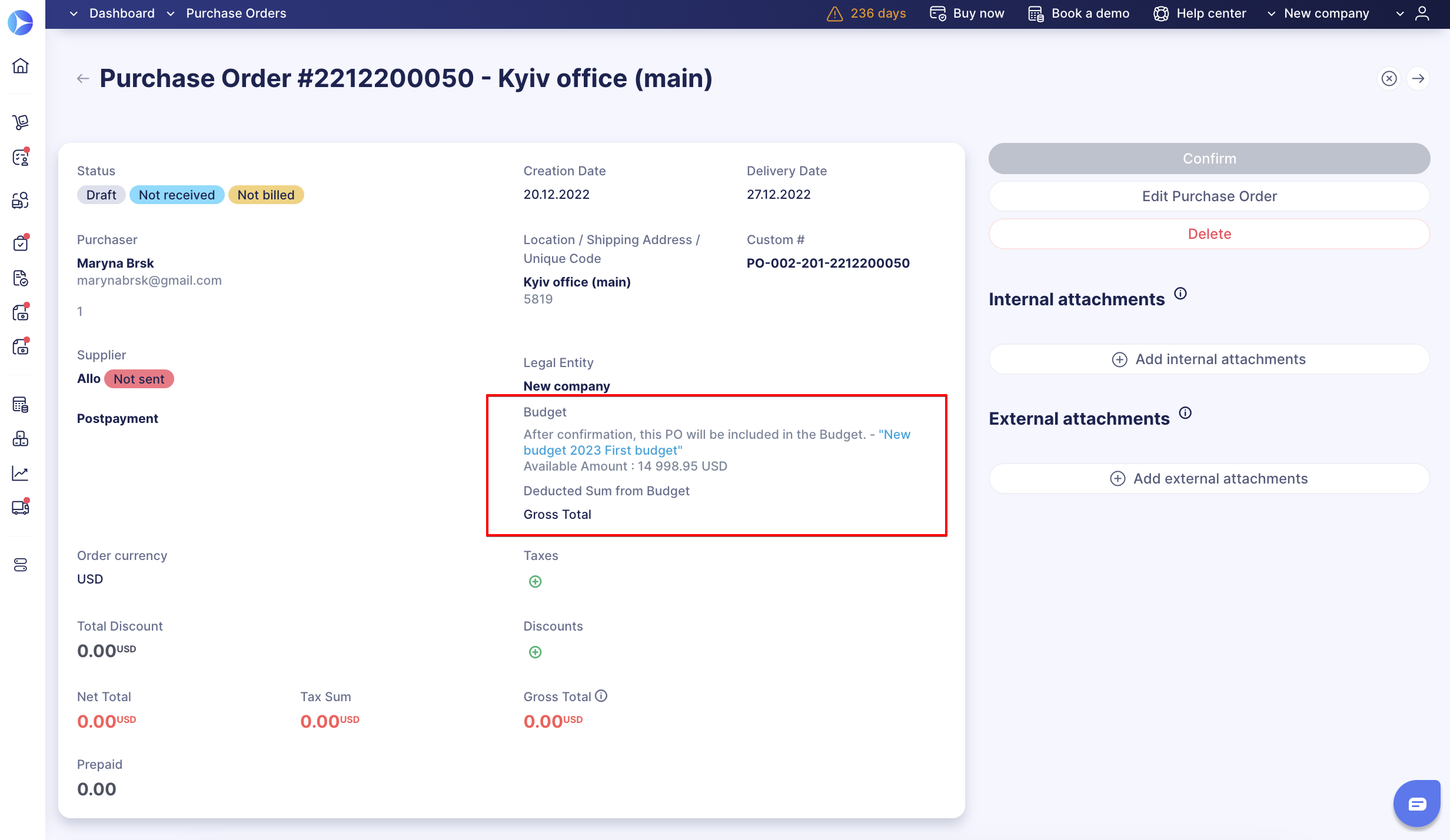
The budget field restrictions in other documents are similar to those in Purchase Orders.