How to Create a Purchase Order Custom Report
Learn how to create a Purchase Order (PO) custom report in Precoro.
TABLE OF CONTENTS
- Creating a Purchase Order Custom Report Using General and Supplier Data
- Creating a Purchase Order Custom Report by Items
To learn more about Custom Reports in Precoro and their types, read the article on How to Create a Custom Report.
💡 Please note: Purchase Order type of Custom Reports is available only for users with active Report and Purchase Order roles.
Purchase Order Custom Report allows you to generate any data set describing all POs you have access to in Precoro. After running, the custom report can be downloaded and shared as explained here. Thus, you can gather, filter, process, analyze, and use any information about your company’s Purchase Orders.
You can build a Purchase Order Custom Report by adding information from the following sections: General, Supplier, Company, and Item data.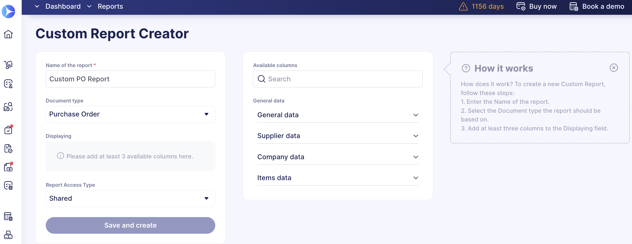
💡 Please note: The Rejected and Canceled Receipts will not be displayed in the Custom Purchase Order Report.
Creating a Purchase Order Custom Report Using General and Supplier Data
This reporting type is applicable when you need to generally analyze your orders and cluster documents by specific features without diving into items.
Let’s say you are a Procurement Manager, and it is your responsibility to track the statuses of all created Purchase Orders in the company, prevent any delays in documents proceeding, and push colleagues/suppliers where it is needed.
To always have a full actual PO status, you could create a Custom Report, which would quickly provide you with needed data. For example, it could be a delivery timeline of Purchase Orders clustered by Suppliers and Statuses.
Such a report should be based on units from General and Supplier data.
Here is a guide on how to create such a report:
Creating a Purchase Order Custom Report by Items
This reporting type is helpful for analyzing the items from different Purchase Orders in bulk.
Imagine you want to evaluate your spending for the last two months across locations and explore what products and categories you spent the most money on. This analytics would help you set up your next quarter's budget and think about possible savings.
Purchase Order Custom Report by Items is the way you can easily access the needed data in just a few minutes. After running the report, we will have a dataset of all items from POs that fulfill our filter requirements.
To build a report from the example above, we should select the units from
-
Item data:
-
Category
-
Name
-
Ordered
-
Item Gross Total
-
Price
-
Discount;
-
-
General data (Locations).