How to Create a Purchase Order for a Foreign Supplier
Learn how to add different currencies to a supplier's profile and create a PO for a foreign vendor.
If your supplier utilizes different currencies, you can add their currencies to their profile. You can do this on the Supplier Management page:
- Open the Supplier Management module→Supplier Management page.
- Click Edit next to the supplier in question.
- Add new currencies in the Currency section.
- Click Update to record the changes.
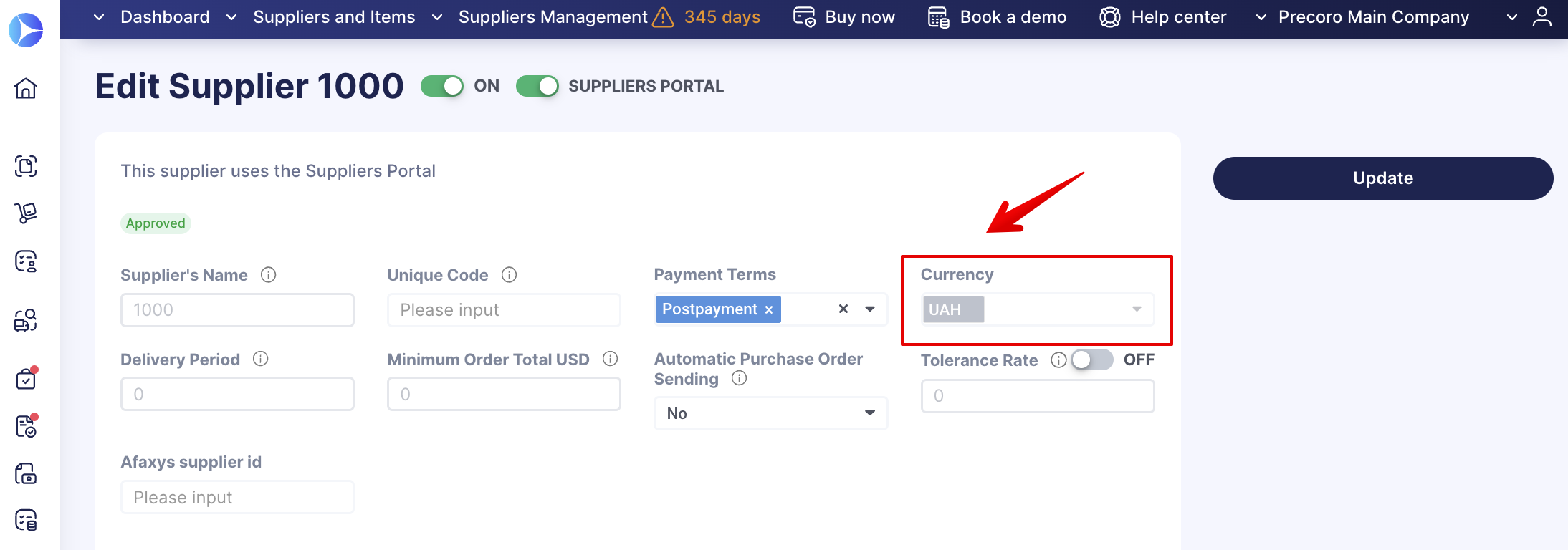
Once the PO is created, you can choose the currency you need to use and place an accurate order.
The order amount in the supplier’s currency will be visible on
- the PO page
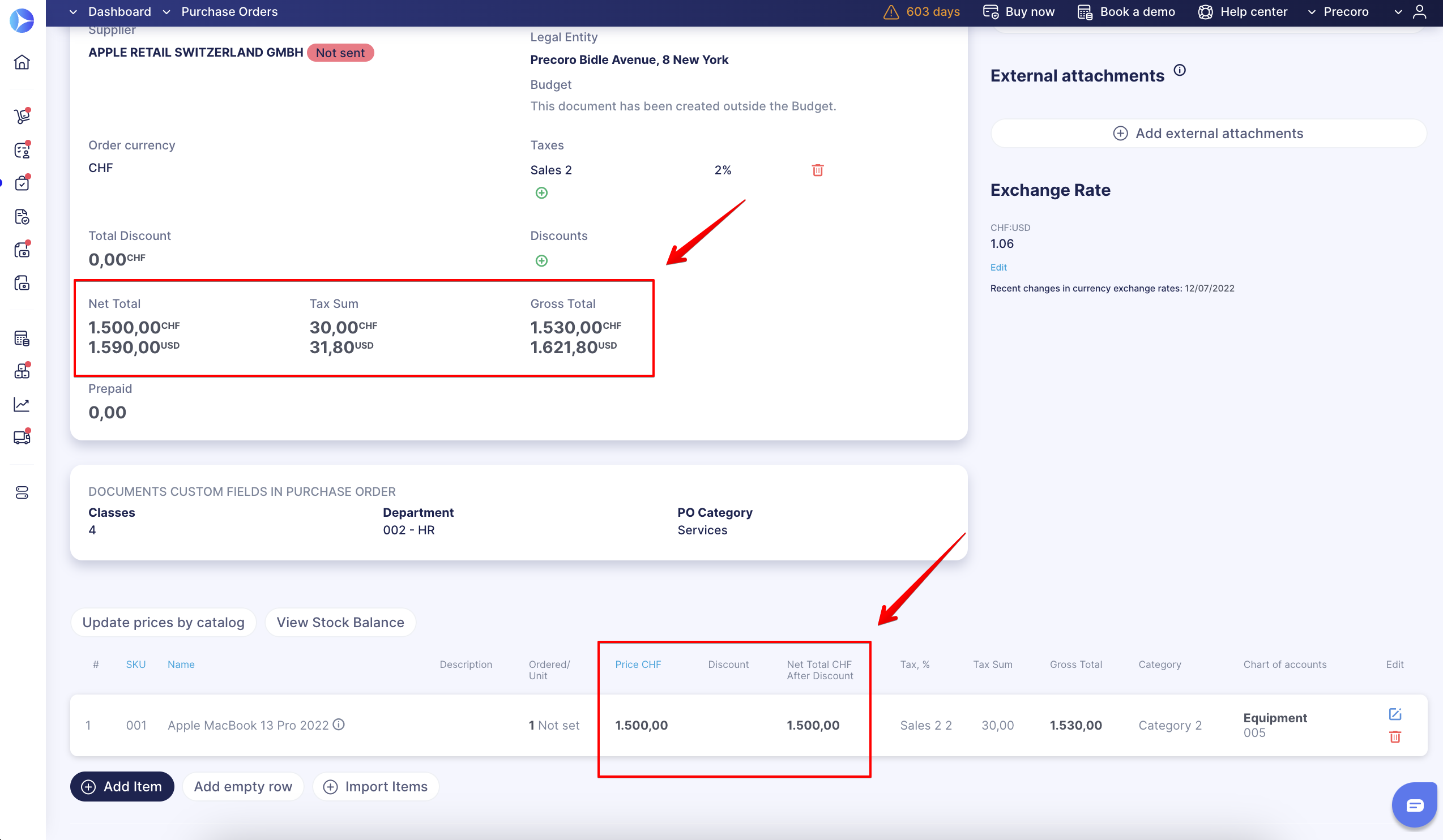
- in the general list of Purchase Orders.
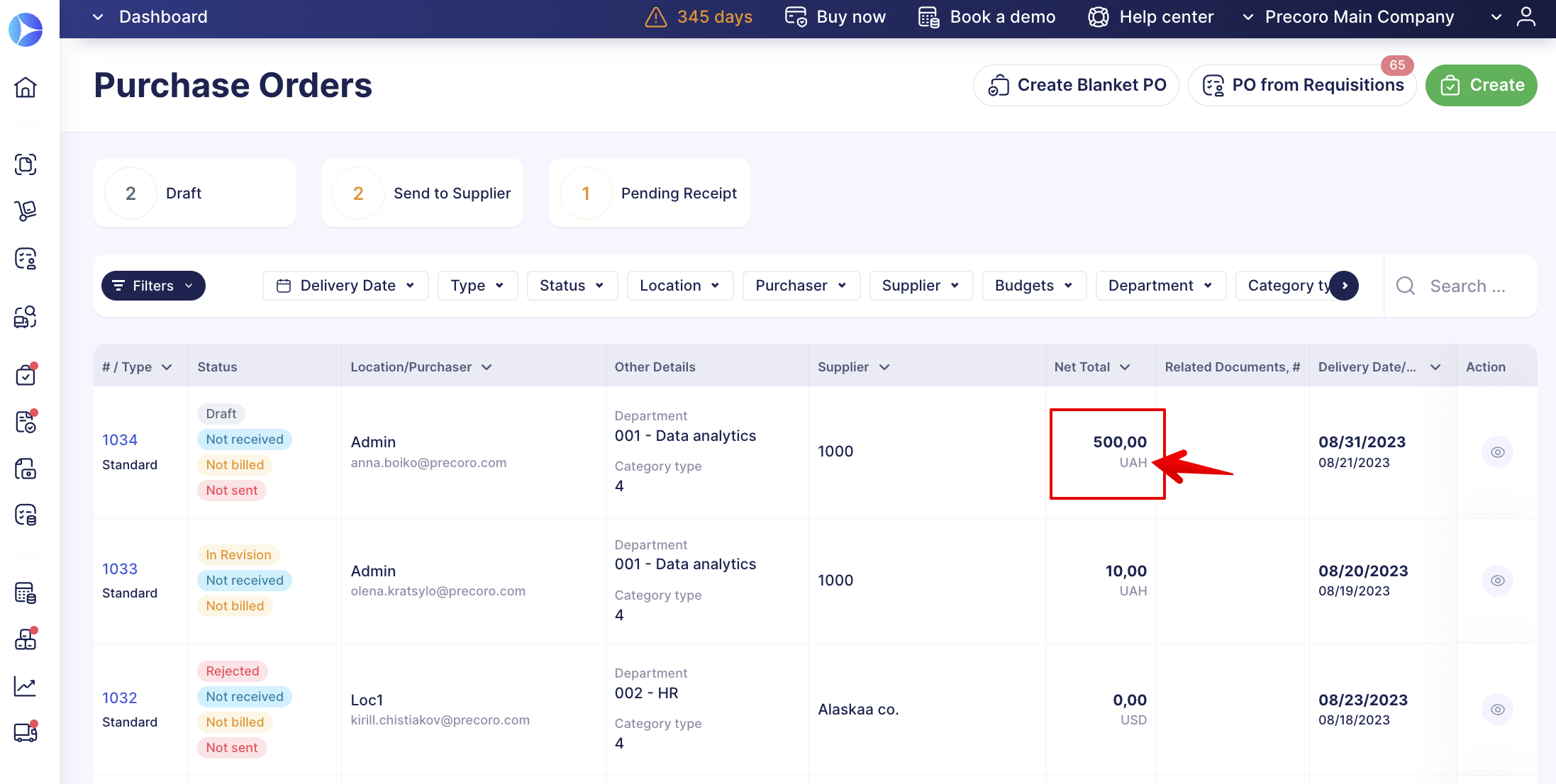
The exchange rate for a foreign supply order is only used to estimate the preliminary cost of the order. However, this is not the final rate to be used for payments.