How to Cancel or Revise Receipts
Learn how to cancel or revise previously created receipt to fix data entry errors or product rejects/returns.
TABLE OF CONTENTS
💡 Please note: These actions can be done by the Receipt’s initiator or approvers with the In Revision or Received statuses.
How to Revise a Receipt
Click the Revise and then Edit Receipt buttons to enter changes in the document or items.
Before editing the necessary fields, please read this article: Field logic behavior after Edit and Revise actions in documents.
In the related Purchase Order, the data in the Received/Waiting column will change depending on the number of goods received, and goods that have not yet been received will be available for the new Receipt.
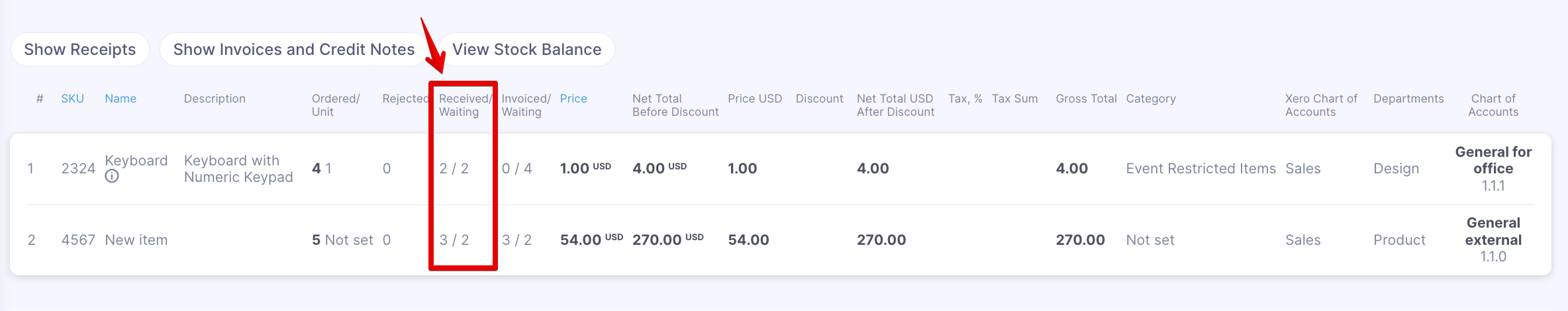
How to Cancel a Receipt
Click the Cancel button on the right and provide a cancellation reason.