NetSuite Classes Integration
This article will help you understand how the integration of Classes works in Precoro.
TABLE OF CONTENTS
How to Import Classes from NetSuite
You can find the list of your Classes in Setup —> Company —> Classifications —> Classes.
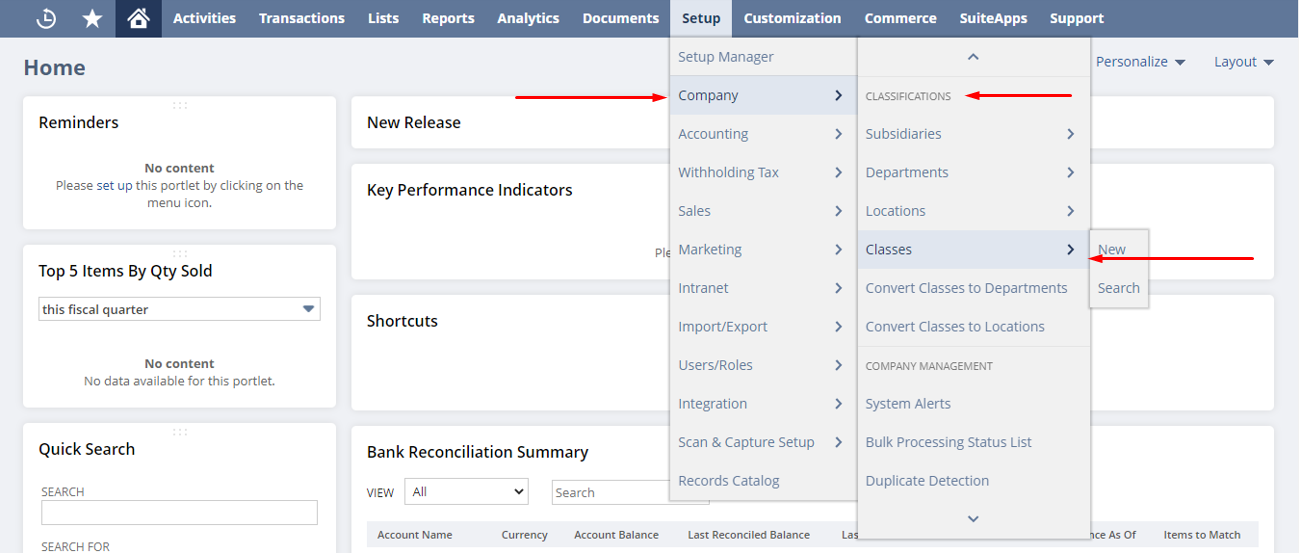
In Precoro, you can integrate Classes as:
- Custom Fields for Documents — mandatory if you have classes on the document level in NetSuite.
- Custom Fields for Items — mandatory if you have classes on the item level in NetSuite.
To import Classes from your NetSuite account to your company in Precoro, follow these steps:
- Make sure that your Classes are associated with the integrated Subsidiary.
- Go to your NetSuite integration page and click the Import Classes button.
Please note that you can choose the type of the fields in the Import as field and import the necessary Custom Fields for Documents and Items.
- Select the Classes to import or click Select All (if you need to integrate all of them).
- Click the Import button.
- Congratulations, the Classes list has been imported.
Please note: Only Classes associated with the integrated Subsidiary will be imported to Precoro.
You can also optimize your work with NetSuite integration by using the Search functionality.
To perform a search, enter the needed information in the Search field above the list and press the Search button on the right.
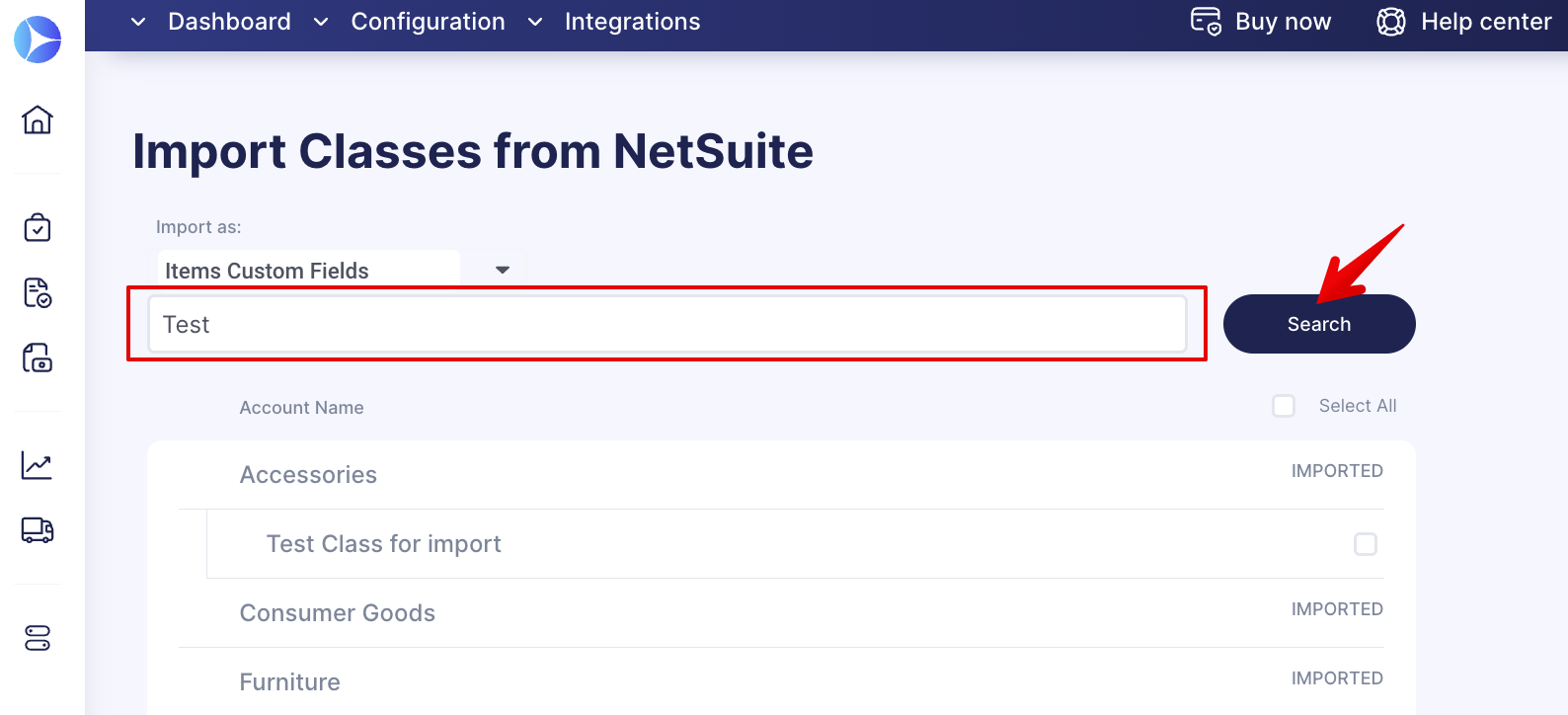
How to Update Classes
Manual Update
Go to your NetSuite integration page and click the Update Classes button.
After the update, you will receive a system notification regarding the success status.
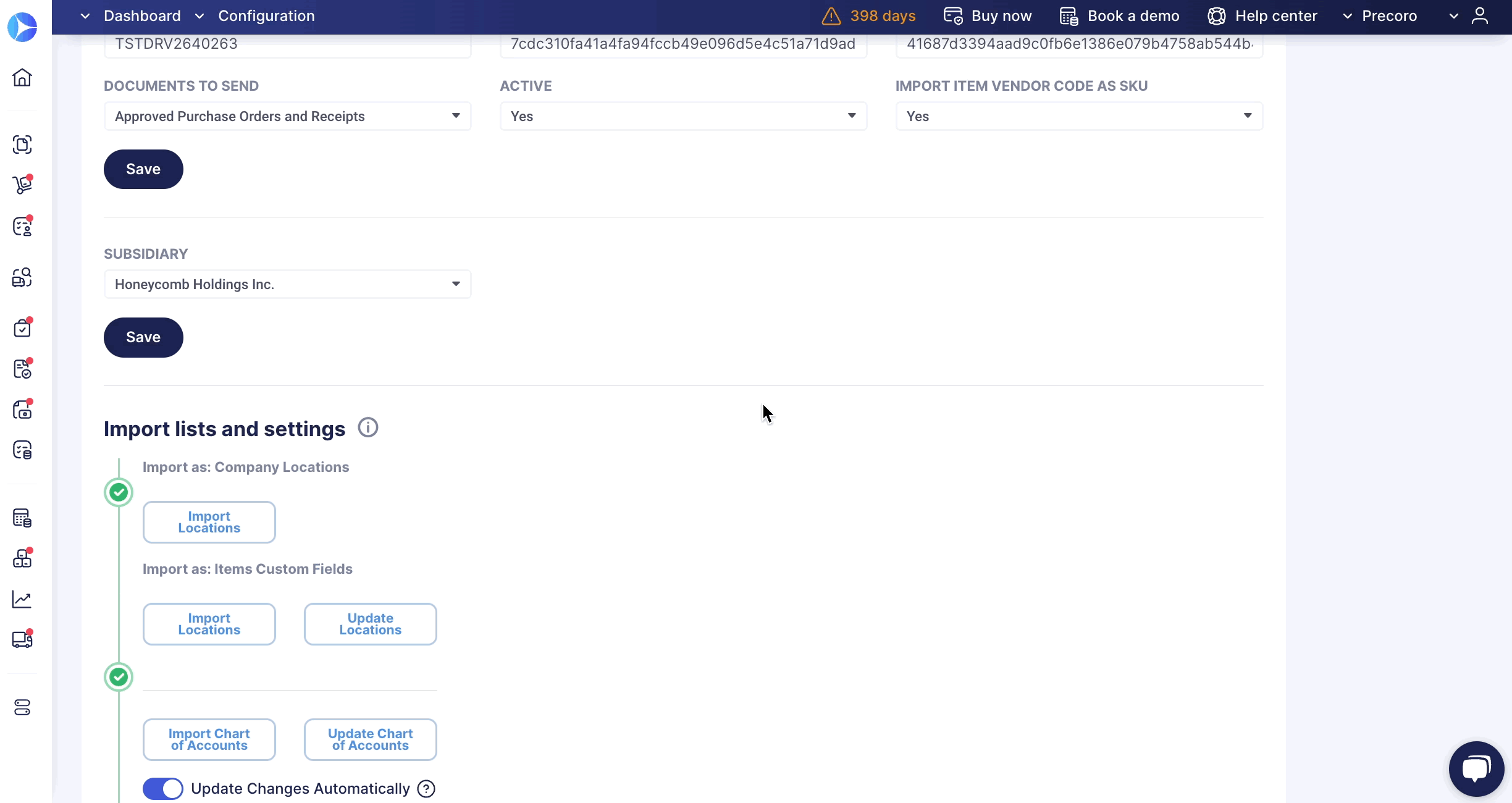
Auto-Update
You can also turn on or off NetSuite Classes auto-updating from the Integration page. This functionality can help you eliminate manual and routine tasks of constant data updates.
Updates occur weekly on Mondays.
To Update Changes Automatically, toggle the corresponding switch to turn it blue. The deactivated toggle is gray, which means that information will only be updated manually.
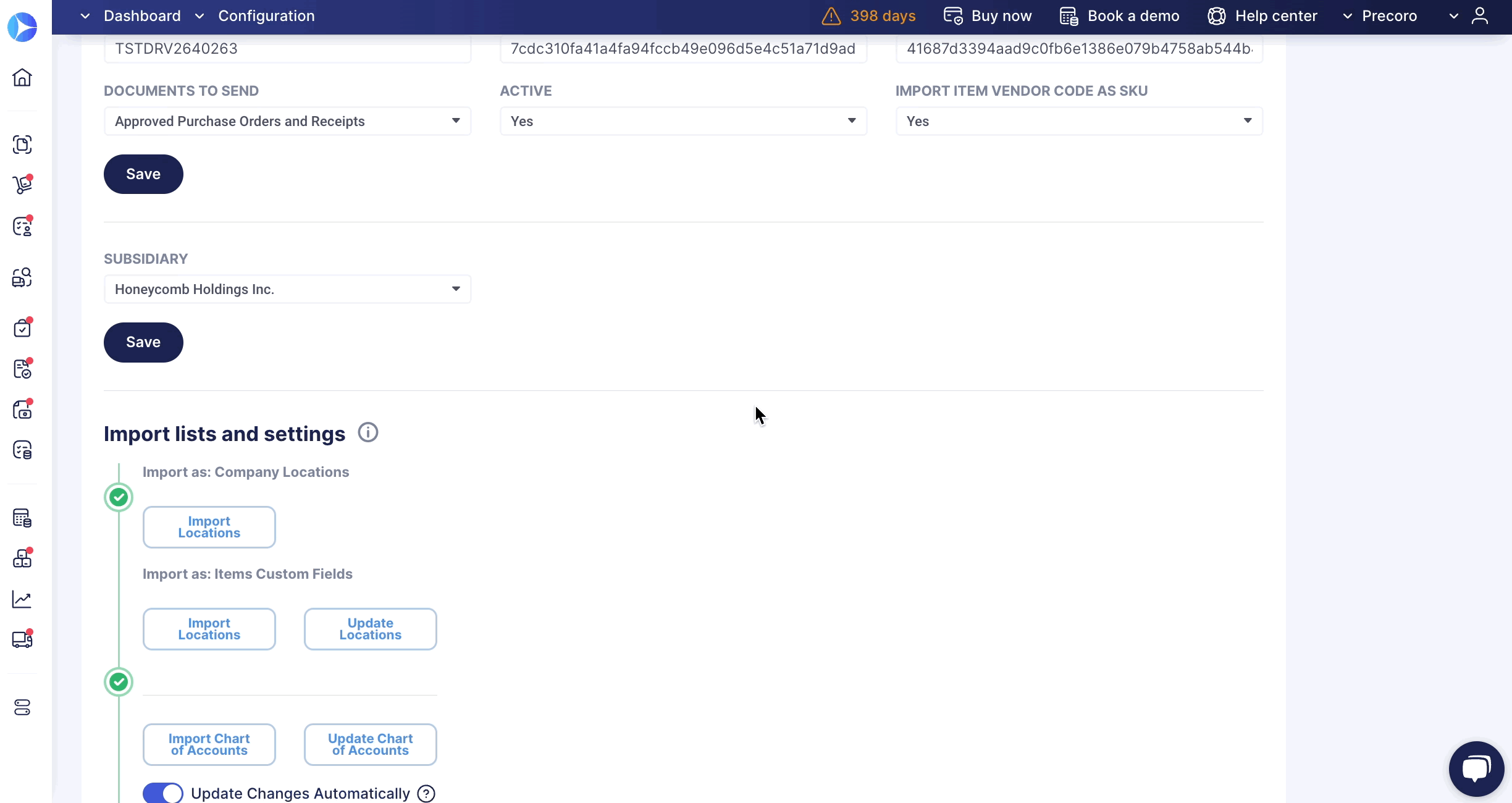
Integrated Fields and Their Synchronization
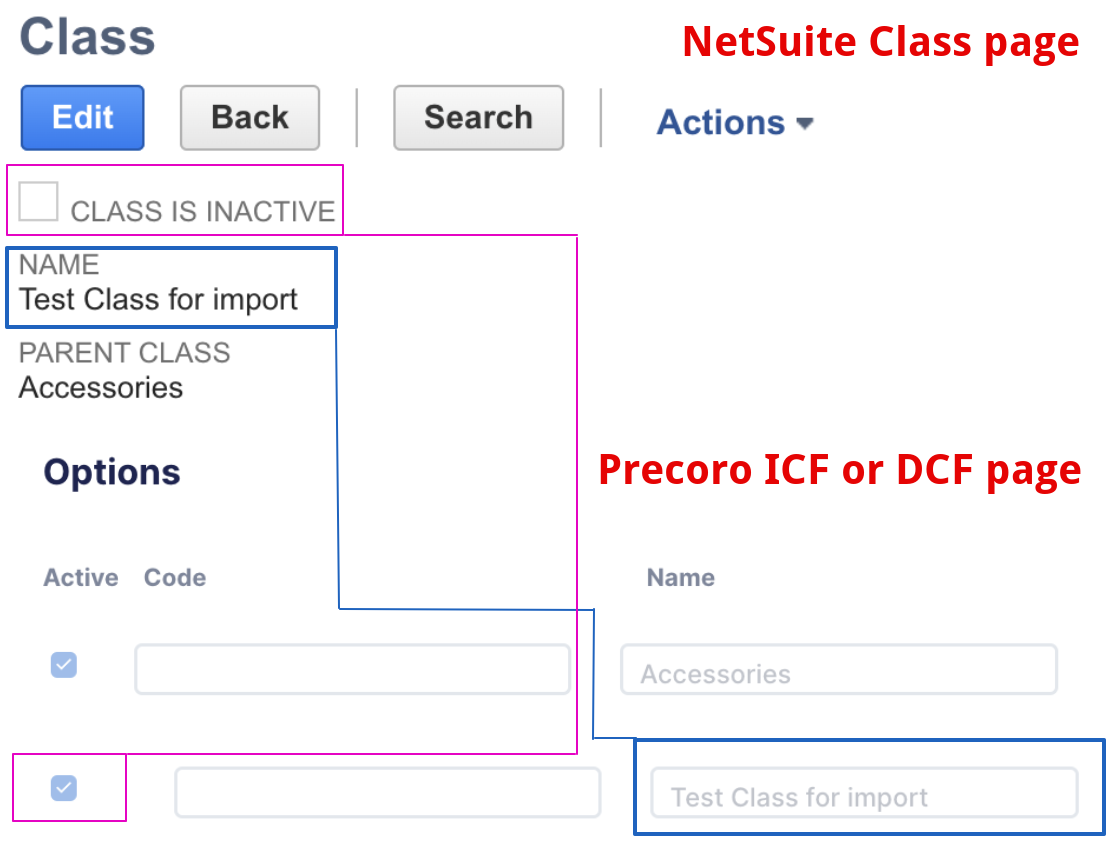
Class information from NetSuite, which Precoro currently syncs
Please note: The Class integration uses the *one-way synchronization method.
| Class Field in NetSuite | Class Field in Precoro |
| Name | Name |
Please note: Precoro does not import/integrate Classes’ codes (internal IDs). Contact your CSM manager if you need to display the Classes’ codes in Precoro.
*one-way synchronization — changes made in Precoro will not be displayed in NetSuite. Changes made in NetSuite will be displayed in Precoro after the data update.
*two-way synchronization — changes made in Precoro affect the integrated data in NetSuite. Changes made in NetSuite will be displayed in Precoro after the data update.
Character Limits for Classes Fields in NetSuite
In NetSuite, you cannot enter more symbols than allowed by the system. Here are the character limits:
- Name = 31 symbols.
Other Classes Integration Features
1. What if a Class has several subsidiaries?
If one of those subsidiaries is integrated with Precoro, the Class can be integrated.
2. Updating the name of the integrated Class
-
In Precoro — the Class name cannot be updated.
-
In NetSuite — click on the Update button on the Integration page in Precoro to sync changes.
3. Adding a new Class
-
In Precoro — you cannot edit the integrated Custom Fields for Documents and Items.
-
In NetSuite — click the Import Classes button on the Integration page in Precoro to sync the new Class.
4. Removing a Class
-
In Precoro — the Class will remain active in NetSuite. If you want to deactivate it in NetSuite, do this manually by clicking the Edit button.
-
In NetSuite — click the Update button on the Integration page in Precoro to sync the inactive status of the Class.
5. Deactivating a Class
-
In Precoro — an integrated Class cannot be deactivated. If you want to deactivate it in NetSuite, do this manually by clicking the Edit button.
-
In NetSuite — click the Update button on the Integration page in Precoro to sync the inactive status of the Class.
6. Auto-updating integrated Classes in Precoro
Integrated classes in Precoro can be automatically updated weekly on Mondays. Thanks to this feature, all Classes you import from NetSuite to Precoro are automatically updated based on the changes you make in NetSuite.
Please contact your Client Success Manager so we can assist you in this matter.