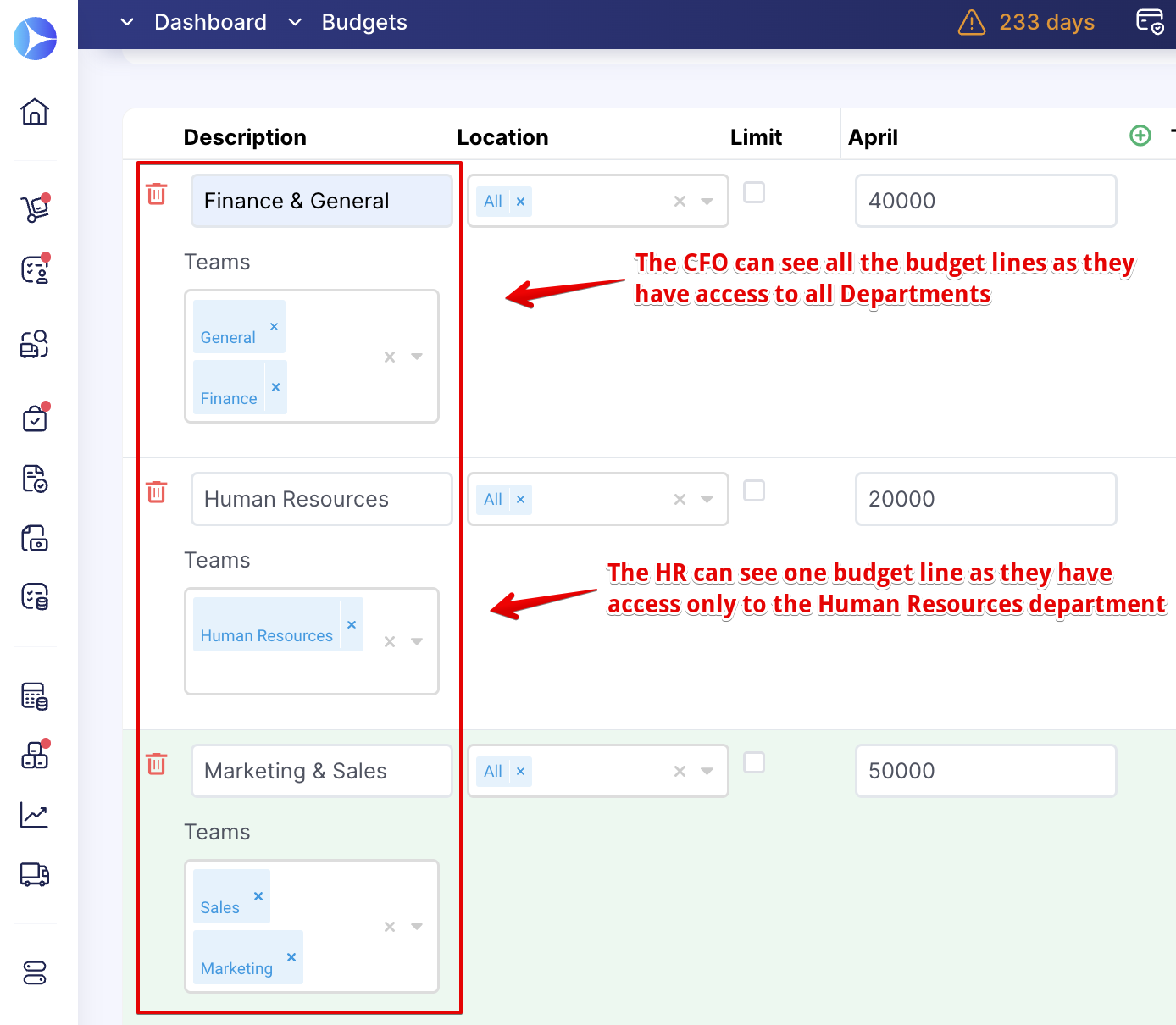Budget Access Limitation
Learn how to limit the budget access in Precoro so your employees see and assign budgets based on their access to departments and locations.
TABLE OF CONTENTS
How to Restrict User Access to a Budget
- Assign budgets to different Locations.
- or activate the Limit access to documents tick-box for one of the custom fields assigned to the budget and user.
How the User's Access Limitation Works
- Imagine that we have two users: the CFO (financial director) and HR. The CFO has access to all of the departments, and the HR has access to only one department: Human Resources.
- These users will see budget lines in the general budget depending on their access. Users from the HR department will see only one budget line, and the CFO will see all of the budget lines: