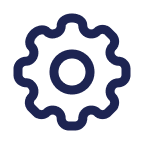
Precoro Setup
Find out more about basic system configurations and security measures
- How to Add/Invite a User and Set Up the User’s Access
- How to Import and Update Suppliers in Bulk
- How to Set Up an Approval Workflow

How to use Precoro
Check out detailed instructions on how to work with Precoro functionality step-by-step
- How to Create a Purchase Order
- How to Create a Purchase Requisition
- How to Create an Invoice from a Purchase Order and Match it
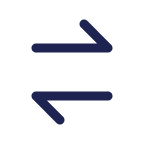
Precoro Integrations
Learn how to automate and sync data across various tools we integrate with
- Establishing Integration with QuickBooks Online
- How to Set Up NetSuite Integration
- Getting Started with Xero

Precoro Updates
Always stay up-to-date with all the latest novelties from our product team
- Latest Updates: app.precoro.com on January 22, app.precoro.us on February 5.
- Latest Updates: app.precoro.com on December 16, app.precoro.us on December 22.
- Latest Updates: app.precoro.com on November 27, app.precoro.us on December 11.
- Latest Updates: app.precoro.com on October 20, app.precoro.us on October 30.